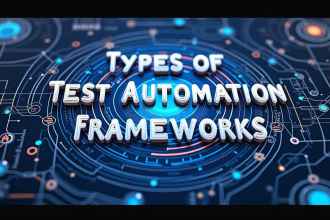If you’re looking for a free video editor that’s similar to CapCut but offers different features or runs on your desktop, this guide is for you. We’ll explore several powerful and free CapCut alternatives that can help you with your video projects, whether you’re a beginner or an experienced creator.
Our list includes alternatives to CapCut for various platforms, including Windows, Mac, and Linux. We’ll break down the pros and cons of each one so you can easily find a free tool that fits your creative needs, and we’ll highlight the key features you should consider when making your choice.
Table of Contents
Why You Might Want a CapCut Alternative
CapCut is a good tool, but it’s not always the best. Here are some reasons to look for a different app:
- No Watermark: Do you hate seeing a watermark on your videos? Some free alternatives to CapCut on our list do not add them. Your videos will look much cleaner.
- Platform Differences: CapCut works great on phones, but what if you need to edit on your computer? These apps like CapCut work on Windows, Mac, or even in your web browser.
- Advanced Features: If you need special effects, better color tools, or more video layers, you might need a more professional app. Many free CapCut alternatives have these features.
- Learning a New Skill: Trying a new app is a good way to learn new things. It can help you find new ways to edit and make your videos better.
Top Free CapCut Alternatives and Apps Like CapCut
Here are some of the best free apps like CapCut that are great for any project.
DaVinci Resolve
This is a professional app used in Hollywood movies. The free version is very powerful, making it a top alternative to CapCut for serious creators.
- Professional color tools
- Advanced audio editing
- Visual effects
OpenShot
A simple and free app. It’s great for new users because it’s so easy to use. This is a solid CapCut alternative for those starting out.
- Easy to use
- Unlimited video tracks
- Effects and transitions
Shotcut
Another great free app with many features. It can handle many video types and has no watermarks. This is a very good choice and a powerful CapCut alternative.
- Supports 4K video
- Many video format options
- Audio editing
VSDC Free Video Editor
A powerful app with many free features like special color tools. It is only for Windows, so be sure you have the right computer for this excellent alternative to CapCut.
- Advanced editing
- Color correction
- Special effects
Movie Maker Online
This app works in your internet browser. You don’t need to download anything. It is a good choice if you’re looking for an app like CapCut you can use from anywhere.
- Use it on any device
- No installation required
- Simple drag-and-drop
PowerDirector Essential
This is a simple version of the popular PowerDirector app. It is very easy to use and a good alternative to CapCut for making quick videos for social media.
- Simple and clean interface
- Quick video creation
- Export for social media
How to Choose the Right Alternative to CapCut for You
Not sure which one to pick? This simple guide can help you based on what you need.
For Beginners
If you are new, start with OpenShot or Movie Maker Online. These apps like CapCut are the easiest to learn with simple screens.
For Social Media
If you make videos for TikTok, Instagram, or YouTube, try PowerDirector Essential or an online app. They are perfect alternatives to CapCut for quick, shareable content.
For Advanced Editing
If you want special features, try DaVinci Resolve or VSDC Free Video Editor. They are powerful CapCut alternatives with more professional tools.
For Use on All Computers
If you use Windows, Mac, and Linux, Shotcut and OpenShot are great CapCut alternatives for you.
Quick Comparison of CapCut Alternatives
| Feature | DaVinci Resolve | OpenShot | Shotcut | VSDC |
|---|---|---|---|---|
| Free Version | Fully-featured | Completely free | Completely free | Free with limits |
| Best For | Professional use | Beginners | Mid-level users | Advanced features |
| Ease of Use | Difficult | Very Easy | Medium | Difficult |
| Works on | Win, Mac, Linux | Win, Mac, Linux | Win, Mac, Linux | Windows only |
Key Features to Look For in a Video Editor
When you are choosing a new app, think about what you need. Here are some simple things to consider:
- User Interface: Is the app easy to use? A clean screen helps you find tools quickly and makes editing more fun.
- Effects & Transitions: Look for special effects, filters, and ways to switch between clips. These help make your videos more interesting to watch.
- Audio Editing: Can you easily add music and voice? Good sound is very important for a high-quality video.
- Export Options: Make sure the app can save your video in the right size for where you want to share it, like YouTube or Instagram.
Making the Final Choice for Your Video Editor
Now you have the info to make a smart choice. There are many great free CapCut alternatives out there. The best one for you depends on what you need and your skills.
Try 2 or 3 apps like CapCut from this list to see which one you like best. Remember, the tool is not as important as your creativity. You can make great videos with any of these apps.
By the way, if you want to download CapCut for your computer, you can find a guide here.
⚠️ Always download apps from official websites or app stores to be safe.