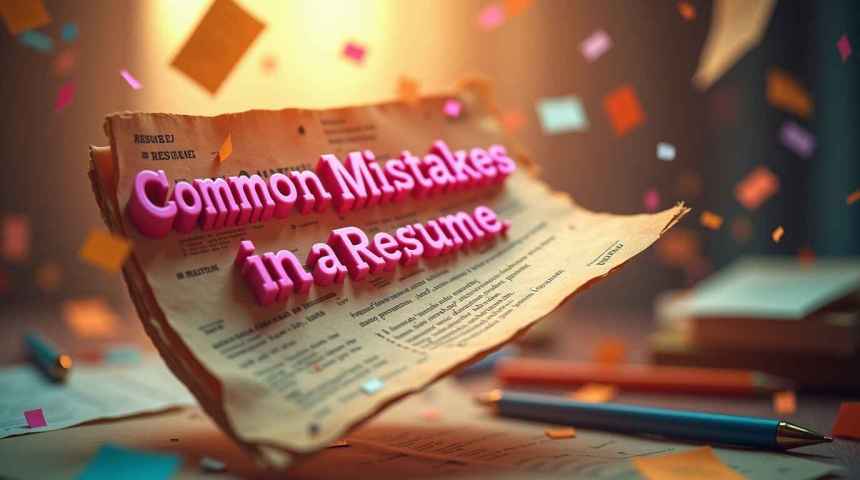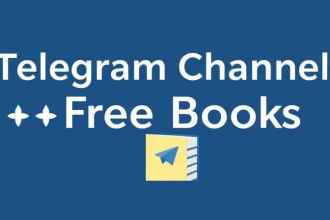This article on “Common mistakes to avoid while building your resume” isn’t just a piece of content but a survival guide you must read. Even if you follow all the right steps, just one small misstep can cost you the job opportunity.
When you’re building a resume online — using templates, AI tools, or job portals — it’s easy to assume you’re doing it right. But many mistakes are invisible to the person making them.
❌ Mistake #1: Using Fancy Designs or Too Many Images
It might look cool to you — colorful layout, icons, pictures, maybe even multiple columns. But here’s the problem:
- Most job websites and big companies use software (called ATS) to read your resume.
- These systems can’t read images or complex layouts well.
- Even human recruiters might struggle to copy your info or understand it quickly.
So, while it looks great, it might never get read properly.
✅ What to Do Instead: Keep It Simple and Easy to Read
- Use a plain, clean layout — no images, no logos, no tables.
- A single-column format works best.
- Use basic fonts and clear headings like Work Experience, Skills, and Education.
Think of it this way: your resume isn’t art. It’s a message. Make sure it can be read easily — by a computer and a person.
💡 Why This Helps
❌ Mistake #2: Leaving Out Important Parts
Some people forget to add key things in their resume. They only write about school or past jobs. But that’s not enough.
Here’s what often gets left out:
- Skills – the things you know how to do (like Excel, coding, design)
- Projects – anything you’ve worked on (in college, online, or by yourself)
- Contact Info – your phone number, email, and city
If you don’t include these, the company won’t know what you can do — or how to contact you.
✅ Easy Fix: Use a Simple List Before Sending
Before you finish your resume, check that you have:
- ✅ Your name and how to contact you
- ✅ A short about me (only if you want)
- ✅ A list of skills
- ✅ Any projects you’ve done
- ✅ Past jobs or internships (if any)
- ✅ Your education – school/college name and year
💡 Why This Matters
❌ Mistake #3: Using the Same Resume for Every Job
Many people send the exact same resume to every job they want. This sounds easier, but it hurts your chances.
Why? Because each job wants different things. If your resume doesn’t match what they ask for, it looks like you didn’t bother reading the job description.
Also, many companies use computers to scan resumes for certain words. If your resume doesn’t have those words, it might never be seen by a real person.
✅ Easy Fix: Change Your Resume a Little for Each Job
Before you send your resume, look at the job ad carefully.
- Change your objective or summary to say why you want that specific job.
- Add important skills from the job ad if you have them.
- Include projects or experience that match what the job needs.
Even small changes make a big difference.
💡 Why This Helps
❌ Mistake #4: Not Using Keywords from Job Ads
Many companies use a computer program called ATS (Applicant Tracking System) to check resumes first. This program looks for certain important words from the job description. These words are called keywords.
For example, if the job says they want someone with:
- “JavaScript”
- “Agile”
- “Customer Support”
but your resume doesn’t have these words, the computer may think you are not a good match and won’t send your resume to the recruiter.
So even if you have the skills, missing these keywords can stop you before a human sees your resume.
✅ How to Fix It: Find and Use the Right Keywords
- Read several job ads for the same type of job you want.
- Write down the words that show up often — like skills, tools, or important tasks.
- Add those keywords into your resume in places like your skills list, your work experience, or project descriptions.
For example, if the job description often mentions “teamwork” or “problem-solving,” and you have those skills, include them clearly.
💡 Why Should You Do This
❌ Mistake #5: Spelling and Grammar Errors
Small mistakes like writing “Softwear Enginer” instead of “Software Engineer” may seem tiny, but they hurt your chances a lot.
Why? Because:
- Recruiters get many resumes and look for people who pay attention to details.
- Mistakes show you might be careless or rush things.
- Even if you can do the job well, a bad resume can make them reject you without thinking twice.
Studies show recruiters spend only about 6 seconds on the first look. Mistakes make them lose trust fast.
✅ How to Fix It: Check Your Resume Many Times
- Use free tools like Grammarly or spell check on your computer. These catch many errors.
- Read your resume slowly, out loud — this helps find mistakes you don’t see when reading silently.
- Ask someone else to read it — a fresh pair of eyes can catch things you missed.
- Pay attention to:
- Spelling of job titles and skills
- Using the right tense (past or present)
- Proper punctuation and spaces
💡 Why It Helps
❌ Mistake #6: Sending the Wrong File Type or Using a Bad File Name
Sometimes people send their resume as a .doc or .docx file. Other times, the file name is long, confusing, or full of words like “final,” “v2,” or “lastversion.” This can cause problems:
- Some companies’ systems can’t open Word files correctly.
- Different computers or phones might change how the resume looks — fonts, spacing, or pictures get messed up.
- Messy file names make it hard for recruiters to find your resume later.
- A bad file name looks unprofessional and careless.
✅ How to Fix It: Save Your Resume Right and Name It Clearly
- Always save your resume as a PDF file unless the job ad asks for something else. PDFs keep your resume’s look the same on any device.
- Name your file simply and clearly: Use your full name and the word “Resume.”
Example:Jane_Doe_Resume.pdf - Don’t use spaces, symbols, or long descriptions in the file name. Keep it short and neat.
💡 Why Do I Need This
❌ Mistake #7: Putting Too Much or Too Little on Your Resume
- Some people make their resume too long — like 4 or 5 pages. This is too much because recruiters only spend a few seconds reading each resume.
- Other people write too little — maybe only one or two lines — and leave out important things like skills, projects, or job details. This makes them look like they don’t have much to offer.
Both are problems because recruiters want just the right amount of information to understand what you can do.
✅ How to Fix It: Make Your Resume the Right Size
- If you are new to work or a student, keep it to 1 page.
- If you have some years of experience, your resume can be 1.5 to 2 pages.
- Only include important and recent information.
- Focus on your skills, projects, and work that match the job you want.
- Don’t add everything you ever did — just what shows you are good for the job.
💡 Why is It Important
❌ Mistake #8: Lying or Making Your Skills Bigger Than They Are
Sometimes people say things like “I’m an AI expert” when they only took one short online class. This is risky because:
- During interviews, HR or technical people will ask questions.
- If you can’t explain or prove what you said, they will know you are not telling the truth.
- This can make you lose the job chance completely.
✅ How to Fix It: Always Be Honest
- Talk about what you really know and can do.
- It’s better to show small, real projects or skills than to pretend you are an expert.
- Employers like honesty and real work more than big claims.
💡 Why This Matters
❌ Mistake #9: Not Checking Your Resume Before Sending
Many people finish their resume and just send it without checking carefully. This is a big mistake because small problems can stop you from getting noticed, even if you have good skills.
Some common problems are:
- Broken links: If you add links to your online work or portfolio, they might not work.
- Bad formatting: Your resume might look good on your computer but messy or hard to read on others’ devices.
- Missing important words: If you don’t use the right keywords from the job ad, computers might ignore your resume.
If you don’t check, these hidden problems can quietly ruin your chances.
✅ How to Fix It: Always Test Your Resume Before Applying
- Preview your resume on different devices:
- Look at it on your phone and on a computer to see if it looks good everywhere.
- Click all links to make sure they work:
- Broken links make you look careless.
- Use free online ATS checkers:
- These tools show if your resume has the right keywords and if the computer can read it well.
- Ask a friend or family member to look at it:
- Another person can spot problems you missed.
💡 Why Should You Do This
🧾 Resume Checklist: Do’s ✅ and Don’ts ❌
Let’s make it super easy. Here’s what you should do and what you should avoid, with simple reasons for each.
| ✅ Do This | ❌ Not This | 💡 Why It Matters |
|---|---|---|
| Save as PDF | Don’t send .docx or .txt | PDF keeps your resume looking the same on all devices. Word files can break or look messy. |
| Change resume for each job | Don’t use one resume for every job | Every job is different. A resume that matches the job shows you’re serious and increases your chances. |
| Show real skills and real projects | Don’t write fake or copied stuff | Honesty builds trust. Even small real projects are better than big fake claims. Interviewers can tell. |
| Check formatting and links | Don’t assume it looks okay | Your resume may look fine to you but messy to others. Broken links or weird layouts can cost you the job. |
| Proofread 2 times (or more) | Don’t send it with typos or grammar mistakes | Small mistakes make you look careless. A clean resume makes you look smart and ready. |
✅ Bonus Tips
🚫 Don’t send .docx or text files They can look broken on other computers.
🚫 Don’t use the same resume for all jobs It looks lazy and may miss important keywords.
🚫 Don’t write fluff or fake information Interviewers can tell — and it breaks trust.
🚫 Don’t assume formatting looks fine It may appear messy on another device.
🚫 Don’t submit with typos or grammar errors It looks careless, even if your skills are strong.