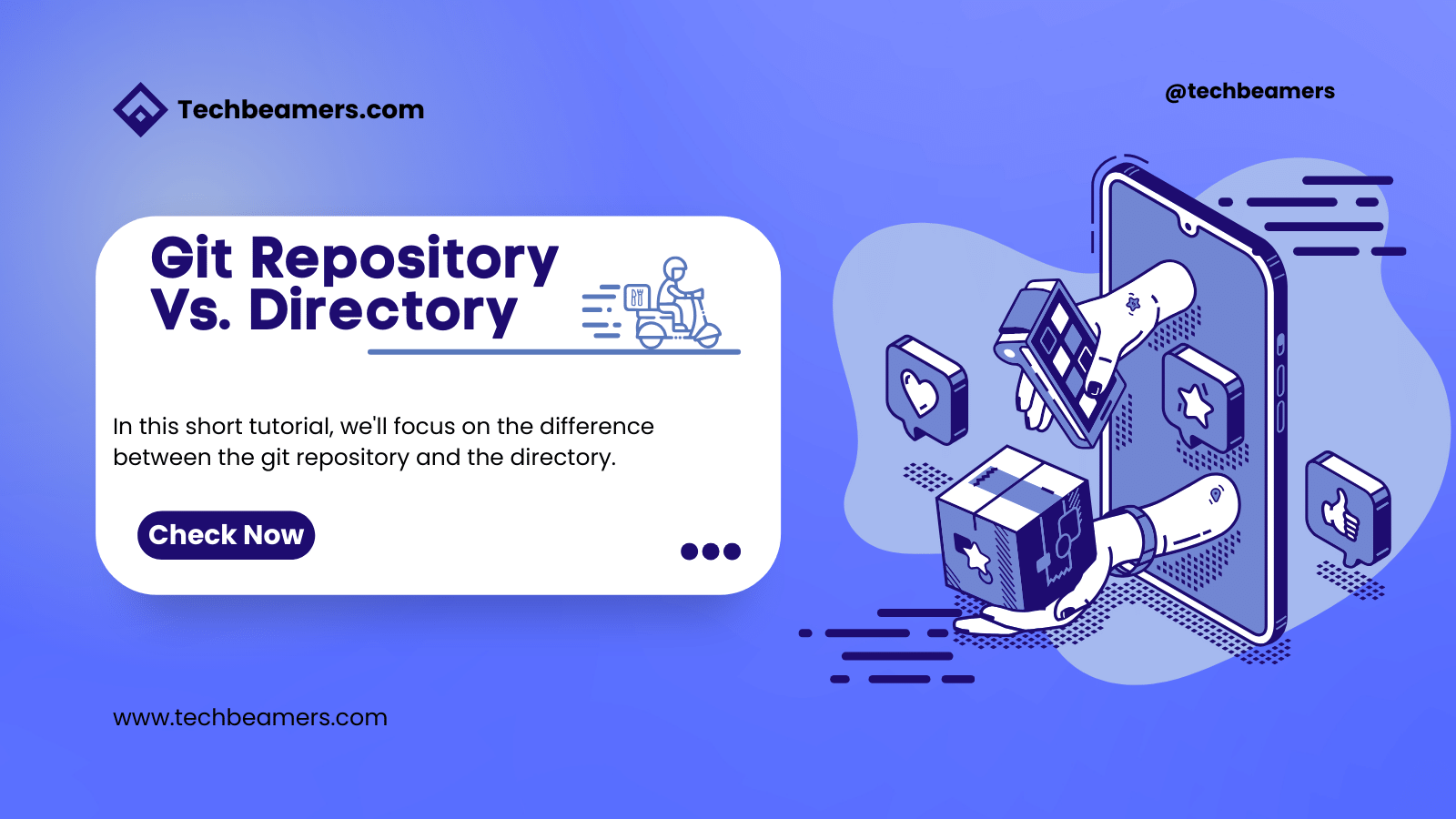Git repositories and directories are two essential tools for managing files and folders. However, they serve different purposes and have different strengths and weaknesses. In this short tutorial, we’ll focus on the difference between the git repository and the directory.
What is the difference between a Git repository and a directory?
To understand how a git repo differs from a directory, first, you need to learn what they are and why we use them.
Also Read: What is a directory in a computer aside from Git Bash GitHub?
What is a Git Repo?
A Git repo is like a database that not only acts as the storage for the content but also keeps the history of changes made over time. It has a mechanism in place that takes snapshots of the current state before making any changes and each snapshot represents a commit. This gives developers a chance to roll back changes, review progress, and exchange their code with others while working on one project.
One of the primary use cases of a git repo is managing the software code, but we can use it to track changes to any type of content. For instance, doc writers can use it to manage their documents, and designers can also secure incremental changes made to their design files.
What is a Directory?
A directory is one of the most basic elements of any OS’s file system. Its purpose is to organize files and other folders into a hierarchy. The terms folder and directory are synonyms. A dir is a container for other folders or directories also known as sub dirs. It means the users can create a nested formation of files and folders, which is quite useful for organizing large projects.
The most basic use case for a dir is holding other files and dirs whether it is the OS itself or you working on a project. For instance, a web dev team might keep one directory for their website’s code, one for other assets, and another one for the purpose of docs.
Differences Between Git Repositories and Directories
The following table lays out the main differences between Git repositories and directories:
| Criteria | Directory | Git Repository |
|---|---|---|
| Purpose and Functionality | Primarily a container for organizing files. | Specifically designed for version control. |
| Version Control | Does not provide version control. | Enables version control, tracking changes. |
| Collaboration | Suitable for individual file organization. | Facilitates collaboration with branching and merging. |
| History Tracking | Changes are not tracked or documented. | Maintains a detailed history of file modifications. |
| Reverting Changes | No mechanism for reverting to previous states. | Supports reverting to specific commits in history. |
| Branching and Merging | Lacks features for branching and merging. | Facilitates parallel development with branching and merging. |
| Suitability for Codebase | Suitable for basic file organization. | Essential for managing complex codebases and collaboration. |
Use Cases for Difference Between Git Repository and Directory
Git repositories are typically used in the following situations:
| Use Case | Directory | Git Repository |
|---|---|---|
| Basic file storage and organization | Yes | No |
| Small personal projects | Yes | Optional |
| Team collaboration | Limited | Essential |
| Software development | Suitable for small scripts or simple programs | Critical for managing complex codebases |
| Code versioning | No | Yes |
| History tracking | No | Yes |
| Branching and merging | No | Yes |
| Undoing changes | No | Yes |
| Build systems (e.g., Make) | May be used for simple build structures | Yes |
| Workflow management | Limited | Yes |
| Data organization | Yes | No |
Choosing Between a Git Repository and a Directory
When choosing between a Git repository and a directory, consider the following factors:
- Collaboration: Git repositories are essential for collaboration, as they allow team members to track each other’s changes and merge code seamlessly.
- Version control: Git repositories provide version control, allowing you to track changes to your files over time and revert to previous versions if necessary.
- File size: Git repositories can handle large files more efficiently than directories.
If you need collaboration, version control, or support for large files, then you should use a Git repository. If you simply need to organize your files and folders, then you can use a directory.
Here are some examples of when you might choose to use a directory instead of a Git repository:
- You are working on a personal project that you do not need to collaborate on or track changes to.
- You are working on a small project with a few files that you do not need to version control.
- You are working on a project with large files that are difficult to push and pull to a remote repository.
However, it is important to note that even for small personal projects, using a Git repository can be beneficial. Git repositories provide a number of features that can make your work more efficient, such as branching, merging, and undo/redo.
Before You Leave
While directories seem sufficient for small personal projects, even in these cases, using a Git repository can enhance efficiency. Features like branching and merging can improve your workflow, contributing to a more organized development process.
In conclusion, the choice between a Git repository and a directory depends on project-specific needs. Consider collaboration, version control, and file size to make an informed decision aligned with your project goals.
Lastly, our site needs your support to remain free. Share this post on social media (Linkedin/Twitter) if you gained some knowledge from this tutorial.
Enjoy learning,
TechBeamers.