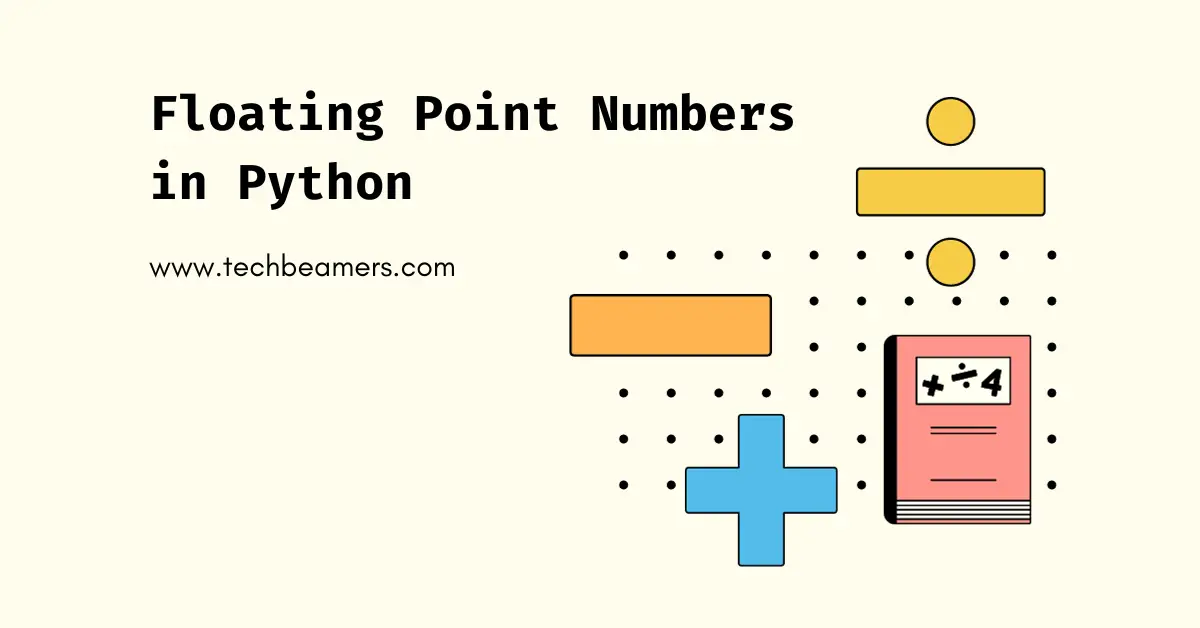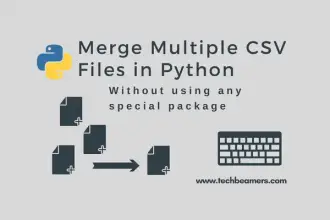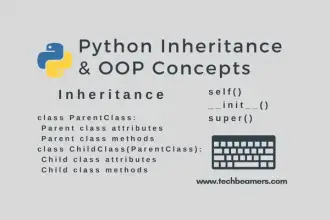Floating-point numbers are a fundamental data type in Python used to represent real numbers. They represent a wide range of values, from very small numbers to very large numbers. For example, the number 3.14159265359 is a floating-point number.
Floating-point numbers in Python are available as the float type. To create a floating-point number, you can simply type in the number, including the decimal place.
Introduction to Floating-Point Numbers
In this comprehensive guide, we’ll explore floating-point numbers in Python, covering topics such as their representation, precision, arithmetic, common issues, and best practices.
What Are Floating-Point Numbers?
Floating-point numbers are a way to represent real numbers in a binary format. They are essential for performing mathematical operations involving real-world quantities with fractional parts. Floating-point numbers consist of three components: sign, exponent, and mantissa (or coefficient).
Example:
# Floating-point representation in Python float_number = 3.14159 print(float_number) # Output: 3.14159
Representation in Python
Python uses the IEEE 754 standard to represent floating-point numbers. The float data type in Python represents a 64-bit double-precision floating-point number. It provides a wide range of representable values but has limitations in precision.
Floating-Point Precision
Limited Precision
It is important to note that floating-point numbers have limited precision. This means that we can not represent all real numbers precisely in the binary floating-point format.
Subsequently, some decimal fractions cannot be represented exactly, leading to rounding errors.
Example:
# Limited precision example result = 1.0 / 3.0 print(result) # Output: 0.3333333333333333
Machine Epsilon
Machine epsilon (eps) is the smallest positive number that, when added to 1.0, results in a value greater than 1.0. It measures the precision of the floating-point system. In Python, you can access the machine epsilon using sys.float_info.epsilon.
Example:
import sys # Machine epsilon in Python epsilon = sys.float_info.epsilon print(epsilon) # Output: 2.220446049250313e-16
Floating-Point Arithmetic
Basic Operations
Python supports basic arithmetic operations with floating-point numbers, such as addition, subtraction, multiplication, and division. Understanding how these operations work and their limitations is crucial for correct computations.
Example:
# Basic floating-point arithmetic a = 0.1 b = 0.2 c = a + b print(c) # Output: 0.30000000000000004
The above result shows that the number 0.1 cannot be represented exactly in the computer’s floating-point format. The computer has to round the number slightly, which results in a small rounding error.q
Special Values (NaN and Infinity)
Floating-point numbers can represent special values like NaN (Not-a-Number) and infinity. NaN is used to represent undefined or unrepresentable results, while infinity represents overflow or division by zero.
Example:
# Special values in floating-point
infinity_pos = float('inf')
infinity_neg = float('-inf')
nan = float('nan')
print(infinity_pos) # Output: inf
print(infinity_neg) # Output: -inf
print(nan) # Output: nanBelow is an example of a float overflow.
# Overflowing a float to infinity large_number = 1.7e308 # A very large positive floating-point number result = large_number * 2 # Doubling the already large number print(result) # Output: inf
In this code, we start with a large positive floating-point number (large_number) and then multiply it by 2. The result exceeds the maximum representable finite floating-point value, so Python represents it as “inf,” indicating positive infinity.
This demonstrates how a floating-point operation can result in “inf” due to overflow when the value exceeds the representational capacity of the floating-point format.
Handling Rounding Errors
Rounding errors can occur when doing operations with floating-point numbers. It’s important to be aware of these errors and implement strategies to address them.
Example:
# Rounding error example result = 0.1 + 0.2 - 0.3 print(result) # Output: 5.551115123125783e-17 (Close to zero but not exactly zero)
Common Issues and Pitfalls
Loss of Precision
Loss of precision can occur in the following cases:
- When converting between different number data types or
- When performing operations that involve large and small numbers with significantly different magnitudes.
Example:
# Loss of precision when adding large and small numbers large_number = 1.0e20 small_number = 1.0 result = large_number + small_number print(result) # Output: 1.0e20 (Small number effectively lost)
Comparing Floating-Point Numbers
Comparing floating-point numbers for equality can be challenging due to rounding errors. It’s important to use tolerance-based comparisons instead of exact equality.
Example:
# Comparing floating-point numbers with tolerance a = 0.1 + 0.2 b = 0.3 tolerance = 1e-10 are_equal = abs(a - b) < tolerance print(are_equal) # Output: True (within tolerance)
Avoiding Common Pitfalls
To write robust code, you should be aware of common challenges related to floating-point arithmetic, such as associativity issues and unexpected behavior in corner cases.
Example:
# Associativity issue result1 = (0.1 + 0.2) + 0.3 result2 = 0.1 + (0.2 + 0.3) print(result1 == result2) # Output: False (Associativity issue)
Best Practices for Working with Floating-Point Numbers
Using Decimal Data Type
Python’s decimal module provides arbitrary-precision decimal arithmetic. It’s a valuable tool for applications that require high precision, such as financial calculations.
Example:
from decimal import Decimal, getcontext
# Using the Decimal data type
getcontext().prec = 28 # Set precision to 28 decimal places
a = Decimal('0.1')
b = Decimal('0.2')
c = a + b
print(c) # Output: 0.3Numerical Libraries
Consider using dedicated numerical libraries like NumPy or SciPy for scientific and engineering computations. These modules offer greater support for floating-point operations and numerical algorithms.
Example:
import numpy as np # Using NumPy for efficient array operations array1 = np.array([0.1, 0.2, 0.3]) array2 = np.array([0.3, 0.2, 0.1]) result = np.dot(array1, array2) print(result) # Output: 0.1
Floating-Point Number Errors
There are a few common errors that can occur when working with floating-point numbers in Python. One common error is division by zero. If you try to divide a floating-point number by zero, you will get a ZeroDivisionError.
Another common error is overflow. Overflow occurs when the result of a floating-point operation is too large to be represented by the float type. If overflow occurs, you will get an OverflowError.
Finally, you can also get a ValueError if you try to convert a string that does not represent a valid floating-point number to a floating-point number using the float () function.
Error Handling Strategies
Implement error-handling techniques to detect and handle exceptional cases, such as division by zero or NaN results, to prevent unexpected program behavior.
Example:
# Error handling for division by zero
numerator = 1.0
denominator = 0.0
try:
result = numerator / denominator
except ZeroDivisionError:
result = float('inf') # Handle division by zero
print(result) # Output: infPractical Examples
Financial Calculations
Floating-point numbers are commonly used in financial applications for interest calculations, currency conversions, and risk assessments. Understanding precision and avoiding rounding errors is crucial in this domain.
Example:
# Financial calculation example principal = 1000.0 interest_rate = 0.05 years = 5 future_value = principal * (1 + interest_rate) ** years print(future_value) # Output: 1276.2820372317057
Scientific Computations
Scientific simulations and data analysis often rely on floating-point arithmetic. Ensuring correct results requires careful consideration of precision and error handling.
Example:
# Scientific computation example import math result = math.sqrt(2.0) print(result) # Output: 1.4142135623730951
Geospatial Applications
Geospatial applications, such as navigation, mapping, and surveying, rely heavily on floating-point numbers to represent coordinates and geometric data.
For example, the Global Positioning System (GPS) uses floating-point numbers to represent the latitude and longitude of a position on Earth.
Example:
# Calculate the distance between two GPS coordinates from geopy.distance import vincenty # Define the two coordinates start_point = (52.5200, 13.4050) end_point = (48.8566, 2.3522) # Calculate the distance using the Vincenty formula distance = vincenty(start_point, end_point).meters # Print the distance in kilometers print(distance / 1000)
Floating-point numbers are also used in geospatial calculations to find the area of a polygon and the distance between two points on a curved surface.
Here are some more tips:
- Use a high-precision library, such as NumPy or SciPy.
- Be aware of the limitations of floating-point arithmetic and take steps to avoid errors.
- Use a stable coordinate system throughout your application.
By following these tips, you can ensure that the results are accurate and authentic.
Conclusion
Floating-point numbers are the basic building block of arithmetic in Python. Understanding their representation, precision limitations, best practices, and error handling is crucial for writing reliable and accurate code.
They are a powerful tool for representing a wide range of values. However, it is important to be aware of the potential errors that can occur when working with floating-point numbers in Python.
We hope that by following the guidelines in this tutorial, you can avoid these errors and use floating-point numbers effectively in your Python programs.
Lastly, our site needs your support to remain free. Share this post on social media (Linkedin/Twitter) if you gained some knowledge from this tutorial.
Enjoy coding,
TechBeamers.