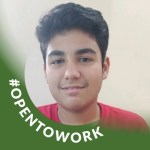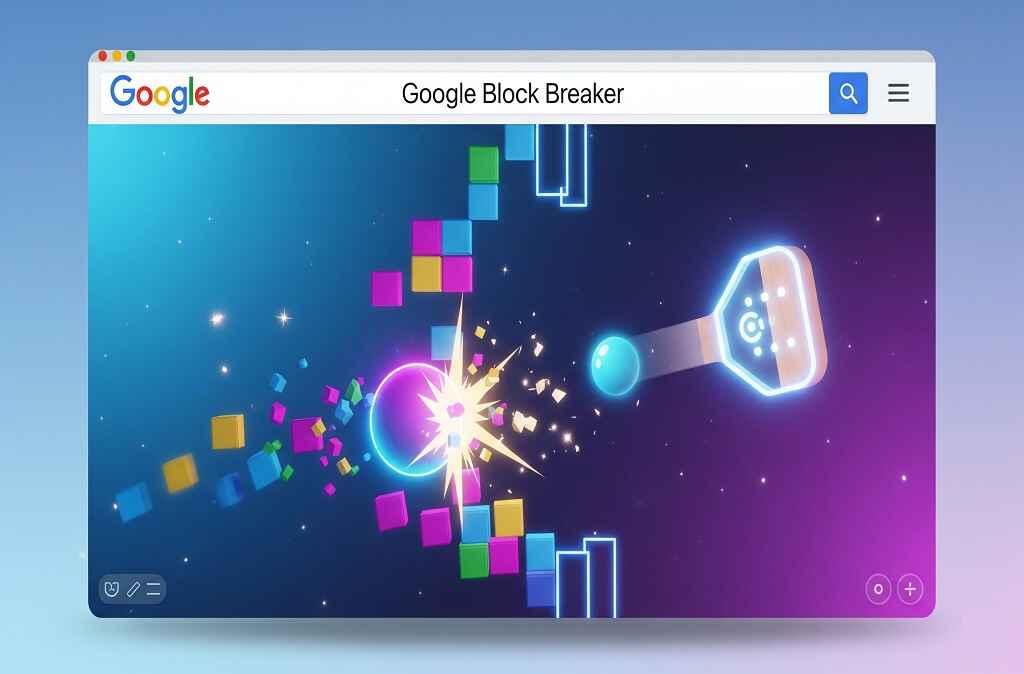Google Block Breaker is a fun and simple game — a kind of Easter egg — where you move a paddle to bounce a ball and break all the blocks on the screen. It’s based on the classic Atari Breakout, but Google gave it a hidden twist inside search tricks and Doodles. It’s super easy to start playing… but surprisingly hard to stop.
Whether you’re here to relax, chase high scores, or just explore one of Google’s coolest hidden games, you’re in the right place. This guide has everything — direct game links, smart paddle tips, how to use power-ups the right way, unlock hidden levels, and play like a pro even if you’re just starting out.
- 🎮 What Is Google Block Breaker and Why It’s So Popular
- 🔓 How to Play Google Doodle Block Breaker
- 🎮 How the Game Work + What Power-Ups Do
- 🎯 Smart Tactics for High Scores in Google Block Breaker
- 🕹️ Control the Paddle, Control the Game
- ⚡ Use Power-Ups Right, Win the Fight
- 🧱 Know the Blocks, Plan the Shots
- 🎯 Angle the Ball, Break Them All
- 🧩 Special Features and Hidden Google Easter Eggs
- 🎮 Why You Just Can’t Stop Playing Google Block Breaker
- 🛠 Step Up Your Block Breaking Game
- 🌍 Where to Play the Best Versions
- 🕹 Play Smart, Play Again, Play Better
- 🙋♂️ Top 10 FAQs About Google Block Breaker
🎮 What Is Google Block Breaker and Why It’s So Popular
Google Block Breaker is a browser game where you use a paddle to bounce a ball and break blocks. It looks simple, but it hides smart physics, surprise tricks, and even hidden Easter eggs. Google has added this concept into its Doodle games, Google Images (Atari Breakout), and even in fan sites like elgoog.im.
It became popular because:
- It loads fast and works on any device.
- You don’t need to install anything.
- It brings old-school arcade fun right into your browser.
- It’s challenging, addictive, and very satisfying.
This guide is not just about playing — it’s about understanding the mechanics, scoring smarter, and unlocking the full experience.
🔓 How to Play Google Doodle Block Breaker
You don’t need to install or download anything. Just search on Google and play. Super simple!🖥️ For Computer Users (Laptop / PC)
Open your browser like Chrome or Firefox, then go to google.comType in search:
google doodle block breaker or block breaker google game
You’ll see a doodle game at the top. Just click to open it.
Then use mouse or arrow keys to play.
📱 For Mobile Users (Phone / Tablet)
Open Google in browser or app.Search for: google doodle block breaker game
Tap the doodle when you see it, and start playing.
• Maybe browser is old – try updating it.
• Use Chrome or Safari if possible.
• Doodles don’t stay forever – try later if it’s missing.
🎮 How the Game Work + What Power-Ups Do
This block breaker game is fun and simple. But to get high score, you need to know few things.🧱 Basic Rules
- You control paddle at bottom
- Ball keeps bouncing and breaks blocks above
- Don’t let ball fall down
- Clear all blocks to go next level
🔋 Power-Ups: What They Do & Why They Matter
| ⚡ Power-Up | 👉 What It Does | 🎯 Why It Helps |
|---|---|---|
| 🧱 Big Paddle | Makes paddle longer | Easier to catch the ball |
| 🌀 Multi Ball | More than 1 ball bouncing | Break blocks faster |
| 🔫 Laser | Paddle can shoot lasers | Hit blocks directly |
🎯 Smart Tactics for High Scores in Google Block Breaker
Scoring higher in Google block breaker is not about luck. It’s about reading patterns, predicting ball behaviour, and making smart moves. Below are the key tactics — explained simply but deeply.
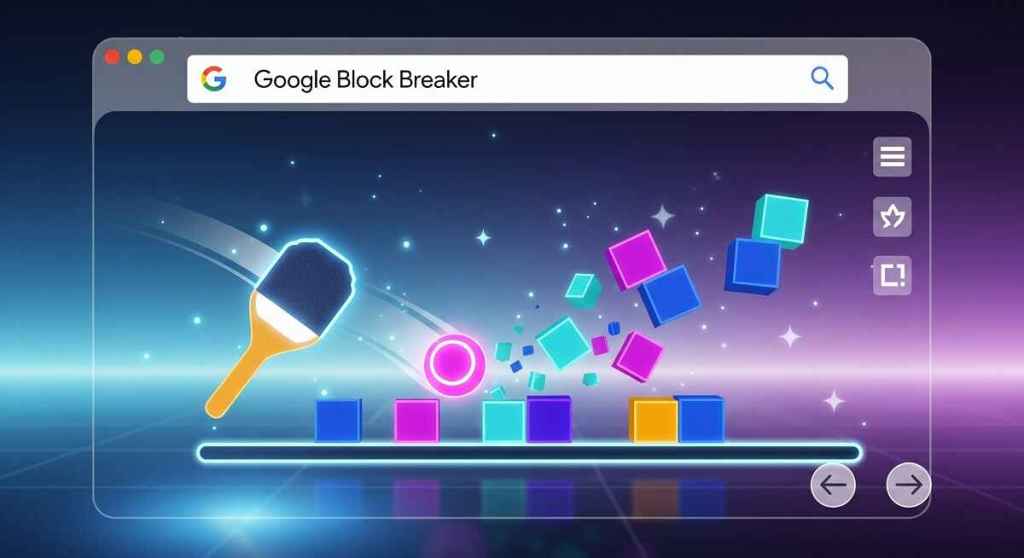
🕹️ Control the Paddle, Control the Game
Your paddle is your only tool. But most people move it too much, or too late. The trick is to learn predictive movement.
- Always keep your paddle cantered when not reacting.
- Only move after you understand where the ball will fall — don’t chase it blindly.
- Try hitting the ball with the edge of the paddle — this changes its angle and helps you aim.
- On mobile, hold your device sideways for better control. Swipe gently — don’t flick.
Why it matters: Better paddle control = fewer mistakes = longer survival.
⚡ Use Power-Ups Right, Win the Fight
Some versions of Google Block Breaker drop power-ups like extra balls, bigger paddles, or slow-motion. But grabbing all of them is not always smart.
- Use multi-ball only when many blocks are still up. Otherwise, it’s chaos.
- If you already have good control, skip the “big paddle” — it slows angle tricks.
- Prioritize power-ups that give control (like sticky ball) instead of just speed.
Why it matters: The wrong power-up at the wrong time can ruin your rhythm.
🧱 Know the Blocks, Plan the Shots
Not all blocks break the same. Some take one hit. Others need two or even more.
- Look for colour or texture differences in blocks — they show how strong the block is.
- Break through weaker outer blocks first — this opens room for ball to bounce inside.
- Avoid wasting time on indestructible blocks (which look solid or dark gray).
Why it matters: Clearing space quickly increases your control and ball lifetime.
🎯 Angle the Ball, Break Them All
The biggest trick in Google Block Breaker is angle manipulation. You don’t want the ball going straight up and down — it wastes time and keeps you at risk.
- Hit the ball from the left or right corner of the paddle to angle it sideways.
- Learn to guide the ball into corners or dense blocks where it can bounce longer.
- If the ball gets “trapped” at the top, let it stay — this clears lots of blocks without your help.
Why it matters: Angled shots give you more damage per bounce, and let you focus on defence.
🧩 Special Features and Hidden Google Easter Eggs
Google doesn’t just make games — it hides fun secrets inside them. Many people miss these hidden layers.
🧱✨ Smash the Right Blocks, See What Unlocks
In advanced versions like fan-made clones or special doodles, you’ll find:
- Blocks that explode others nearby.
- Power-up containers that drop gifts.
- Invisible blocks that appear only when hit.
Sometimes, special levels appear after scoring very high or clearing a stage under time. Watch for changes in color or background — it could mean a hidden challenge is coming.
🥚🔍 Hunt the Easter Eggs, Enjoy the Twist
Google has a history of hiding games and tricks inside its search and services.
Try these:
- Type Atari Breakout into Google Images. It used to launch the game (now mostly removed).
- Visit elgoog.im/breakout for a fan-maintained version.
- Explore Google Doodles Archive — search for “games” to find calm block-breaker styles.
These versions are slightly different, but carry the same breakout DNA.
🎮 Why You Just Can’t Stop Playing Google Block Breaker
This game triggers what psychologists call the “flow state” — a condition where your brain is fully focused and enjoys small wins.
Here’s why people play it again and again:
- It gives quick reward — each block broken feels like progress.
- It creates a tight feedback loop — fast hit, bounce, hit again.
- It has no big commitment — just 2 minutes of fun anytime.
- It’s easy to learn, hard to master — always something to improve.
This balance of simplicity and challenge makes it super sticky.
🛠 Step Up Your Block Breaking Game
If you’re already playing well and want to become pro-level, try these:
🧲 Use the Ball Trap Strategy
Once you’ve broken a hole in the top blocks, let the ball get inside and stop catching it too early. When it’s bouncing inside the block cluster, just stay still — it will clear dozens of blocks without your help.
🔍 Use the Zoom-Out View
If you’re playing on desktop, zoom out (Ctrl + -) to get a wider view. It gives you more time to react and spot patterns.
🎮 Try Gamepad Mapping
On PC, use tools like JoyToKey or browser extensions to map the game to your gamepad. It gives better control than keyboard or touch.
🌍 Where to Play the Best Versions
| Game Version | Platform | Features |
|---|---|---|
| elgoog.im/breakout | Browser (PC/Mobile) | Classic Atari style, smooth control |
| Google Doodles Archive | Browser | Special events, creative styles |
| Mobile Brick Breaker (Play Store) | Android / iOS | Level-based, touch optimized |
🕹 Play Smart, Play Again, Play Better
Google Block Breaker might look simple, but there’s real skill hiding behind those bouncing balls and colorful blocks.
🎯 Don’t just play fast — play smart. Watch how the ball moves, wait for the right angles, and make your paddle do the real work.
🕹 Every bounce is a choice. Master the paddle, aim your shots, and use the corners to break faster and smarter.
⚡ Power-ups can help — or distract. Grab the good ones, skip the tricky ones. Timing matters more than luck.
🧠 Secret levels and hidden tricks are everywhere. Explore. Replay. Experiment. That’s where the real fun begins.
💬 Whether you’re chasing a high score or just killing time, Google Block Breaker has more to offer the more you dive in.