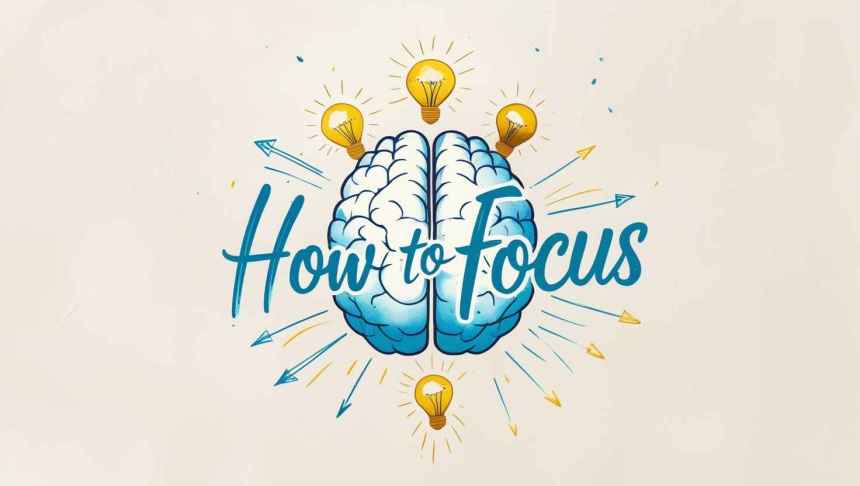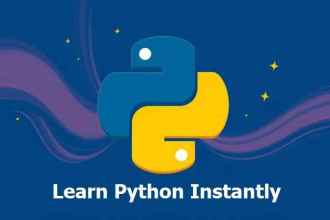Have you ever finished talking to someone important and then later remembered you forgot to ask something or say something important? It feels bad, but it happens to many people. For example, I recently applied for a passport using the fast-track Tatkal option. When the police personal came to check my details, he asked to show the file that had my form and the copies of documents I submitted as proofs. He asked a few things and left with the file. I didn’t think much about it at the time. But after he left, one thought kept chasing me was that why he needed the file. Everything went well, but this minor slip made me introspect on how could we not forget things, during important tasks.
How to Focus Better – An Ultimate Guide
You might also have gone through such experiences. Generally, there could be a few reasons of this like stress, doing too many things at once, or just having too much on your mind. But the good news is, there are simple ways to keep your mind sharp and stop these small mistakes.
Start with Small Wins 🏆

Doing too much at once can make your brain tired and slow. Starting with small tasks helps you feel good, focus better, and get more done without stress.
🟢 How to use this in real life
- Pick 2–3 small tasks to finish early in the day.
Example: Make your bed, check your calendar, drink water. - Write a short to-do list. Keep it simple.
Example: ✅ Email reply, ✅ Wash cup, ✅ Check meeting time - After finishing a small task, take 10 seconds to pause and notice how it feels. That “done” feeling is what builds your energy.
🧠 How this helps with multitasking
Multitasking often makes you jump between tasks without finishing them. That’s when you forget things or make mistakes.
✅ When you do small tasks one at a time and finish them fully:
- Your brain feels rewarded (dopamine boost).
- You stay more focused.
- You build momentum — like a snowball that gets bigger as it rolls.
Small wins help you slow down, finish more, and switch tasks more clearly, which makes multitasking less messy and more controlled.
📊 How to check if it’s working
Try this for 3 days:
- Each morning, list 2–3 small tasks to do first.
- At the end of each day, ask:
- Did I finish more tasks?
- Was I less stressed when switching tasks?
- Did I feel more focused or in control?
📝 Tip: You can even rate your focus from 1 to 5 at the end of each day. Over time, you’ll see if the small wins are making a difference.
Here’s a simple printable tracker you can use to apply the “Small Wins” habit and see its impact over a few days. You can write this out by hand or copy it into a notes app, journal, or planner.
✅ Small Wins Daily Tracker (3–7 Day Template)
| Day | 2–3 Small Tasks I Will Do First | Did I Finish Them? (✔️/❌) | How Focused Did I Feel? (1 = low, 5 = high) | Did I Multitask Less? (✔️/❌) | Notes / How I Felt |
|---|---|---|---|---|---|
| 1 | 1. | ||||
| 2. | |||||
| 3. | |||||
| 2 | 1. | ||||
| 2. | |||||
| 3. | |||||
| 3 | 1. | ||||
| 2. | |||||
| 3. | |||||
| … | … | … | … | … | … |
🧠 How to use
- Morning: Write down 2–3 small, simple tasks you’ll do first (like “reply to 1 message” or “clear desk”).
- During the Day: Complete those tasks one at a time — no multitasking!
- Evening (takes 2 minutes):
- Mark if you finished the small tasks.
- Rate your focus from 1 (very distracted) to 5 (very focused).
- Check if you multitasked less than usual.
- Write a short note: How did it feel? What changed?
Practice Mindfulness 🧘♂️
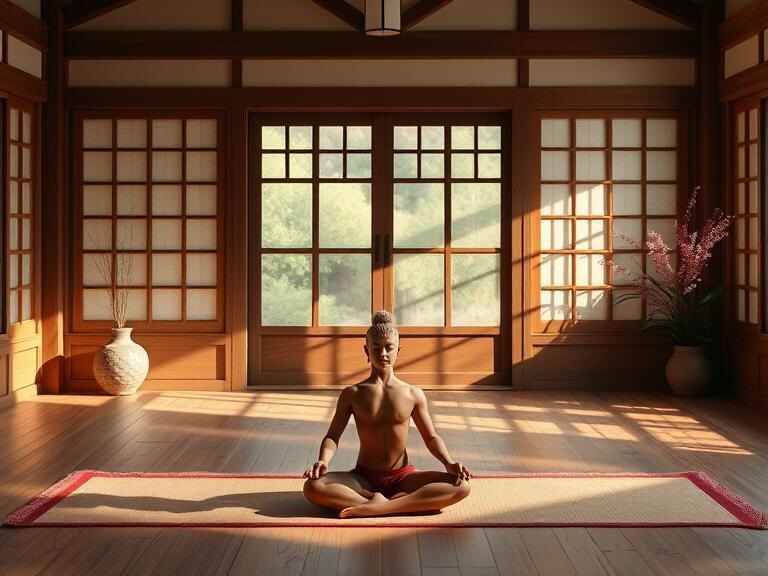
Your mind can get crowded with worries, distractions, and endless thoughts. Practicing mindfulness is a great way to train your brain to focus on what’s happening right now, bringing you a sense of calm. Even just a few minutes a day can help clear away the mental clutter.
🟢 How to apply mindfulness in daily life
Try these quick mindfulness exercises:
- Breathing exercises:
Breathe in deeply for 4 seconds, hold for 4, then breathe out for 4. Repeat for 5 breaths.
(It only takes about a minute!) - Body awareness check:
Close your eyes and focus on each part of your body, from your feet to your head. Notice any tension or how each part feels.
(This takes about 3–5 minutes.) - Quick mindful pause during work:
When you’re feeling scattered, stop for a moment, take 3 deep breaths, and ask yourself: “What am I doing right now?” This helps you reset and refocus.
🧠 Why mindfulness works (based on science)
Mindfulness helps quiet the part of the brain that gets overwhelmed and distracted. Studies show that just a few minutes a day can boost attention, improve memory, and help you stay calm and focused. In fact, research from Harvard and other top universities has found that it improves brain functions tied to attention and decision-making.
🔁 How mindfulness helps with multitasking
Mindfulness teaches you to stay present in one task, which is the opposite of multitasking. When you focus on one thing at a time:
- You’re more aware when your mind starts wandering.
- You become better at bringing your focus back quickly.
- You prevent getting overwhelmed by too many tasks at once.
So instead of juggling everything, mindfulness helps you tackle each thing with better attention and clarity.
📊 Mindfulness Check-In (3–7 Day Tracker)
| Day | Mindfulness Activity | Time Spent (mins) | Did I Feel Calmer After? (✔️/❌) | Was I Able to Refocus Easier? (✔️/❌) | Thoughts / What I Felt |
|---|---|---|---|---|---|
| 1 | (e.g., Deep breathing) | ||||
| 2 | |||||
| 3 | |||||
| … |
💡 A Simple Starting Tip: Don’t stress about doing it “perfectly.” Start small with just 2 minutes a day. You can even set a daily reminder during a break or lunchtime. You don’t need any special equipment – just focus on your breathing or body for a moment of calm.
Set Up Visual Reminders 📋

You ever get to the end of the day and realize you forgot something important? Happens to me all the time. But here’s the thing I learned — visual reminders are a game-changer. Sticky notes, phone alerts, to-do lists — simple stuff, but it really works if you use it right.
🟢 How to make visual reminders work without the clutter
- Sticky Notes & Paper Reminders:
At first, I used to write down everything. And I mean everything—I had sticky notes stuck all over the place, and it just turned into chaos. So now, I’ve switched it up. Instead of writing every little task down, I keep one sticky note for the most important task for the day. That doesn’t mean I forget about everything else. I just make sure my brain isn’t trying to hold all of it at once. For the rest, I keep a list (digital or paper) and tackle things one by one, based on urgency. The sticky note helps me focus on what’s urgent, while my list keeps track of the other tasks. - Digital Lists (Google Keep, Todoist, etc.):
I learned quickly that paper lists were getting out of hand, so I moved to digital apps to keep my tasks organized. The key here is I use categories or tags to separate tasks by priority. For example, I have a “Today” list for immediate tasks, and a “This Week” list for things that can wait. This way, I don’t have to keep everything in my head. When I look at my phone or laptop, I know what needs my attention right now and what can wait. - Phone Reminders:
If something’s really time-sensitive, I set a reminder on my phone. But, I learned the hard way not to go crazy with it. Just the big stuff, like “Call Manish” or “Submit the report.” No need for an alert every time I take a breath.
🧠 Why visual reminders work (what I figured out)
The idea is simple — when you write something down or set a reminder, it’s like getting it out of your head. Visual cues give your brain a chance to focus on the task at hand, instead of worrying about everything you might forget.
But, here’s the catch: too many reminders and you’re back to square one. The trick is to keep it simple. Just a few important tasks per day. When I don’t overwhelm myself, I actually remember to get things done.
🔁 How visual reminders help with multitasking
When I’m juggling multiple things at once, I found that having a visual reminder cuts through the chaos. Here’s why:
- Focus on what matters: When I see a sticky note or a list, it’s a clear signal of what I need to do right now. It stops me from getting lost in all the little things.
- Less mental clutter: If you have too many reminders, it’s easy to forget what’s important. Keeping it down to a few, well-placed cues helps me stay on track.
- Quick refocus: If I start losing attention or getting distracted, I glance at the reminder, and it helps me snap back to what I need to finish.
📊 Visual Reminder Tracker (3–7 Day Template)
| Day | Type of Reminder (Sticky Note, Digital List, Phone Alert) | Task I Was Reminded About | Did It Help Me Stay Focused? (✔️/❌) | Was I Able to Finish On Time? (✔️/❌) | Notes / How I Felt |
|---|---|---|---|---|---|
| 1 | (e.g., Sticky note for “Finish report”) | ||||
| 2 | |||||
| 3 | |||||
| … |
💡 Quick Tip to Avoid Clutter: Start small. Just pick one thing to focus on each day. It could be as simple as a sticky note or a reminder on your phone. As you get used to it, you can add more, but remember: less is more. The goal is to keep things clear and simple, not overloaded.
What I’ve Learned:
- Stick to one reminder for the big stuff.
- Keep your lists short and sweet.
- Don’t let reminders pile up. Focus on what needs attention.
Trust me, keeping things organized with visual reminders has helped me get so much more done without losing my mind. If you haven’t tried it yet, I definitely recommend starting with just one reminder today — and see how it goes.
Use the “Pause and Reflect” Rule ⏸️
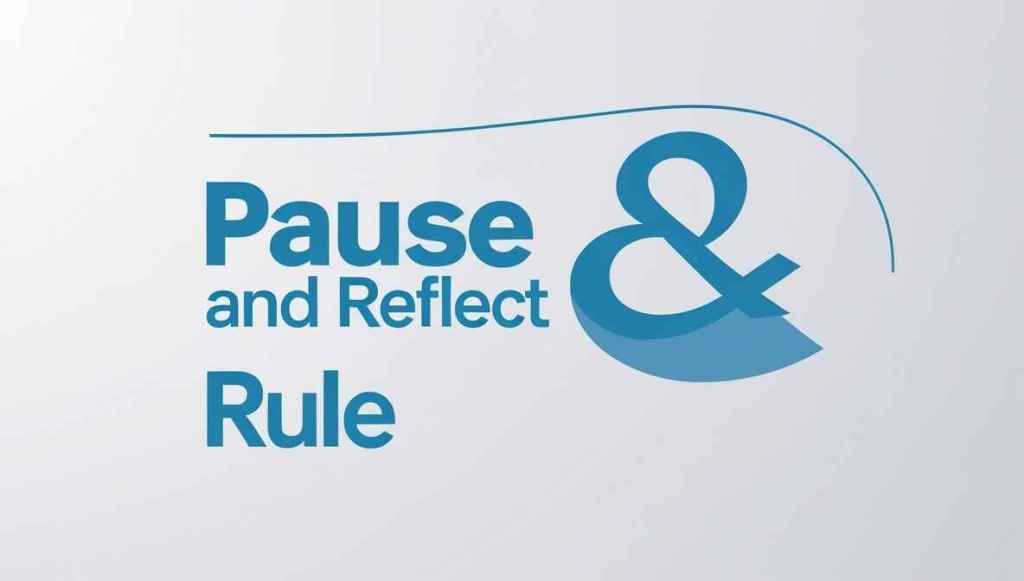
This is something I picked up from a friend who’s way more organized than me. He told me, “Before you move on, just pause for a few seconds and think — is there anything I missed?” Simple idea, but wow, it makes a difference.
I started doing it at the end of meetings, conversations, or even while switching tasks. And guess what? That quick pause has saved me from so many follow-up calls and awkward “Oops, I forgot to mention…” moments.
🟢 How I started using this (and how you can too)
- After every conversation or meeting:
Before walking away or hanging up, I stop and ask myself:
👉 “Did I ask everything I needed to?”
👉 “Is anything still unclear?”
Most times, something small pops into my head that I would’ve otherwise forgotten. - Before switching tasks at work:
Let’s say I just finished writing an email or working on a document. Before I close it or move to the next thing, I ask:
👉 “Is it actually done?”
👉 “Is there something I should double-check?”
This habit has saved me from silly mistakes and rework. - At the end of the day:
I take a minute to review:
👉 “Did I cover everything important today?”
👉 “Is there something I need to prepare for tomorrow?”
Even one small action — like setting a reminder or finishing a quick reply — can make tomorrow way smoother.
🧠 Why it works (and how it saves your brain)
Our brains aren’t great at jumping between tasks without dropping something. When you pause and reflect, you’re giving your mind a second to catch up — like closing one tab before opening another. Science calls this a “cognitive reset.” It helps reduce slip-ups by letting your brain fully process what just happened.
And it’s not about overthinking — this pause can literally be 5–10 seconds. But it gives your brain a chance to say, “Wait, don’t forget that one little thing.”
🔁 How it helps with multitasking
Multitasking is where we drop the ball the most. You switch tasks fast, and your brain doesn’t have time to fully finish the last one. That’s where the Pause and Reflect rule helps:
- Stops careless mistakes when jumping from one thing to another.
- Keeps you grounded, especially if your brain is in five places at once.
- Helps you catch loose ends before they create bigger problems.
Instead of rushing from one task to another, this quick pause lets you shift with control, not chaos.
📊 “Pause and Reflect” Tracker (3–7 Day Practice Template)
| Day | When I Paused (e.g., after meeting, before switching tasks) | Did I Catch a Missed Task or Thought? (✔️/❌) | What Was It? | Did It Help? (Yes/No) | Notes / How I Felt |
|---|---|---|---|---|---|
| 1 | After replying to emails | ✔️ | Forgot to add an attachment | Yes | Felt more confident |
| 2 | |||||
| 3 |
💡 Quick Tip: Just build this habit around natural pauses — after a conversation, before closing a tab, or when you’re wrapping up a task. Don’t make it a big deal. Just ask:
👉 “Is there anything I’m missing?”
That one question has helped me avoid so many “Oh no!” moments.
What I’ve learned:
- Don’t rush to finish things. Take a few seconds to double-check.
- Most mistakes happen in the gaps between tasks — not during them.
- This habit takes almost no time, but saves you from backtracking later.
Honestly, once you try this out for a few days, it becomes second nature — and you’ll wonder why you weren’t doing it sooner.
Delegate When Possible 🤝

I don’t know about you, but I’ve always had this habit of trying to do everything on my own — especially at work. Whether it was replying to emails, fixing small issues, or keeping track of every little thing… I just felt like I had to handle it all.
It’s not like anyone told me to — I just didn’t feel comfortable handing things off.
But after a point, it honestly got exhausting. My brain was full, I was forgetting things, and still working late.
That’s when I started learning to let go of a few things. Just a little at a time.
🟢 How I started doing it (and didn’t lose control)
- At work:
I looked at my to-do list and asked myself:
👉 “Does this task really need me to do it?”
If not, I’d pass it to someone who could do it — maybe even better. Like someone helping with reports, scheduling, or even small decisions. I still check in, but I don’t hover over everything. - In my own projects or business:
This was even harder, because when it’s your thing, you want to control every part of it. But I realised — if I want to grow, I can’t do everything myself. Now I share parts of the work — social media, client calls, accounting — and honestly, it’s been a relief. - At home?
Not so much “delegating” — more like just saying, “Can you handle this?” when I’m swamped. My family’s usually happy to pitch in. But work — that’s where the real overload happens.
🧠 What changed when I started asking for help
- I made fewer mistakes, because I wasn’t always in a rush
- I started thinking more clearly, with less stuff crowding my mind
- I actually had time to breathe between tasks
Turns out, my biggest problem wasn’t time — it was trying to do everything myself.
🔁 Does it help if you’re juggling too much?
When you’re multitasking all day, your mind is switching non-stop. That’s where burnout starts.
But when I gave away even just 1 or 2 smaller jobs:
- I could stay focused longer
- I wasn’t carrying 10 things in my head at once
- I could actually finish something without interruptions
📌 Try this: At the start of your day (or even once a week), just ask:
👉 “What’s one task I can hand over to someone else today?” It might be something small — like sharing part of a report, getting someone else to send the follow-up, or asking a teammate to handle a call.
It adds up. Your brain feels lighter. You stay sharper for the stuff that really needs you.
What I’ve learned:
- Doing everything yourself doesn’t make you a hero — it just burns you out
- You don’t need to control every detail to be responsible
- Letting go of a few things gives you the time and energy to do the important ones better
If your mind feels full and you’re always rushing, try asking for help — just once.
You might actually get more done by doing a little less.
Get Enough Rest 🛌

I used to think cutting down on sleep was no big deal. Late-night work, early morning meetings — I just pushed through with coffee and told myself, “I’ll catch up on sleep later.”
But truth is… you never really catch up. You just end up tired, distracted, and snapping at people for no reason.
🟢 What finally made me take sleep seriously
- I started noticing I was forgetting simple things — like why I opened a tab or what someone just told me.
- I’d stare at the screen for 10 minutes and still not finish a two-line email.
- Worst part? I was getting irritated with people — and it wasn’t even their fault. I was just drained.
That’s when I realised — it wasn’t a focus problem. It was a sleep problem.
🧠 Why rest actually matters (even more than you think)
When you sleep, your brain cleans up, files away memories, and resets itself for the next day.
Without enough rest, your brain literally can’t function properly — and no amount of motivation, apps, or hacks will fix that.
Even just one bad night can mess with:
- 🧠 Focus — You keep zoning out
- 😡 Mood — Everything annoys you
- 📉 Memory — You forget stuff you just did
And it’s not just long-term — you feel it the next day.
💡 What helped me sleep better
- I stopped checking my phone right before bed (even though it’s tempting)
- I made a habit of going to bed and waking up around the same time each day
- If I’m super tired during the day, I don’t fight it — I take a 15–20 min nap if I can. It’s like a mini reset
I’m not perfect about it, but even getting 7 hours instead of 5 has made a huge difference.
🔁 How this helped with multitasking
Once I started sleeping better, I noticed I could:
- Finish tasks faster, with fewer mistakes
- Handle multiple things without feeling overwhelmed
- Think clearly even during busy or high-pressure moments
Sleep doesn’t fix everything — but without it, nothing works right.
📌 Try this out:
- Set a realistic bedtime. Not “ideal” — just something that gets you close to 7–8 hours.
- Keep your phone out of reach at night. If you need to wind down, listen to music or read something light.
- If you’re crashing mid-day, try a 10–20 minute nap — not a long one, just enough to recharge.
What I’ve learned:
- Skipping sleep isn’t “hard work” — it’s just hurting yourself quietly
- A rested brain gets more done in 5 hours than a tired one does in 10
- You don’t need perfect sleep — just better sleep
If you’re feeling all over the place lately, don’t add another to-do. Just go to bed early tonight. Sometimes that’s the most productive thing you can do.
Stay Organized with Time Blocks ⏰

I used to start my day thinking, “Let’s see how it goes,” and just dive into whatever came up first — emails, calls, random messages. By lunch, I’d feel like I’d been working nonstop, but hadn’t really finished anything.
I was jumping between 5 things all day and barely getting through 1.
Then I read about time blocking — sounds fancy, but it’s really just planning your day in small chunks. Like, instead of doing everything at once, you tell yourself:
👉 “Okay, this hour is just for emails.”
👉 “Next hour — only focus work.”
👉 “After that, meetings.”
It honestly helped way more than I expected.
🟢 How I started using it (without making it complicated)
- I opened my calendar and gave each task a time slot
– 9:00–9:30 → Emails
– 9:30–11:00 → Writing/report work
– 11:00–12:00 → Calls or meetings - I tried sticking to it, but if something urgent came up, I’d just move the block, not delete it.
- I also left gaps in between, so I could breathe, get water, or deal with surprise tasks.
At first, it felt too structured — but very quickly, my brain got used to it. I stopped switching tasks every 10 minutes, and my work started feeling way less chaotic.
🧠 Why it works (even for messy brains like mine)
When we switch between tasks constantly, our brain doesn’t fully reset — it drags little bits of the last task into the next. That’s why we feel so scattered.
But when you give one task a dedicated time, your brain can settle in and focus better. It’s like telling your mind: “Right now, just do this. Forget the rest.”
🔁 How it helps with multitasking (or avoiding it)
Time blocking basically kills the need to multitask. You’re not mixing everything together — you’re giving each thing its own space.
- I don’t check emails during deep work time
- I don’t take calls when I’m in a writing block
- I even block time for boring stuff like bills or cleaning my inbox
And funny enough — when you work this way, you get more done without feeling rushed.
📌 Want to try it? Start small
- Just block 2–3 parts of your day:
👉 Morning: 1 task
👉 Midday: 1 task
👉 Afternoon: 1 task or buffer time - You can write it down, use your phone calendar, or even just a sticky note.
Example:
| Time | Task |
|---|---|
| 9:00–9:30 | Emails only |
| 9:30–11:00 | Presentation work |
| 11:00–12:00 | Meetings |
| 12:00–12:30 | Chill / catch up |
Don’t make it too tight. Keep it flexible so you don’t feel stuck.
What I’ve learned:
- Having a plan for your time clears your head
- It’s easier to focus when your brain knows what’s coming next
- You don’t need to plan every minute — just block enough time so your day has structure
Time blocking isn’t about being strict — it’s about making space to focus.
Try it for one day. You’ll be surprised how calm and productive it feels.
Check In with Yourself 🧠

I’ll be honest — for the longest time, I never paused to check how I was actually feeling during the day.
Work, calls, messages, deadlines — it was all just go-go-go. I wasn’t exactly burned out, but I was definitely on autopilot most of the time.
Then one day, I realised I’d been reading the same email for 10 minutes. Not because it was hard — I just couldn’t focus. My mind was too full. That’s when it hit me:
I needed to start checking in with myself, before I completely zoned out or snapped at someone for no reason.
🟢 How I do it now — nothing fancy
- A couple of times a day, I pause for 30 seconds and ask myself:
👉 “Am I feeling okay, or is my brain fried?”
👉 “Am I rushing through everything, or taking my time?” - If I feel off — too restless, tired, annoyed, or foggy — I take a short break. Walk, stretch, water, or just step away from screens.
- Sometimes I just need to breathe, close my eyes, or talk it out with someone.
That tiny check helps me catch when things are going sideways before it turns into a full meltdown or mistake.
🧠 Why this little habit works
Most of us don’t realise how much mental noise we’re carrying. We just keep pushing — until we forget something important or lose our cool.
Checking in is like glancing at your phone battery —
🟡 “Oh, I’m running low — better plug in.”
It’s not a deep therapy session. It’s just staying aware of what’s going on in your head.
🔁 How it actually helps during busy, multitasking days
- I catch myself when I’m about to rush a task or skip something
- I stop bouncing between tabs when I realise I’m mentally overloaded
- I give myself permission to slow down, reset, and then come back focused
It’s helped me get more done — not by working harder, but by working smarter and calmer.
📌 Try this: A Simple Self Check-In Routine
Ask yourself these anytime during the day (especially before switching tasks):
- What’s my energy like right now — low, high, somewhere in the middle?
- Am I focused, or is my brain all over the place?
- What do I need? A break? A snack? A deep breath?
You can even note it casually:
| Time | How I Felt | What I Did |
|---|---|---|
| 10:30 AM | Foggy, slow | Took a short walk |
| 2:00 PM | Calm & focused | Kept going |
| 6:00 PM | Drained | Logged off early |
It’s not about keeping a journal. It’s just a gentle reminder to not ignore yourself.
What I’ve figured out:
- Your brain gives you signals — you just have to pay attention
- You can fix half your problems just by noticing them early
- Sometimes a small pause is all it takes to get back on track
So next time you feel off or scattered, don’t push through blindly. Just stop for a second and ask, 👉 “How am I doing right now?”
That one question has saved me from a lot of stress — maybe it’ll help you too.
Cut Out Digital Noise 📵
I used to think I could handle all the pings, dings, and constant notifications. But honestly? They mess with your brain more than you realise.
Every time my phone buzzed, I’d get distracted, and it would take forever to get back to what I was doing. I’d start one task, then get sidetracked by a message, email, or some random notification from an app I hadn’t even opened in days.
Eventually, I couldn’t focus on anything for more than 10 minutes. That’s when I realised I needed to change something.
🟢 How I cut down distractions
- I turned off all unnecessary notifications. No more random alerts from social media, games, or news apps. Now, I only get pings for messages or important calls.
- I started using focus modes on my phone. Now, I set specific times where only urgent things can come through, like work-related texts or calls.
- For deep focus, I use an app blocker. It blocks social media or anything else that could pull me off track.
I honestly didn’t realise how much mental space was being taken up by these distractions until I stopped them.
🧠 Why this works (and how it helps you focus)
Our brains aren’t built to constantly switch between tasks. Every time you check a message or scroll through social media, you have to reset your focus. And that takes time.
When you cut out the distractions, your brain can focus on one thing at a time. You’ll get way more done without feeling scattered.
🔁 How it helps with multitasking (or avoiding it)
Instead of trying to juggle 4 things at once, I focus on just one task at a time during set time blocks.
For example:
- If I’m writing something, I don’t check my phone — I’m just focused on that.
- If I’m answering emails, that’s the only thing I’m doing. No distractions, no multitasking.
I even turn my phone to Do Not Disturb when I need to really focus for an hour or two.
📌 Try this: Cut out the noise for just one task
Pick a task you really need to finish and turn off everything that could distract you.
Use your phone’s focus modes to block out notifications or, if you want to go further, set it to airplane mode.
If you need to, use an app blocker like Forest or Freedom to stop yourself from checking Instagram or YouTube while you work.
What I’ve learned:
- Distractions are sneaky — they pull your attention away without you even realising it.
- Turning off notifications and cutting back on screen time doesn’t just clear your mind — it lets you really focus.
- A couple of hours of deep, uninterrupted work is way more productive than 5 hours of constantly checking your phone.
If you’re feeling distracted or not getting enough done, start by cutting out the digital noise. It’s a small change, but it makes a big difference.
Fuel Your Brain with the Right Nutrition 🥦
Honestly, I didn’t realize how much food affects my brain. It wasn’t until I started eating better that I noticed I could think more clearly and stay focused longer. Junk food and too much sugar just left me feeling sluggish.
🟢 What I did
- Started eating more leafy greens (like spinach and kale). They’re easy to add to meals and really help with focus.
- I swapped chips for nuts (almonds, walnuts). These are great for memory and just overall brain health.
- Drinking more water helped me a ton. I felt less foggy and more awake.
- I tried to eat more fish (like salmon) for the Omega-3s. I didn’t realize how much they help with memory and mood.
🧠 Why this works
- Omega-3s are great for your brain, helping with focus and memory.
- Greens have vitamins that keep your brain clear and healthy.
- Nuts are full of vitamin E, which supports memory.
- Water is essential for keeping your brain sharp and awake.
🍩 Cutting back on sugar and caffeine
I was drinking way too much coffee and eating sugary snacks. The sugar gave me quick energy but made me crash, and caffeine kept me awake at night. I started cutting back and noticed I wasn’t as tired during the day.
📌 Here’s what helped:
- Toss a handful of greens in your meals. Simple, but effective.
- Swap out sugary snacks for nuts. They’re easy to snack on.
- Drink more water — it’s a simple habit that really helps.
- Cut back on the sugar and caffeine. You’ll be more steady through the day.
What I’ve learned:
The right food seriously helps. I feel sharper and have more energy. Small changes made a big difference. Eating better doesn’t have to be complicated — just add a few good things to your day.