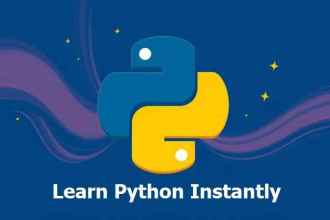Instagram is one of the most targeted platforms for hacking, with millions of accounts compromised every year. If you’re not careful, you could lose access to your account, get locked out, or even fall victim to identity theft.
🔐 But here’s the good news—keeping your Instagram password safe and hack-proof is easier than you think!

Follow these 10 viral, expert-backed tips to secure your Instagram account, prevent hacking attempts, and keep your personal data safe.
1️⃣ Use a Strong & Unique Password (No More “123456” 🚫)
Hackers rely on weak passwords like “password123” or “insta@2024” to break into accounts. The strongest passwords are:
✔ At least 12-16 characters long
✔ A mix of uppercase, lowercase, numbers & symbols
✔ Completely unique (not used on any other site)
🔹 Best Practice: Use a password manager like Bitwarden or 1Password to generate and store strong, uncrackable passwords.
💡 Pro Tip: Never use your name, birthday, or pet’s name in your password—they’re too easy to guess!
2️⃣ Enable Two-Factor Authentication (2FA) Immediately! 🔥)
Even if someone steals your password, they can’t log in without your second verification step.
✔ Turn on 2FA in Instagram:
- Go to Settings → Security → Two-Factor Authentication
- Choose Authentication App (Google Authenticator, Authy) or SMS Code
- Follow the steps to secure your account
💡 Pro Tip: Avoid using SMS 2FA alone—hackers can SIM-swap your number. Use an authenticator app instead for better security.
3️⃣ Never Log in on Untrusted Devices or Public Wi-Fi 📵
Logging into Instagram on shared computers, public Wi-Fi, or unknown devices is risky! Hackers use keyloggers and phishing pages to steal your password.
✔ Always log in on your own device
✔ Use a VPN (like NordVPN or ExpressVPN) on public Wi-Fi
✔ Check the URL before entering your login details (Fake pages look real!)
💡 Pro Tip: If you ever logged in on someone else’s device, go to Settings → Security → Login Activity and log out from unknown locations.
4️⃣ Watch Out for Fake Instagram Login Pages 🎭 (Phishing Scams!)
Hackers trick users into entering their passwords on fake Instagram pages. These scams look identical to Instagram but steal your credentials.
🚨 How to Spot a Fake Instagram Login Page:
✔ Check the URL—Instagram’s official login is https://www.instagram.com/
✔ If you received a login request via email, don’t click the link—go to Instagram manually
✔ Instagram will NEVER ask for your password via email or DMs
💡 Pro Tip: If you accidentally entered your password on a fake page, change it immediately and enable 2FA.
5️⃣ Use “Login Alerts” to Detect Suspicious Activity 🚨
Instagram notifies you when someone logs in from a new device or location. But many users ignore these alerts—don’t be one of them!
✔ Go to Settings → Security → Login Activity
✔ Check if any unknown devices are logged in
✔ If something looks off, log them out and change your password immediately
💡 Pro Tip: If Instagram logs you out suddenly, it could mean someone else gained access. Reset your password ASAP!
6️⃣ Don’t Reuse Your Instagram Password Elsewhere ❌
Using the same password for Instagram and other sites (email, Facebook, etc.) is a massive security risk. If one account gets hacked, all your accounts are vulnerable!
✔ Use a different password for every site
✔ Check if your password was leaked in a data breach using HaveIBeenPwned.com
💡 Pro Tip: If you ever used the same password for multiple accounts, change it immediately on all sites.
7️⃣ Remove Third-Party Apps That Have Access to Your Account
Many people unknowingly give third-party apps access to Instagram. Some are legit (like Canva), but others steal data!
🚨 How to Remove Suspicious Apps:
✔ Go to Instagram → Settings → Security → Apps and Websites
✔ Revoke access to apps you don’t recognize or no longer use
💡 Pro Tip: If you used “Insta Followers” or similar growth apps, remove them immediately—many steal login data!
8️⃣ Secure Your Email First (It’s the Key to Your Account!)
If hackers gain access to your email, they can reset your Instagram password and lock you out!
✔ Use a strong, unique password for your email
✔ Enable 2FA on your Gmail, Outlook, or Yahoo account
✔ Regularly check for suspicious activity in your email login history
💡 Pro Tip: If your email is hacked, secure it before resetting your Instagram password!
9️⃣ Never Share Your Instagram Password With Anyone 🙅♂️
Even if someone claims to be Instagram support, NEVER share your password. Instagram will NEVER ask for it!
🚨 Common Instagram Scams:
❌ “We noticed unusual activity on your account. Click here to secure it.” (Fake email)
❌ “We’re giving away verified badges—enter your password to claim yours!” (Fake DM)
❌ “I accidentally reported your account. Send me your login to fix it!” (Scammer trick)
💡 Pro Tip: If you receive a suspicious message, report it to Instagram immediately.
🔟 Reset Your Password Regularly for Maximum Security
Even with the best security measures, it’s smart to reset your Instagram password every 3-6 months.
✔ Use a new, unique password each time
✔ Update your password manager with the latest credentials
✔ Don’t recycle old passwords
💡 Pro Tip: If Instagram forces you to reset your password, it means your account may have been compromised. Take it seriously!
📌 Final Thoughts: Stay Ahead of Hackers & Keep Your Instagram Safe!
Here’s a quick recap of the best Instagram security practices:
🔐 Use a strong, unique password (and never reuse it)
🔒 Enable Two-Factor Authentication (2FA) ASAP
🚨 Watch for fake login pages & phishing scams
📍 Check “Login Activity” for suspicious logins
🛑 Never share your password with anyone!
By following these 10 viral tips, your Instagram account will be virtually hack-proof. 🚀 Stay safe, stay smart, and keep your digital identity secure. Now that your Instagram is secure, why not learn how to grow your followers safely?
📢 What security tip do you swear by? Drop a comment below! 👇💬