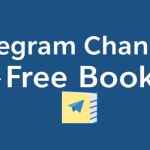Watching movies with friends and family is a fantastic way to stay connected, even when you’re miles apart. While platforms like Netflix Party and Amazon Watch Party are popular for synchronized viewing, Telegram has emerged as a favourite for many due to its accessibility, vast movie-sharing communities, and private group features. If you’re looking for creative ways to host a movie night on Telegram, this guide will walk you through everything you need to know—from streaming and screen sharing to using third-party tools for seamless synchronization.
- Can You Watch Movies Together on Telegram?
- Method 1: Streaming Movies in a Telegram Group (Simple & No Extra Apps Required)
- Method 2: Use Telegram’s Screen-Sharing Feature for Live Viewing
- Method 3: Download and Watch with a Third-Party Sync Tool
- Bonus Tip: Use Telegram Bots for Movie Discovery & Streaming Links
- Which Method is Best for You?
- Final Thoughts – Sharing Movies to Watch on Telegram

Can You Watch Movies Together on Telegram?
While Telegram doesn’t have an official “watch party” feature, there are several workarounds to enjoy a shared movie-watching experience. Here’s what you can do:
- Stream movies directly in a Telegram group and coordinate playback manually.
- Use Telegram’s screen-sharing feature during a group call for real-time viewing.
- Download the movie and sync playback using third-party watch-party tools.
- Combine Telegram with external streaming platforms for a more polished experience.
Each method has its pros and cons, so let’s dive into the details to help you choose the best option for your movie night.
Look for: 20 Best movie channels on Telegram
Method 1: Streaming Movies in a Telegram Group (Simple & No Extra Apps Required)
If the movie you want to watch is already available on Telegram, you can stream it directly within a group or channel. This method is straightforward and doesn’t require additional software.
Step-by-Step Instructions:
- Find or Upload the Movie on Telegram
- Join a Telegram movie channel where films are regularly shared.
- If you already have the movie file, upload it to a private group or channel where your friends can access it.
- Ensure everyone downloads the movie file beforehand to avoid buffering issues.
- Synchronize Playback
- Since Telegram lacks a built-in sync feature, you’ll need to coordinate manually.
- Use a countdown (e.g., “3…2…1…Play!”) in the chat to ensure everyone starts at the same time.
- Optionally, use Telegram’s voice chat feature to share reactions and commentary while watching.
Pros & Cons
- Pros:
- No additional apps or tools required.
- Works seamlessly on both mobile and desktop.
- High-quality playback within Telegram.
- Cons:
- Requires manual synchronization.
- Everyone must download the movie file before watching.
Method 2: Use Telegram’s Screen-Sharing Feature for Live Viewing
For a more interactive experience, Telegram’s screen-sharing feature allows you to watch movies in real-time without downloading files. This method is ideal for groups who want to watch together simultaneously.
Step-by-Step Instructions:
- Start a Group Video Call
- Open a Telegram group chat with your friends.
- Tap the Voice Chat option, then select Start Video Chat.
- Choose Screen Share instead of enabling your camera.
- Play the Movie on Your Device
- Open the movie on your device (from Telegram, YouTube, or another source).
- Begin playback while sharing your screen, allowing all participants to watch together.
- Mute Other Participants to Avoid Echo
- Ask everyone except the host to mute their microphones.
- This minimizes background noise and ensures a smoother viewing experience.
Pros & Cons
- Pros:
- Real-time viewing without file downloads.
- Works with any movie or streaming service.
- Easy to set up and use.
- Cons:
- Quality depends on internet speed (may experience lag).
- Audio/video synchronization may not be perfect.

Method 3: Download and Watch with a Third-Party Sync Tool
If you and your friends prefer perfectly synced playback, third-party tools like Syncplay or Metastream can enhance your movie-watching experience.
Recommended Third-Party Tools:
- Metastream: A browser extension that syncs video playback for multiple users.
- Syncplay: Ideal for watching downloaded movies together in full HD.
- Teleparty (Netflix Party): Perfect for streaming Netflix, Disney+, or HBO Max.
How to Use This Method with Telegram:
- Download the Movie from Telegram.
- Use a watch-party app like Syncplay to load the movie.
- Create a private room and share the invite link with your friends.
- Enjoy perfectly synchronized playback without worrying about lag or buffering.
Pros & Cons
- Pros:
- High-quality, perfectly synced viewing.
- No buffering or lag issues.
- Works for downloaded movies.
- Cons:
- Requires everyone to download the movie.
- Extra setup is needed (e.g., Syncplay or Metastream).
How to Guide: How to watch movies on Telegram
Bonus Tip: Use Telegram Bots for Movie Discovery & Streaming Links
If you’re tired of manually searching for movies, Telegram bots can simplify the process by helping you find and stream movies directly within the app.
Popular Telegram Bots for Movies:
- @MovieHunterBot: Helps you find and stream movies from public Telegram channels.
- @FilmFinderBot: Recommends movies based on genres and availability.
⚠ Caution: Be cautious when using bots that offer free movie streaming, as some may distribute content illegally. Always verify the source to avoid potential risks.
Which Method is Best for You?
| Method | Best For | Requires Extra Apps? | Sync Accuracy |
|---|---|---|---|
| Streaming in a Telegram Group | Quick & easy movie nights | ❌ No | ⭐⭐ (Manual) |
| Telegram Screen Sharing | Watching live together | ❌ No | ⭐⭐⭐ (Minor Lag) |
| Syncplay / Metastream | Perfectly synced playback | ✅ Yes | ⭐⭐⭐⭐ (Best Sync) |
Choose the method that best suits your needs and technical setup!
Final Thoughts – Sharing Movies to Watch on Telegram
Hosting a movie night on Telegram is easier than you might think, even without a built-in watch-party feature. Whether you choose to stream movies directly in a group, use screen sharing for real-time viewing, or rely on third-party tools for flawless synchronization, there’s a solution for every type of movie enthusiast.
So, grab some popcorn, invite your friends, and enjoy a memorable movie night on Telegram! 🎬
💬 Did this guide help? Share it with your friends and make your next movie night unforgettable!