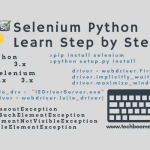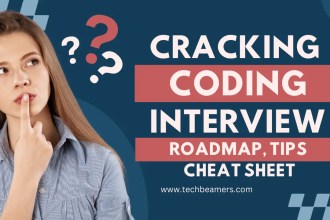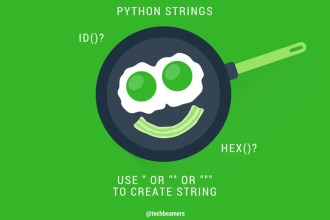Today, we’ll talk about the 5 Must-have Chrome Python Shell Extensions which could be very useful for Python developers and everyone else who loves to code with Python.
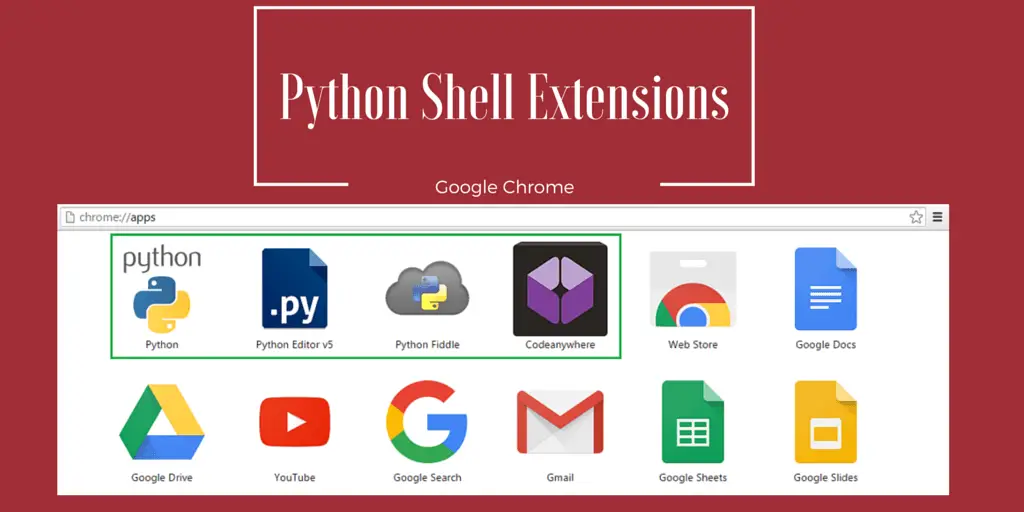
5 Chrome Extensions to Run Python Shell
These Chrome extensions can save you a lot of hassles in installing the Python package. You only have to add one of these extensions to your Chrome browser, and you are all set to start coding in Python.
Please note that some of these plugins even support running in offline mode. So, you may not need to be online while using these. And adding to goodness, you don’t need to pay to enjoy most of these. So, you are only going to gain from using these Chrome Python shell extensions.
Python Code Runner by ClipRun
1000+ users
Cliprun’s Python Code Runner makes running Python code easy—right from your browser. Whether you’re experimenting, automating, or analysing data, execute scripts effortlessly without installations or complex setups.
🔹 Run Python directly from any webpage with a simple right-click
🔹 Use a clean, distraction-free online editor for coding
🔹 Automate scripts and schedule them to run on your terms
🔹 Leverage essential Python libraries like pandas, NumPy, and Matplotlib
🔹 Work with data, generate charts, and scrape websites – all in the browser
⚡ What Makes It Different?
💡 Perfect for students, developers, and data professionals – get started in seconds!
🔥 Try it now → Python Code Runner

Visual Python for Colab
4,000+ users
Introducing Visual Python – a user-friendly tool that creates Python code for Google Colab using a graphical interface. It’s like a helpful sidekick for students in data science classes, making coding easier and more accessible. Plus, it’s an open-source project!
It comes with the following silent features.
Add this extension from here: Visual Python for Colab.
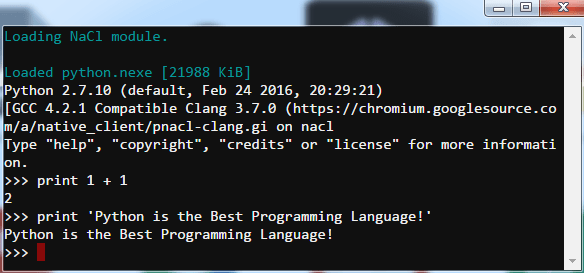
Python Fiddle Chrome Extension
10,000+ users
It is another useful Python shell extension that you would love to use. Python Fiddle is a lightweight plugin with many interesting features. Please have a look at the below list.
Link to add this Chrome extension: Python Fiddle
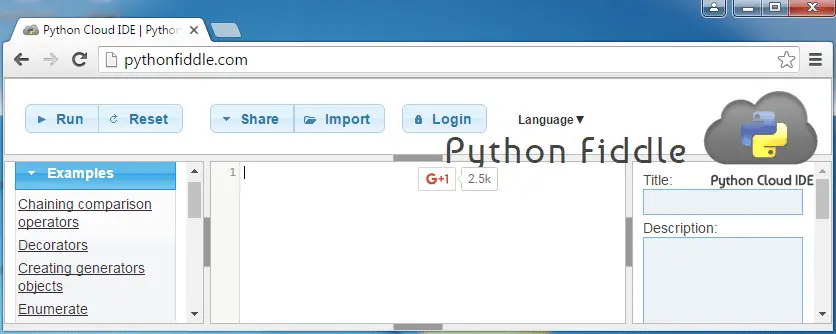
CodeAnyWhere by CodeAnyWhere
10,000+ users
It is a quick and super lightweight Python code editor mainly built for developers. The tech news giants TechCrunch, Forbes, PandoDaily, & TheNextWeb have got this plugin covered on their websites. Users first need to register their account to use this plugin. Let’s now see the large number of features it provides.
Link to add this Chrome extension: Code Anywhere
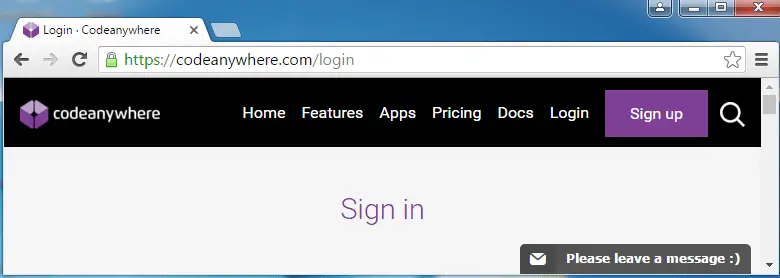
Also Read: Create Your First Android App in Python
QuickPy Python Interpreter
1,000+ users
This plugin is one of the tiniest Chrome Python shell extensions. More than 1K+ users are using it which is more than enough to prove its usability.
It allows you to do the following:
Link to add this Chrome extension: QuickPy Python Interpreter. Once you try this Python Chrome extension, share your experience with us.
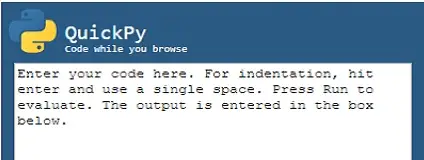
Summary – Chrome Extensions to Run Python
Do you know one important thing you should value the most? It is none other than Time. So we should always look for ways to save time and increase efficiency. These were the few key reasons that led us to write this post about the best Chrome Python shell extensions.
So save your precious time, learn more, and do well.
And, please don’t leave without subscribing to our YouTube channel. It will help us generate more and more engaging and useful content.
Keep Exploring!