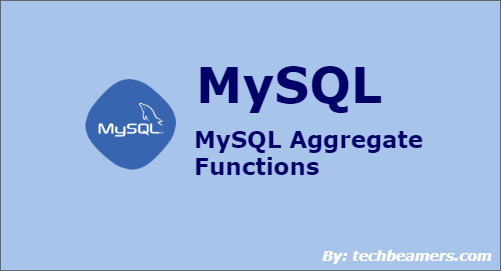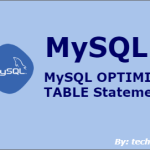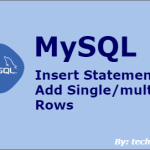This tutorial explains the use of MySQL aggregate functions like AVG, COUNT, SUM, MAX, MIN with the help of simple examples.
MySQL Aggregate Functions with Examples
Aggregate functions are a bunch of methods that operate on a set of values. They can do calculations for us and then returns one final value. For example, you may like to compute the sum of the data values in a given field. The following are aggregate functions that we are covering in this tutorial.
1. COUNT function
2. MIN function
3. MAX function
4. SUM function
5. AVG function
Before we go through each of the function one by one. Let’s first have a sample data table we’ll use to demonstrate the usage.
CREATE TABLE empl (month INT, emp VARCHAR(15), dept VARCHAR(15), salary INT); INSERT INTO empl VALUES (1, "Oliver", "HR", 9000), (1, "George", "IT", 8000), (3, "Harry", "HR", 20000), (6, "Jack", "IT", 110123), (6, "Jacob", "SALES", 3000), (12, "Noah", "SALES", 101000), (12, "Charlie", "IT", 123456);
As stated above, you can apply MySQL aggregate functions on a set of data values and do some calculations. These methods would discard NULL values unless you specified.
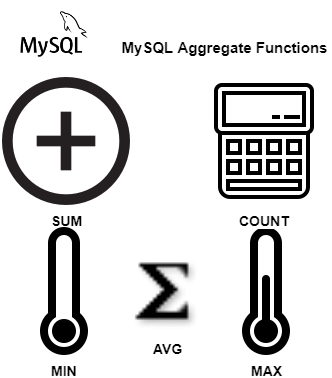
Related Topic – MySQL Date Time Functions
COUNT
If you want to count total records matching a condition, then call the COUNT function to get the number. However, it returns zero when no matching rows exist in the table.
Syntax:
SELECT COUNT([DISTINCT] field_name) FROM target_table [WHERE test_expr];
Example
Let’s learn how to use COUNT in different situations.
-- Count total no. of employess SELECT COUNT(*) FROM empl; -- Count total no. of employees in HR dept SELECT COUNT(*) FROM empl WHERE dept = "HR"; -- Count total no. of employees in each dept SELECT COUNT(*), dept FROM empl GROUP BY dept; -- Count total no. of employees earning 9000 or below in each dept SELECT COUNT(*), dept FROM empl WHERE salary <= 9000 GROUP BY dept; -- Count distinct joining months in the empl table SELECT COUNT(DISTINCT month) FROM empl;
After running the above MySQL commands, the output is:
| 7 +------------- | 2 +------------- | 2 HR | 3 IT | 2 SALES +------------- | 1 HR | 1 IT | 1 SALES +------------- | 4 +-------------
MIN
If you want to find the minimum from a set of values, then call the MIN function to get the number. However, it returns zero when no matching rows exist in the table.
Syntax:
SELECT MIN(field_name) FROM target_table [WHERE test_expr];
Example
Let’s learn how to use MIN in different situations.
-- Find the employee with the lowest salary SELECT MIN(salary) FROM empl; -- Find the lowest salaries in each dept SELECT dept, MIN(salary) FROM empl GROUP BY dept; -- Find month-wise minimum salaries SELECT month, MIN(salary) FROM empl GROUP BY month; -- Find full employee detail having the lowest salary SELECT * FROM empl WHERE salary = (SELECT MIN(salary) FROM empl);
After running the above MySQL commands, the output is:
| 3000 +-------------- | HR 9000 | IT 8000 | SALES 3000 +-------------- | 1 8000 | 3 20000 | 6 3000 +-------------- | 12 101000 +---------------------------- | 6 Jacob SALES 3000 +----------------------------
MAX
If you want to find the maximum from a set of values, then call the MAX function to get the number. However, it returns zero when no matching rows exist in the table.
Syntax:
SELECT MAX(field_name) FROM target_table [WHERE test_expr];
Example
Let’s learn how to use MAX in different situations.
-- Find the employee with the highest salary SELECT MAX(salary) FROM empl; -- Find the highest salaries in each dept SELECT dept, MAX(salary) FROM empl GROUP BY dept; -- Find month-wise maximum salaries SELECT month, MAX(salary) FROM empl GROUP BY month; -- Find full employee detail having the highest salary SELECT * FROM empl WHERE salary = (SELECT MAX(salary) FROM empl);
After running the above MySQL commands, the output is:
| 123456 +-------------- | HR 20000 | IT 123456 | SALES 101000 +-------------- | 1 9000 | 3 20000 | 6 110123 +-------------- | 12 123456 +------------------------------ | 12 Charlie IT 123456 +------------------------------
Also Read – MySQL Lower Case Function
SUM
If you want to the total of a set of values, then call the SUM function to get the result. However, it returns NULL when no matching rows exist in the table.
Syntax:
SELECT SUM(field_name) FROM target_table [WHERE test_expr];
Example
Let’s learn how to use the SUM in different situations.
-- Find the sum all employee salaries SELECT SUM(salary) FROM empl; -- Find the sum of salaries in each dept SELECT dept, SUM(salary) FROM empl GROUP BY dept; -- Find month-wise sum of salaries SELECT month, SUM(salary) FROM empl GROUP BY month;
After running the above MySQL commands, the output is:
| 374579 +-------------- | HR 29000 | IT 241579 | SALES 104000 +-------------- | 1 17000 | 3 20000 | 6 113123 | 12 224456 +--------------
Check This – MySQL Upper Case Function
AVG
If you want to find the average of a set of values, then call the AVG function to get the result. However, it returns zero when no matching rows exist in the table.
Syntax:
SELECT AVG(field_name) FROM target_table [WHERE test_expr];
Example
Let’s learn how to use AVG in different situations.
-- Find the AVG of all employee salaries SELECT AVG(salary) FROM empl; -- Find the AVG of salaries in each dept SELECT dept, AVG(salary) FROM empl GROUP BY dept; -- Find month-wise AVG of salaries SELECT month, AVG(salary) FROM empl GROUP BY month;
After running the above MySQL commands, the output is:
| 53511.2857 +------------------- | HR 14500.0000 | IT 80526.3333 | SALES 52000.0000 +------------------- | 1 8500.0000 | 3 20000.0000 | 6 56561.5000 | 12 112228.0000 +-------------------
Summary – MySQL Aggregate Functions
We hope that after wrapping up this tutorial, you should feel comfortable in using the MySQL Aggregate Functions. However, you may practice more with examples to gain confidence.
Also, to learn SQL from scratch to depth, do read our step by step MySQL tutorial.