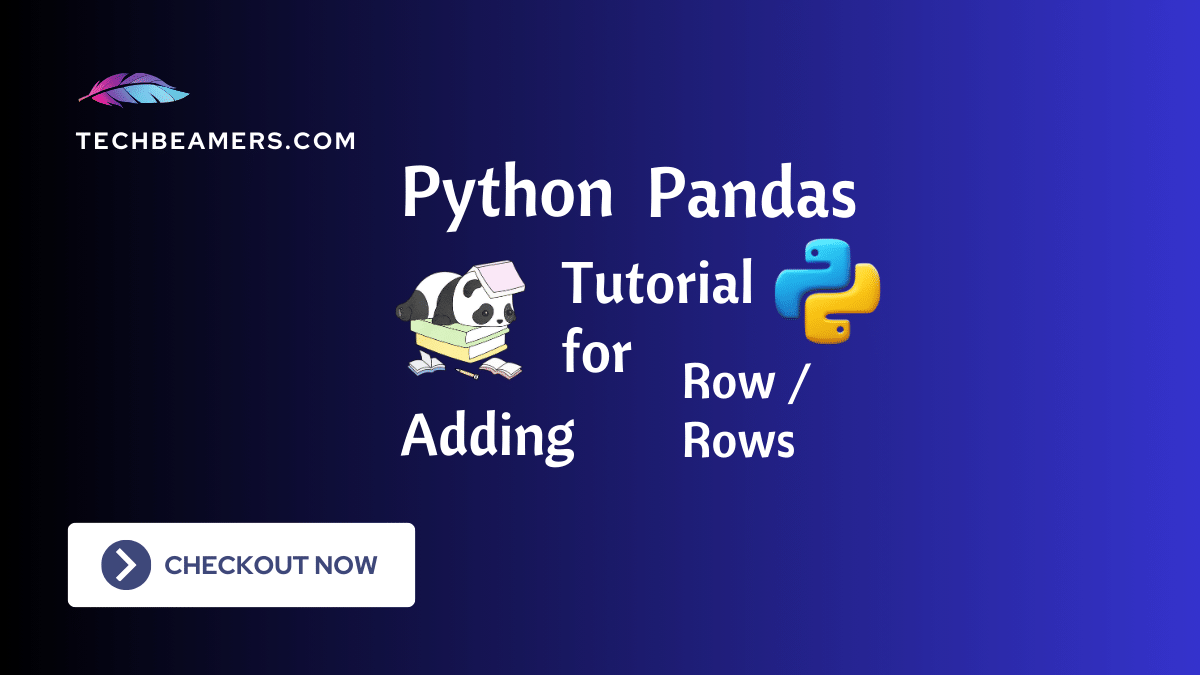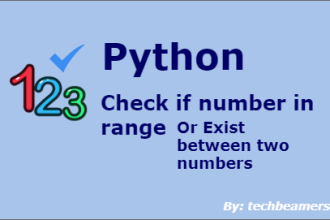This tutorial provides a thorough overview of different methods you can use to add a row in Pandas. While using Pandas with Python, we may need to update existing data and add rows in real-time. Hence, it is vital to understand these methods for effective data analysis.
Problem – How to Add a Row in Pandas
Analyzing data is key in data analysis, and knowing how to add rows is vital when using Pandas in Python. Additionally, understanding how to rename columns in Pandas is a fundamental skill for effective data manipulation. Let’s delve into various methods to seamlessly integrate new data into your Pandas DataFrames. So that, you can seamlessly carry out efficient data operations.
List of Solutions to Add Rows in Pandas
Pandas offers several approaches to adding rows, each catering to different scenarios. We’ll explore the most common methods and their nuances to help you choose the best fit for your needs.
Method 1: Using append()
This method appends a single row or a list of rows to the end of Pandas data frame. It accepts either a single dictionary representing a row or a list of dictionaries for multiple rows. This method is mainly useful for small batches of data or individual row additions.
Syntax:
DataFrame.append(new_row, ## The new row or rows you like to add
ignore_index=False, ## Re-index switch for rows
verify_integrity=False, ## Check if new index is unqiue
sort=None) ## Sort data frame columns or notParameters:
new_row: The row(s) to add, either as a dictionary or a list of dictionaries.re_index: Set to True to reset the index after appending (default: False).verify_integrity: When set toTrue, Pandas will check if the result has a unique index.- sort: If set to True, the columns in the final data frame will be sorted (Default: False).
Key facts:
- Appends rows to the end.
- Reset the data frame indices after adding new data to ensure consistency.
- Useful for adding individual or small batches of data.
Example: We added two rows, one individually and another as a list, demonstrating both usages.
import pandas as pds
# Sample DataFrame
sample = {'Name': ['Soumya', 'Meenakshi', 'Manya'], 'Age': [25, 32, 18]}
dfr = pds.DataFrame(sample)
# Single row as a dictionary
new_row = {'Name': 'Ahann', 'Age': 12}
dfr = dfr.append(new_row, ignore_index=True)
# Multiple rows as a list of dictionaries
new_rows = [{'Name': 'Vihan', 'Age': 12}, {'Name': 'Rishan', 'Age': 12}]
dfr = dfr.append(new_rows, ignore_index=True)
print(dfr)Method 2: Leveraging loc[]
In Pandas, the loc[] method is a way to add rows to Pandas DataFrame by selecting specific ones using labels or conditions. It helps precisely pick and add new rows based on your requirements.
Please note that this method adds a row at a specific location using label-based indexing.
Syntax:
DataFrame.loc[row_lable, ## Label of target rows
col_label ## Label of target cols
]
Parameters:rows: Labels of the rows to select (single label, list, or range).cols: Labels of the columns to choose (single label, list, or range).
Key facts:
- Offers precise placement of rows.
- Suitable for inserting into specific positions.
Example: We inserted a row at index 1 and appended another at the end using loc.
import pandas as pds
# Existing DataFrame with sales data
sales = pds.DataFrame({
'ID': [101, 102, 103],
'Product': ['Widget A', 'Widget B', 'Widget C'],
'Sold': [50, 30, 45]
})
# New sales records to be added
new_sale1 = {'ID': 104, 'Product': 'Widget D', 'Sold': 25}
new_sale2 = {'ID': 105, 'Product': 'Widget E', 'Sold': 40}
# Using loc[] to add new sales records at the end
sales.loc[sales.index.max() + 1] = new_sale1
sales.loc[sales.index.max() + 1] = new_sale2
# Resetting the index for continuous numbering
sales.reset_index(drop=True, inplace=True)
# Display the updated sales data
print(sales)Method 3: Using concat()
The concat() method in Pandas combines DataFrames along a specific axis. It enables merging them either vertically (along rows) or horizontally (along columns).
Here’s a simple overview of how to use the concat() method.
Syntax:
pandas.concat(objs, ## A list of Pandas objects
axis=0, ## The axis for x=0, for y=1
ignore_index=False ## Reset index for given axis)Parameters:
objs: A list of DataFrames to concatenate.axis: The axis along which to concatenate (0 for rows, 1 for columns).- ignore_index=True:
- Effect: Creates a new RangeIndex along the concatenation axis.
- Result: Resets the index of the final data frame, providing a new, continuous index.
- ignore_index=False:
- Effect: Retains the original indices from the input DataFrames.
- Result: The final data frame keeps the existing index structure.
Key facts:
- Useful for merging multiple DataFrames.
- Efficient for adding larger datasets.
Example: We created a new data frame with the new row and concatenated it to the original one.
import pandas as pds
# First DataFrame with info about employees
dfr1 = pds.DataFrame({
'EmployeeID': [1, 2, 3],
'Name': ['Sonia', 'Sonal', 'Kirti'],
'Dept': ['HR', 'IT', 'Finance']
})
# Second DataFrame with new employee info
dfr2 = pds.DataFrame({
'EmployeeID': [4, 5],
'Name': ['Rahul', 'Rohit'],
'Dept': ['It', 'Sales']
})
# Concatenate vertically (axis=0) to combine both DataFrames
result_dfr = pds.concat([df1, df2], ignore_index=True)
# Display the result
print(result_dfr)Also Read – How to Concat DataFrames in Pandas
Which Method to Choose to Add Rows in Pandas
The optimal method depends on your specific needs:
- Use
append()for simple appending to the end or adding individual rows. - Choose
loc[]for precise insertion at specific locations. - Opt for
concat()when merging larger datasets or combining multiple DataFrames.
Frequently Asked Questions
Go through the below FAQs to understand the different use cases and queries that programmers usually encounter while adding rows in Pandas.
Yes, as long as the new row has values for all existing columns in the DataFrame. Missing values will be filled with NaN by default.
Pandas automatically infer data types during appending. However, ensure consistency with existing column types to avoid potential errors.
Absolutely! You can use indexing methods like loc[] or iloc[] to modify values within existing rows.
Yes, you can iterate the process to add multiple rows. Consider using loops or list comprehension for efficiency.
Yes, you can add a row with missing values. Ensure that the missing values are appropriately handled in your subsequent data analysis.
In theory, there’s no strict limit, but performance may degrade with a significantly large number of rows. Consider the efficiency of your chosen method for large-scale data manipulation.
Before You Leave
This tutorial equipped you with various methods to add rows in Pandas DataFrames. Understanding their strengths and choosing the right approach empowers you to seamlessly integrate new data, enhancing your data analysis capabilities. Remember to consider your specific use case and data characteristics when making your selection.
Python for Data Science
Check this Beginners’s Guide to Learn Pandas Series and DataFrames.
If you want us to continue writing such tutorials, support us by sharing this post on your social media accounts like Facebook / Twitter. This will encourage us and help us reach more people.
Keep learning,
TechBeamers.