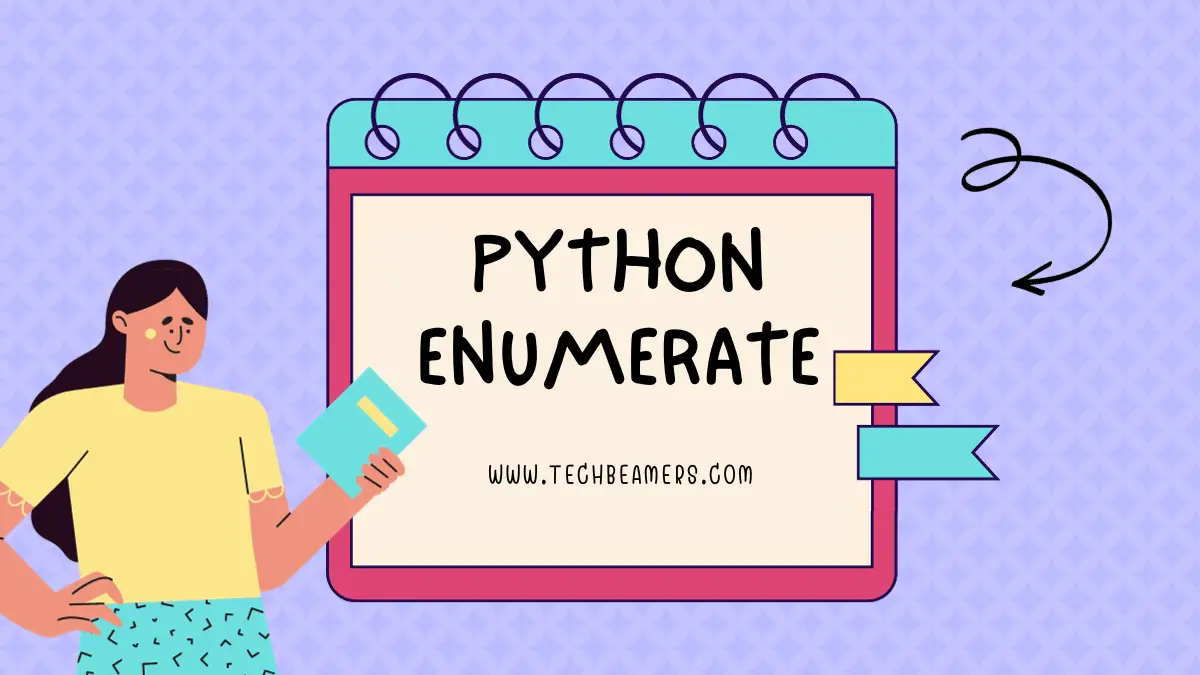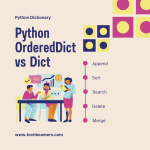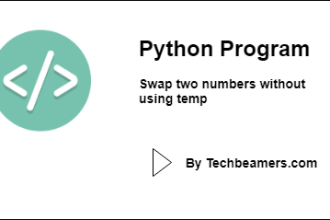What is the purpose of the Python enumerate() function?
The enumerate function in Python is a useful and powerful tool for iterating through sequences such as lists, tuples, or strings. It provides both the value and the index of each element in the sequence, making it easier to perform tasks like iterating over elements while keeping track of their positions. In this tutorial, we’ll explore the enumerate function in-depth, learn how to use it effectively, and compare it to other methods for getting similar results.
Enumerate() function syntax
Python bundles the enumerate function by default. It adds a counter to an iterable object and returns the same as an enumerate object. This return object contains a list of elements (a pair) from the original iterable along with their respective indices. To call this function enumerate from your Python code, you can use the following syntax:
enumerate(iter, start=0)| Argument | Description | Return value | Error |
|---|---|---|---|
| iter | Any seq. that we have to enumerate. | An enumerate object that contains tuples of (index, value) pairs. | TypeError: if iterable is not an iterable object. |
| start | The starting index for the counter. | None | ValueError: if start is not an integer. |
How to use enumerate() in Python?
Let’s dive into some examples to understand how the enumerate function works and how it can be used effectively.
Example 1: Default usage
music_genres = ["Rock", "Pop", "Hip-Hop", "Jazz"]
for idx, genre in enumerate(music_genres):
print(f"Genre #{idx + 1}: {genre}")Output:
Genre #1: Rock
Genre #2: Pop
Genre #3: Hip-Hop
Genre #4: JazzIn this example, the Python enumerate function adds an index to each fruit in the fruits list, starting from 0. We can then use this index in our loop to print both the index and the fruit.
Example 2: Use custom start index
You can specify the starting index by providing the start parameter:
beverages = ["Coffee", "Tea", "Soda", "Water"]
for index, drink in enumerate(beverages, start=1):
print(f"Drink #{index}: {drink}")Output:
Drink #1: Coffee
Drink #2: Tea
Drink #3: Soda
Drink #4: WaterIn this example, the enumeration starts from 1 instead of the default 0.
Example 3: Use enumerate() with list comprehension
Python enumerate function can be particularly useful in list comprehensions to create new lists with modified elements or indices:
numbers = [10, 20, 30, 40, 50]
incremented_numbers = [num + 5 for _, num in enumerate(numbers)]
print(incremented_numbers)Output:
[15, 25, 35, 45, 55]Here, we use _ to indicate that we are not interested in the indices. We only want to square the numbers and create a new list.
Why choose enumerate() over others?
Let’s compare the Python enumerate function with other common methods for achieving similar results:
| Method | Pros | Cons |
|---|---|---|
| Enumerate Function | – Provides both index and element. – Neat and concise code. – Works with various iterable types. | – Extra function call for enumeration. |
Using range(len()) | – Provides index for iteration. – More control over the index. – Suitable for non-iterable objects. | – Requires calculating the length of the iterable. – Less readable. |
| Traditional Loop | – More control over both index and element. – No need to calculate length. – Suitable for complex iteration. | – More verbose code. – Prone to off-by-one errors. |
Here are some cases where you can call the enumerate() function.
- If you need both the index and the element in a concise and readable way, the enumerate function in Python is the best choice.
- If you require more control over the index or if you’re working with non-iterable objects, using
range(len())might be appropriate. - When you need full control over both the index and element, especially in complex iterations, a traditional loop is the way to go.
Also Check: What are Higher Order Functions in Python?
Summary
The enumerate function in Python simplifies the process of iterating through sequences by providing both the index and the element. It’s a versatile tool that works with various iterable objects. It is especially useful in situations where you need to keep track of the position of elements in a sequence. In contrast to other methods, such as using range(len()) or traditional loops, enumerate often results in more concise and readable code.
In this tutorial, we explored the basic usage of the enumerate function, how to specify a custom start index, and how to use it in list comprehensions. We also compared it to other methods and guided when to use each method.
By mastering the Python enumerate function, you’ll be better equipped to work with sequences in Python and write more efficient and readable code.
Lastly, our site needs your support to remain free. Share this post on social media (Linkedin/Twitter) if you gained some knowledge from this tutorial.
Enjoy coding,
TechBeamers.