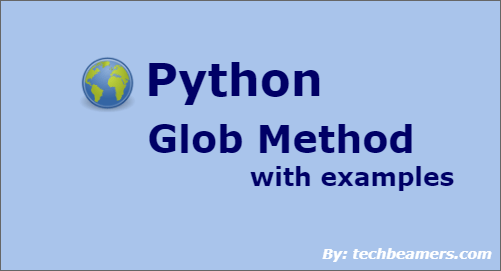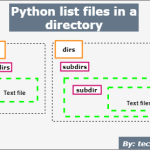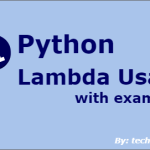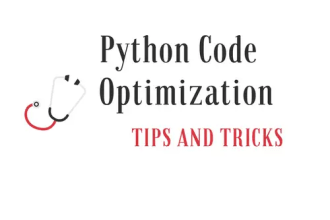When working with files in Python, you’ll often need to search directories and match specific file patterns. Python’s glob module makes this easy, allowing you to retrieve filenames that match a given pattern.
Why Need Python Glob?
The glob module in Python simplifies file searching with Unix-style pattern matching. Whether you need to filter files by extension or match a specific filename pattern, glob has you covered. This tutorial will walk you through its primary methods, enabling you to harness its full potential in your projects.
- Why Need Python Glob?
- Core Methods of Python’s Glob Module
- Frequently Asked Questions (FAQs)
- What is the glob module used for in Python?
- How does the glob.glob() function work?
- What is the difference between glob.glob() and glob.iglob()?
- Can glob search recursively through subdirectories?
- How do you escape special characters in filenames using glob?
- What are the common wildcard patterns used in glob?
- Python Glob Module – Key Takeaways
Core Methods of Python’s Glob Module
Let’s explore the core functions of the glob module, providing examples to help you quickly grasp its usage.
glob.glob()
The glob.glob() method searches for files that match a specified pattern. This is useful for filtering files by extension or finding filenames that fit a certain pattern.
Pattern Matching: Use wildcards like * (matches any number of characters) and ? (matches a single character).
Recursive Search: Set the recursive parameter to True to search all subdirectories.
Example: Find All Python Files Using Glob
import glob
# List all .py files in the current directory
files = glob.glob("*.py")
print(files)Example: Recursively Find Python Files
import glob
# List all .py files in the current directory and subdirectories
files = glob.glob("**/*.py", recursive=True)
print(files)Essential Guides
- How to List All Files in a Directory Using Python: A comprehensive guide on listing files in a directory with Python, ideal for developers working with file management.
- Merge CSV Files with Pandas: Learn how to merge multiple CSV files using Pandas for efficient data analysis and manipulation.
glob.iglob()
glob.iglob() works like glob.glob() but returns an iterator instead of a list. This is more memory-efficient, especially for directories with many files.
Example: Iterate Over Python Files
import glob
# Iterate over .py files in the current directory
for file in glob.iglob("*.py"):
print(file)glob.escape()
glob.escape() is used to escape special characters in filenames, allowing you to match files with unusual characters accurately.
Example: Escape Special Characters
import glob
# Find files with special characters like - or #
files = glob.glob(glob.escape("*.py"))
print(files)Useful Tutorials
- Loop Through Files in a Directory with Python: Discover techniques for looping through files in a directory with Python, enhancing your file processing skills.
Frequently Asked Questions (FAQs)
What is the glob module used for in Python?
The glob module in Python is used for finding files and directories whose names match a specified pattern. It’s particularly useful for searching for files with certain extensions or naming conventions in a directory.
How does the glob.glob() function work?
The glob.glob() function returns a list of filenames that match a given pattern. For example, glob.glob(“*.py”) will return all Python files in the current directory.
What is the difference between glob.glob() and glob.iglob()?
The primary difference is that glob.glob() returns a list of matched filenames, while glob.iglob() returns an iterator. Using glob.iglob() is more memory-efficient, especially when dealing with a large number of files.
Can glob search recursively through subdirectories?
Yes, by setting the recursive parameter to True in the glob.glob() function, you can search through all subdirectories. For example, glob.glob(“*/.py”, recursive=True) will find all Python files in the current directory and all subdirectories.
How do you escape special characters in filenames using glob?
You can use the glob.escape() function to escape special characters in filenames. This is useful when you need to search for files with characters like – or # in their names.
What are the common wildcard patterns used in glob?
| Wildcard Pattern | Description |
|---|---|
* | Matches any number of characters, including none. |
? | Matches exactly one character. |
[abc] | Matches one of the characters a, b, or c. |
[!abc] | Matches any character except a, b, or c. |
Python Glob Module – Key Takeaways
Python’s glob module is a powerful tool for file pattern matching and directory traversal. Whether you’re searching for specific files or handling complex filenames, mastering glob will streamline your file management tasks.
Lastly, our site needs your support to remain free. Share this post on social media (Linkedin/Facebook) if you gained some knowledge from this tutorial.
Enjoy coding,
TechBeamers.