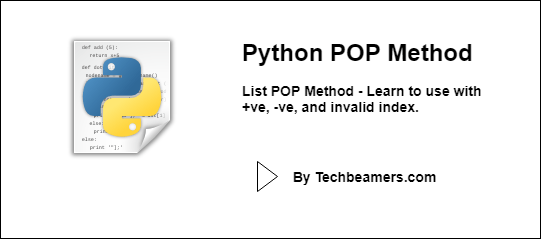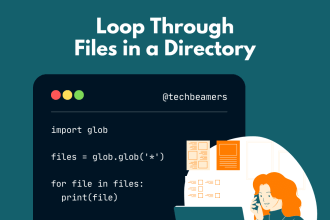From this tutorial, you will learn about the Python list POP method. You will see how to use it with lists with the help of examples.
Note: The syntax used here is for Python 3. You may modify it to use with other versions of Python.
Python List POP
The pop() method is a powerful and versatile tool for removing elements from lists in Python. It can be used to remove elements from the beginning, middle, or end of a list, and it can also be used to remove elements based on their value. The pop() method is a built-in method, so there is no need to import any additional modules to use it.
One of the most useful features of the pop() method is that it returns the removed element. This can be useful if you need to perform further operations on the removed element, such as storing it in a variable or passing it to another function.
The pop() method is also very efficient. It removes the specified element from the list in a single operation, without having to copy the entire list. This makes it a good choice for removing elements from large lists.
To Learn Python from Scratch – Read Python Tutorial
List POP Method
The POP() is a built-in method that removes and displays the element either at the end of a list or at the position given by the user. It is a list-only method.
The syntax used is as follows:
List_name.pop(index)
It takes an argument for the index and returns the element that exists at the index.
When it gets called without an argument, the last element goes away by default.
Note: The index of a list always starts with zero and ends with an arbitrary index.
How does the POP method work?
The pop method takes an index value and checks whether the list exists removes the element at the index, and then displays it after the removal.
It does not work when the index is out of bounds or out of range. IndexError gets displayed for out-of-bound values.
The index can also be zero or have positive or negative values. In the case of a -ve input, the elements get accessed in the reverse direction.
The flowchart for the mechanism is as follows:
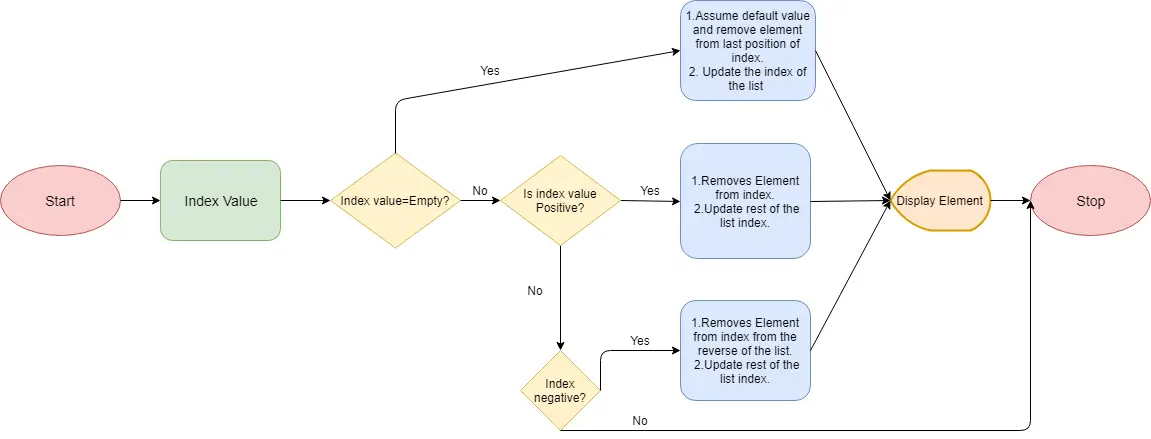
POP Method Examples
How to pop the first element of a list in Python
To pop the first element of a list in Python, you can use the pop() method with an index of 0:
List = [1, 8, 27, 64, 125, 216]
first_element = my_list.pop(0)
print(first_element) # Output: 1
print(my_list) # Output: [8, 27, 64, 125, 216]
How to pop the last element of a list in Python
To do this, call the pop() method without specifying an index:
List = [1, 8, 27, 64, 125, 216]
print("Before POP:", List)
List.pop(2)
List.pop(4)
print("After POP:", List)How to pop a specific element from a list in Python
You can use the pop() method with the index of the element you want to remove:
List = [1, 8, 27, 64, 125, 216]
# Pop the third element (index 2)
third_element = List.pop(2)
print(third_element) # Output: 27
print(List) # Output: [1, 8, 64, 125, 216]
How to pop multiple elements from a list in Python
Here’s the code to pop multiple elements from the list.
List = ["Chair", "Table", "Spoon", "Plates"]
# Pop the first two elements
for _ in range(2):
List.pop(0)
print(List) # Output: ['Spoon', 'Plates']
Conclusion
In conclusion, the Python list pop() method is a versatile tool for removing and retrieving elements from lists. It allows developers to efficiently manipulate lists by specifying the index of the element to remove or automatically remove the last element. This method is essential for dynamic data management in Python programming.
Best,
TechBeamers