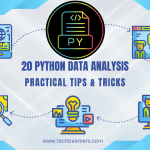Welcome to this tutorial where we will explore Python map() and List Comprehension best practices and share some cool coding tips. These techniques, when mastered, can make your code cleaner, more concise, and efficient. In this guide, we’ll explore these concepts from the ground up, using simple and practical examples. Let’s begin mastering the map and list comprehension.
Must Read: Python Map vs List Comprehension
Understanding the Basics
In programming, knowing the basics is super important. It’s like the starting point for using cool things like map() and list comprehensions in Python.
Introduction to map()
The map() function is like a handy assistant that helps you perform a specific operation on every item in a list or iterable. It saves you from writing repetitive loops and makes your code more readable.
Example: Map names to their length
# Example: Mapping Names to their Lengths with map() and lambda
names = ["Senu", "Tim", "Ajitesh", "Sena", "Noman"]
name_lengths = list(map(lambda name: len(name), names))
print(name_lengths)
# Output: [4, 3, 7, 4, 5]In this example, we’re using a lambda function along with the map() function to find the length of each name in a list. The lambda function is like a quick, on-the-fly tool that helps us perform a specific task, and here, its job is to calculate the length of each name. The map() function then applies this lambda function to every element in the list, giving us a new list containing the lengths of the original names. This showcases how we can easily adapt the lambda-map combo for different operations on various datasets, like finding string lengths in this case.
Demystifying List Comprehension
List comprehensions are like a shortcut for creating lists. They allow you to be expressive in creating lists, making your code more compact and readable.
Example: Generate Fibonacci Series
from math import factorial
# Generating the Fibonacci sequence
fib_seq = [0, 1]
[fib_seq.append(fib_seq[-1] + fib_seq[-2]) for _ in range(8)]
# Calculating the factorial of each Fibonacci number
fact_of_fib = [factorial(num) for num in fib_seq]
print(fact_of_fib)
# Output: [1, 1, 2, 6, 24, 120, 720, 5040, 40320]In this example, we’re generating a list of Fibonacci numbers and then calculating the factorial of each number in that list.
fib_seq: It’s a list holding Fibonacci numbers like [0, 1, 1, 2, 3, 5, 8, 13, 21].fact_of_fib: It’s a list with factorials of the Fibonacci numbers, so [1, 1, 2, 6, 24, 120, 720, 5040, 40320].
The code uses list comprehensions for concise and readable construction of these lists.
Tips and Tricks for map()
1. Keep it Simple
When using map(), it’s tempting to get complex with your functions. However, keeping it simple often leads to more readable code.
Example: Adding 10 to Each Number
data_list = [5, 8, 10, 3, 6]
updated_data = list(map(lambda x: x + 10, data_list))
print(updated_data)
# Output: [15, 18, 20, 13, 16]In this example, we start with a list of numbers called data_list. Using a combination of map and a lambda function, we create a new list namely, updated_data. Each number in the list is increased by 10. The result is a concise and readable way to modify each element in the original list, resulting in [15, 18, 20, 13, 16].
2. Combine map() with Built-in Functions
You can use built-in functions in combination with map() to perform more specific operations.
Example: Converting Strings to Integers
lst_str = ['7', '11', '15', '19', '23']
lst_num = list(map(int, txt))
print(lst_num)
# Output: [7, 11, 15, 19, 23]In this example, we start with a list s containing string numbers. By using the map function with int(), we convert these strings to integers, creating a new list named i. The output is [7, 11, 15, 19, 23].
3. Embrace Readability
While one-liners are cool, don’t sacrifice readability. Break complex operations into multiple lines if needed.
Example: Simplifying Names
nms = ['Alice Green', 'Bob White', 'Eve Brown']
spl_nms = list(map(lambda nm: nm.split(' '), nms))
print(spl_nms)
# Output: [['Alice', 'Green'], ['Bob', 'White'], ['Eve', 'Brown']]In this example, we start with a list nms of full names. We created a lambda expression to split strings, basically to cut the full names into a list of first and last names. Finally, a new list spl_nms will hold the result. The output is [['Alice', 'Green'], ['Bob', 'White'], ['Eve', 'Brown']].
Tips and Tricks for List Comprehension
1. Filter with List Comprehension
List comprehensions are not just for mapping; they can filter data too.
Example: Selecting Even Numbers
numbers = [1, 2, 3, 4, 5, 6, 7, 8, 9, 10]
even_numbers = [x for x in numbers if x % 2 == 0]
print(even_numbers)
# Output: [2, 4, 6, 8, 10]In this example, we use a condition to filter and select only the even numbers.
2. Nesting List Comprehensions
You can nest list comprehensions for more advanced operations.
Example: Creating a Matrix
matrix = [[i * j for j in range(1, 4)] for i in range(1, 4)]
print(matrix)
# Output: [[1, 2, 3], [2, 4, 6], [3, 6, 9]]This nested list comprehension builds a matrix by multiplying elements.
3. Avoid Complex Expressions
While list comprehensions are powerful, avoid overly complex expressions for better code readability.
Example: Simplifying Names (List Comprehension)
names = ['John Doe', 'Jane Smith', 'Bob Johnson']
split_names = [name.split(' ') for name in names]
print(split_names)
# Output: [['John', 'Doe'], ['Jane', 'Smith'], ['Bob', 'Johnson']]Here, we achieve the same result as the map() example, but with a list comprehension for simplicity.
Best Practices for Map() and List Comprehension
Here are a few best practices that apply to Python Map() and List comprehension.
1. Know When to Use them
Understanding when to use map() and when to use list comprehension is crucial. map() is great for more complex operations, while list comprehensions shine in simplicity.
2. Embrace Pythonic Style
Python values readability. Embrace the Pythonic style to make your code more accessible to others (and your future self).
3. Leverage Both for Maximum Power
Don’t limit yourself to just one technique. Combining map() and list comprehensions can lead to elegant and expressive code.
4. Use Generator Expressions for Large Datasets
Consider using generator expressions within map() or list comprehensions for large datasets to save memory.
5. Keep it Concise but Readable
Prioritize readability while aiming for brevity. If concise code sacrifices clarity, opt for a more explicit and understandable approach.
6. Avoid Excessive Nesting
Reduce nesting in list comprehensions or multiple layers of map() functions to enhance code readability.
7. Choose Descriptive Variable Names
Use meaningful variable names to enhance code understanding, especially when working with map() and list comprehensions.
8. Consider Alternative Approaches
In some cases, using a traditional for loop may be more readable and straightforward than using map() or list comprehensions. Choose the approach that best fits the context.
9. Test and Benchmark
Depending on the use case and dataset size, test the performance of map() and list comprehensions to ensure they meet the desired efficiency. Sometimes, other approaches might be more performant.
10. Be Mindful of Side Effects
When using functions with side effects in map() or list comprehensions, be cautious, and ensure that the side effects don’t lead to unexpected behavior. If in doubt, prefer explicit loops.
Remember to use these best practices in a calibrated manner. Sometimes, they won’t give you any actual benefit. In such a case, build and use your normal programming logic.
Related: Is Python Map Faster than Loop?
A Quick Wrap
Congratulations! You’ve explored several techniques of map() and list comprehensions in Python. All these tips can make your code more efficient, readable, and expressive. Keep practicing, and soon you’ll find yourself reaching for these tools instinctively in your Python adventures.
Before you leave, render your support for us to continue. If you like our tutorials, share this post on social media like Facebook/Twitter.
Happy coding,
TechBeamers.