This post lists 25 RDBMS interview questions and answers in a simple and concise manner, making it easy to grasp the concepts. Use it for quick revision and practice before your interview.
25 RDBMS Questions with Answers for Interview
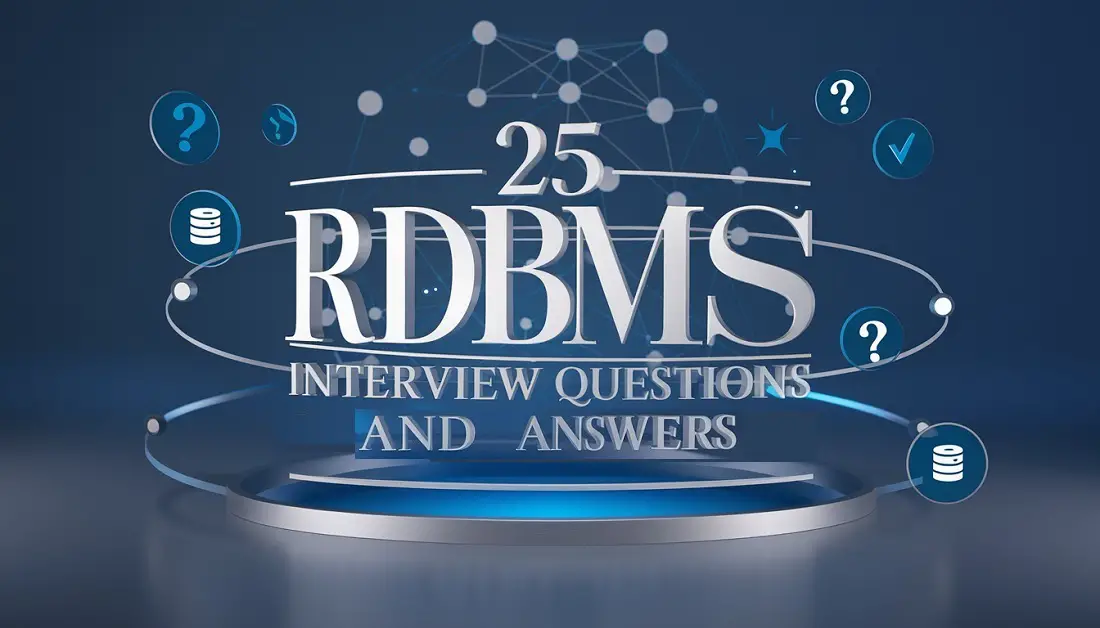
Q1. What is a database?
Ans. A database is a well-organized collection of data designed for quick access, storage, and processing. It consists of tables, schemas, views, and other elements that help keep data structured and manageable.
Q2. Is database testing necessary?
Ans. Yes, database testing ensures that the data displayed on the front end matches what is stored in the database. It checks data integrity, prevents orphan or junk records, verifies updates, and ensures accurate retrieval of information.
Q3. Why do we use RDBMS?
Ans. RDBMS is a type of DBMS that stores data in tables (rows and columns) and links them using keys like primary and foreign keys. This makes data organized, easy to manage, and fast to retrieve using SQL queries. It also ensures data accuracy through relationships and constraints. Example: In an e-commerce app, tables like Customers, Orders, and Products are linked to quickly find a customer’s orders or product details.
Q4. Which is better, DBMS or RDBMS?
Ans: The main difference is that RDBMS uses tables with relationships between them, while DBMS stores data in files or hierarchical forms without relationships.
RDBMS stores data in tables (rows and columns) and uses primary keys and foreign keys to link tables. It also follows ACID properties for reliable transactions. Examples include MySQL and PostgreSQL
On the other hand, DBMS stores data in files or hierarchical/navigational forms, with no relationships or keys between data. It doesn’t follow ACID properties.
In most modern applications, RDBMS is preferred because it ensures data integrity, supports complex queries, and handles relationships efficiently.
Q5. Can you define a table?
Ans: A table is a database object used to store related data in the form of rows (records) and columns (fields).
Q6. What does a field mean to you?
Ans: A field is a single piece of data within a table, representing a specific type of information like numbers, characters, or dates. For example, in an Employees table, EmployeeId and Salary are fields.
Q7. How does a table store data?
Ans: A table stores data in rows and columns. Each row, also called a tuple or record, represents a single entry. For example, in a Products table, each row contains data for one product, like its name, price, and category.
Q8. What does SQL mean to you?
Ans: SQL (Structured Query Language) is a programming language used to create, manage, and manipulate data and database objects in RDBMS. It allows you to perform tasks like fetching data, updating records, and creating tables.
Q9. Which are the main SQL commands?
Ans. SQL commands are used to communicate with and manage data in a database. The main types of SQL commands are DDL, DML, DCL, and TCL.
Q10. What is DDL in SQL? Explain with examples.
Ans. DDL is used to define or modify the structure of a database. Common DDL commands include CREATE (creates a table), DROP (deletes a table), ALTER (modifies a table), TRUNCATE (removes all records from a table), and RENAME (renames a table). For example, CREATE TABLE Employees (ID INT, Name VARCHAR(50)); creates a new table named Employees.
Q11. What is DML in SQL? Explain with examples.
Ans. DML is used to manage data within a database. Common DML commands include SELECT (retrieves data), INSERT (adds new records), UPDATE (modifies records), and DELETE (removes records). For example, INSERT INTO Employees (ID, Name) VALUES (1, ‘dummy’); adds a new employee record.
Q12. What is DCL in SQL? Explain with examples.
Ans. DCL is used to set up access to the database. The main DCL commands are GRANT (gives access privileges), REVOKE (removes access privileges), and DENY (explicitly denies access). For example, GRANT SELECT ON Employees TO User1; allows User1 to read data from the Employees table.
Q13. What is TCL in SQL? Explain with examples.
Ans. TCL is used to make transactions happen safely. It has several commands like: COMMIT (saves changes), SAVEPOINT (sets a rollback point), and ROLLBACK (undoes changes). For example, COMMIT; saves all changes made during a transaction.
Q14. What are constraints in a database?
Ans. Constraints are rules that ensure data accuracy and consistency. They restrict the type of data that can be inserted, updated, or deleted. Common constraints include Primary Key, Foreign Key, Unique Key, Not NULL, DEFAULT, CHECK, and Index.
Q15. Why is the Unique constraint used?
Ans. The Unique constraint ensures that all values in a column are different. For example, in a Passengers table, PassportNumber can be marked as Unique to prevent duplicate entries.
Q16. What is the use of a Primary Key?
Ans. A Primary Key uniquely identifies each row in a table. It cannot be NULL, and a table can have only one Primary Key. For example, ProductID in a Products table ensures each product has a unique identifier.
Q17. Is a Unique Key different from a Primary Key?
Ans. Yes. A Unique Key allows one NULL value, while a Primary Key does not allow NULLs. A table can have multiple Unique Keys but only one Primary Key. Also, a Unique Key creates a non-clustered index, while a Primary Key creates a clustered index.
Q18. When is a Composite Key used?
Ans. A Composite Key is used when a single column cannot uniquely identify a row. It combines multiple columns to form a Primary Key. For example, in a ClassSchedule table, ClassID and StudentID together can form a Composite Key.
Q19. Is a NULL value used in SQL?
Ans. A NULL value represents missing or unknown data. It cannot be compared using =. Instead, use IS NULL to check for NULLs. For example, SELECT * FROM Employees WHERE ManagerID IS NULL; finds employees without a manager.
Q20. What is the use of the Not NULL constraint?
Ans. The Not NULL constraint ensures a column cannot have NULL values. For example, Email VARCHAR(100) NOT NULL ensures every user must provide an email address.
Q21. When is a Foreign Key used in SQL?
Ans. A Foreign Key links a column in one table to the Primary Key of another table. It ensures data consistency. For example, DepartmentID in an Employees table can reference the Departments table.
Q22. Why is the Check constraint used?
Ans. The Check constraint limits the values allowed in a column. For example, Age INT CHECK (Age >= 18) ensures only adults are added to a Drivers table.
Q23. When is the Default constraint used?
Ans. The Default constraint provides a value for a column when no value is given. For example, Country VARCHAR(50) DEFAULT ‘Canada’ sets the default country to Canada.
Q24. Is a Clustered Index mandatory?
Ans. No, but it defines how data is physically stored. A table can have only one Clustered Index. Without it, data is stored in an unordered heap.
Q25. Is a Non-Clustered Index used in SQL?
Ans. Yes. A Non-Clustered Index is like a separate list that points to the actual data in a table. It doesn’t change the physical order of the data but helps speed up searches. For example, creating a Non-Clustered Index on Email in a Users table makes searching by email faster. A table can have multiple Non-Clustered Indexes.
Summary: RDBMS Interview Questions and Answers
This post provided easy-to-remember answers to the 25 most commonly asked RDBMS interview questions. Our goal was to keep the list concise yet highly useful for your preparation.
If you found these answers helpful, like or share this post, and don’t forget to subscribe to our YouTube channel for more content!





