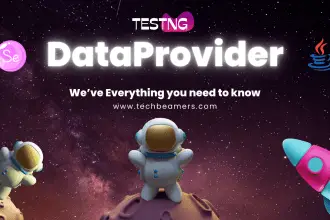Hello friends, today we’ve brought you a Selenium Python quiz for automation testing. We’ve decorated this quiz with 25 essential questions to guide every tester to evaluate his/her automation skills. It is a quick test highlighting some of the key concepts of Selenium in Python.
Selenium automation is a key skill for testers and SDEs to make a career in web testing. Several opportunities are open for those who are trained in this skill. And Python is one of the best tools to automate web UI applications. So it’s highly likely that many IT companies are looking for software testers well-versed in Python with Selenium.
Hence in this short quiz, we’ve sought to cover the basics of Selenium Python with a slight blend of programming concepts.
🔹 Solve this Selenium Python Quiz {25 Questions}
Answer Explanations
| # | Question | Correct Answer(s) | Explanation |
|---|---|---|---|
| 1 | Why prefer Python over Java in Selenium? | Python has simpler syntax, Java is slower, Python needs less code | Python is preferred because of its clean syntax, reduced boilerplate, and faster test script development. |
| 2 | Which is a valid Python plugin for Eclipse? | PyDev | PyDev is the official Eclipse plugin for Python development. |
| 3 | Correct way to import TimeoutException? | from selenium.common.exceptions import TimeoutException | This is the correct way to import TimeoutException, which helps handle timeout errors in Selenium. |
| 4 | Is Selenium Server required for remote WebDriver? | Yes | Selenium Server is needed when executing WebDriver tests remotely across different machines. |
| 5 | What is Selenium Python binding? | WebDriver API for Python | Selenium Python bindings provide an interface to interact with Selenium WebDriver using Python. |
| 6 | Correct way to initialize Firefox WebDriver? | from selenium import webdriver driver = webdriver.Firefox() | This is the correct way to create a Firefox WebDriver instance in Selenium Python. |
| 7 | Correct way to assert ‘Python’ in the title? | assertIn(‘Python’, driver.title), assert ‘Python’ in driver.title | These assertions check whether ‘Python’ exists in the webpage title. |
| 8 | Function that returns multiple elements? | find_elements_by_name | find_elements_by_name returns a list of matching elements, while find_element_by_name returns only the first match. |
| 9 | If an element ID is not found, does Selenium raise an error? | Yes | If find_element_by_id fails to locate an element, Selenium raises a NoSuchElementException. |
| 10 | Which condition checks if an element is clickable? | element_to_be_clickable | element_to_be_clickable ensures the element is visible and enabled for interaction. |
| 11 | Best way to verify an element’s presence? | verifyElementPresent() | verifyElementPresent() is commonly used to check whether an element exists on the page. |
| 12 | Command to move forward in browser history? | navigate().forward() | The navigate().forward() command moves the browser forward in history, similar to clicking the “forward” button. |
| 13 | How to count elements using WebDriver? | driver.findElements(By.id(‘search’)).size() | findElements() returns a list, and .size() or .length gives the count of matching elements. |
| 14 | CSS selector to locate an element by text? | css=tag:contains(‘text’) | This CSS selector is used to locate elements containing specific text. |
| 15 | What does getWindowHandle() return? | Current window handle | getWindowHandle() returns the unique identifier for the currently focused browser window. |
| 16 | Which condition checks if an element is visible? | visibility_of(element) | visibility_of(element) ensures the element is present and displayed on the page. |
| 17 | Which is NOT a valid WebDriver class? | webdriver.HtmlUnit | HtmlUnit is not a valid WebDriver class; the correct ones are Firefox, Chrome, and Opera. |
| 18 | Exception when element exists but can’t be clicked? | ElementNotInteractableException | This exception occurs when an element is present but not interactable (e.g., hidden or disabled). |
| 19 | Which is NOT an advantage of Page Object Model? | Faster test execution | The Page Object Model (POM) improves maintainability but does not inherently speed up test execution. |
| 20 | How to select an option by value? | select_by_value(value) | This method selects a dropdown option based on its assigned value attribute. |
| 21 | Which function deselects a single option? | deselect_by_index(index) | deselect_by_index(index) allows you to deselect a single option in a multi-select dropdown. |
| 22 | Which WebDriver class supports the context() method? | webdriver.firefox.WebDriver | The context() method is specific to webdriver.firefox.WebDriver for handling mobile views. |
| 23 | Which locator strategy is NOT supported in By class? | ALL | The By class does not have an ALL locator strategy. It supports ID, CSS_SELECTOR, and others. |
| 24 | How to handle basic HTTP authentication in Selenium? | Alert(driver).authenticate(username, password) | This method allows handling HTTP authentication pop-ups in Selenium. |
| 25 | What is the difference between send_keys methods? | A sends to focused element, B sends to target | The send_keys() method in WebDriver sends input to either the currently focused element or a specified target. |
Key Takeaways from Selenium Python Quiz
We hope the above quiz has helped you understand some of the essential questions in Python for automation. Feel free to share any specific topic you would like us to cover. We’ll certainly add it to our publishing pipeline.
If you want to practice Selenium automation using Python, try these free demo sites for automation testing as a testing bed.
By the way, we’ve more cool Python stuff on this blog. So don’t just stop here, go and find another interesting tutorial or quiz from this blog. One such resource is given below, it is the most popular Python programming test of our blog.
Quiz on List, Tuple, and Dictionary
Test your Python knowledge.
If you liked our Selenium Python quiz, support us by sharing this post on your social media accounts like Facebook / Twitter. This will encourage us and help us reach more people.
Enjoy Learning,
TechBeamers.