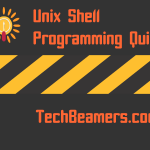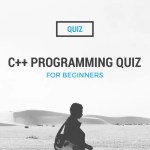Hey Geeks! Welcome to the 2nd edition of our Shell Scripting Quiz 🎉. This quiz tests your shell scripting knowledge — from basic commands to real-time script execution — helping you sharpen your Unix/Linux skills.
Why learn shell scripting? It’s not just for job interviews — it automates tasks, boosts efficiency, and simplifies system administration. Whether you’re building projects, deploying builds, or managing servers, a shell script can handle it all. We’ve included key interview-style questions covering Ubuntu, RHEL, SUSE, SLES, CentOS, and more. Ready to test your skills? Let’s begin! 🚀
Shell Script Quiz for Linux Geeks
Explanations Table
Here is the reasoning table with concise and accurate explanations:
| Q# | Correct Answer | New Answer Index | Clear and Simple Explanation |
| 1 | this that | 0 | The && (AND) operator means “run the next command only if the previous one succeeds.” Since echo this succeeds, echo that runs. The ` |
| 2 | test "$a" = "$b" | 0 | The test command uses the = operator for string comparison. -eq is for numerical comparison. |
| 3 | sleep 1 & echo $! | 2 | $! gives the process ID (PID) of the last background command, which is sleep 1 &. |
| 4 | platform=Linux; export platform; sh -c 'echo $platform' | 0 | The export command is required to make platform available in the subshell executed by sh -c. |
| 5 | case Java in Java) echo Java;; esac | 1 | This correctly matches the string Java in a case statement and prints it. |
| 6 | for n in one two three; do echo -n $n; done | 0 | The -n option prevents newlines, printing the output as onetwothree. |
| 7 | awk 'NR==99' file1 | 2 | awk prints only the 99th line by checking the line number with NR==99. |
| 8 | sed -n '10p' filename | 3 | The -n option tells sed to print only the 10th line. |
| 9 | uptime | 2 | The uptime command displays how long the system has been running. |
| 10 | grep -c 'ABC' filename | 2 | The -c option counts the occurrences of ABC in the file. |
| 11 | umask 000 | 2 | A umask of 000 gives full read, write, and execute permissions to everyone. |
| 12 | ps -p PID -o comm= | 3 | This command prints only the process name for the given PID. |
| 13 | sed '10~10 i\\Python' filename | 1 | The 10~10 address in sed inserts “Python” at line 10 and every 10th line thereafter. |
| 14 | vi -R filename | 1 | vi -R opens the file in read-only mode. |
| 15 | kill -9 PID | 3 | kill -9 sends a SIGKILL signal, which forcefully stops the process with the given PID. |
| 16 | Shell interprets commands | 2 | A shell is responsible for interpreting and executing commands in Linux. |
| 17 | csh | 3 | csh (C shell) has a syntax that is fundamentally different from the Bourne shell and its derivatives. |
| 18 | Not suitable for scripting | 3 | csh lacks robust scripting features, making it unreliable for automation and complex tasks. |
| 19 | Execute | 3 | The execute (x) permission is required to enter or “traverse” into a directory. |
| 20 | Read and execute the file | 3 | With 755 permissions, other users and the group can read and execute the file but cannot modify it. |
We gave clear and simple the explanations. Let us know if you need any further clarification via comments.
✨ What did You Learn from this Shell Script Quiz?
The Shell Scripting Quiz is a great resource for software developers and testers working on Unix/Linux platforms. But that’s not all—we also have quizzes on Java, Python, Selenium, and other programming topics to help you sharpen your skills and prepare for interviews. Check out these popular ones:
1️⃣ Test your Basic Java Programming Skills
2️⃣ Test your Python Programming Knowledge
3️⃣ Explore the Concept of Java Native Access
We hope this quiz has helped you enhance your Linux shell scripting and OS knowledge. If you found it useful, drop a comment below! Your feedback helps us create more quizzes and improve existing ones with the latest updates.
Before we wrap up, here’s an inspiring quote from Linus Torvalds, the creator of Linux:
“I’ve never regretted not making Linux shareware. I really don’t like the ‘pay for use’ binary shareware programs.”
🔔 Want more content like this? Subscribe to our YouTube channel for tutorials, coding tips, and in-depth programming insights. Stay ahead in your tech journey!