We have compiled 15 important Software Automation Testing interview questions with answers. In an interview, it’s not just your practical skills that matter, but also how clearly you explain your answers.
How Software Automation Testing Questions Can Help?
During interviews, you will also be asked about the basic concepts and approach behind the automation. That’s where these general questions will help you. Moreover, Agile has added a new dimension to software testing and development. It has changed the way, we use to practice and apply automation.
In Agile testing, software testers not only get to explore new ways of using automation but also have to make many thoughtful decisions. That’s why, we’ve added different automation testing interview questions to help you even in your routine tasks.
List of Automation Testing Interview Questions
Let’s begin with a few questions to build a basic understanding of automation. In this section, we’ll quiz you to justify the need for automation.

Q-1: What are the criteria for selecting a test case for automation?
Ans. We recommend considering the following points for automating a test case.
- Determine the execution frequency of the test case. Do you run it often for every new build or once with a large input?
- Assess if automating it would save you the time you can devote to exploratory testing.
- Is the test case critical for business or does it cover an end-to-end scenario?
- Make sure analyzing the result of an automated test should not exceed the time it used to take during manual execution. Otherwise, it’ll lose its viability for automation.
- Do consider the likelihood of the test catching defects.
- Could it be a blocker for a major feature or functionality critical to business? If yes, it should get automated and passed in every build.
Q-2: Which types of test cases should you exclude from automation testing?
Ans. This question is just the reverse of the previous one. In this answer, we’ll know how to filter the test case from being automated.
- Usability tests require manual intervention to check for errors or deviations from expected behavior.
- Test cases which include setup and installation or cases which don’t need re-execution. However, you can also automate tests that assume large input data.
- Avoid automating tests which could return unpredictable results. e.g. time-bound tests, and expiry date verification.
- UX tests which involve verifying objects re-sizing on different screen sizes.
- Bar tests from automation that are intended for quick execution. Any such test should go through manual test execution. However, you can take note of those to be run regularly and automate later.
- Rule out any unplanned and random test cases from automation.
Q-3: What are the main stages in the automation testing lifecycle?
Ans. The following are the primary steps to carry out automation testing.
- Decide to commence automation
- Identify and induct an Automation tool
- Determine the scope of automation testing
- Design and development of a test suite
- Continuous test execution (On-demand or Nightly basis)
- Regular maintenance of the test suite
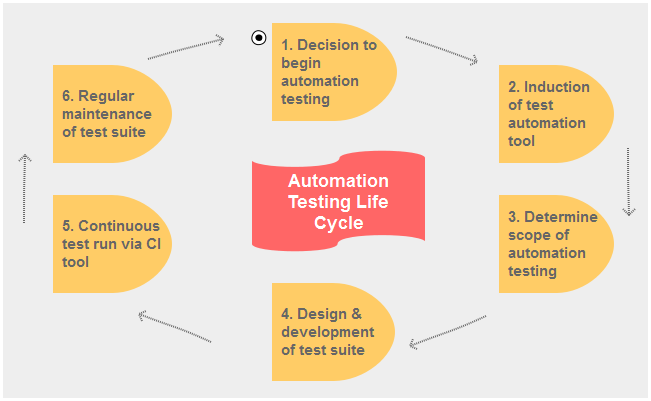
Q-4: What are the main tasks during the planning phase of automation testing?
Ans. In the planning stage, a tester should execute the following tasks.
- Decide on the “right” automation tool
- Choose an automation framework if required
- Clarity on what to include and exclude from the test automation
- Define milestones and share them with stakeholders
- Track progress using any project management tool like MPP
- Test environment configuration
- Identify Test Deliverables
Q-5: What are the principal features of a good automation tool?
Ans. A good automation tool should have the following characteristics.
- Quick and easy test environment setup
- Cross-platform support
- Good debugging/logging support
- Robust object identification
- Object and image testing abilities
- Cross-browser testing support
- Database integration and validation
- Should facilitate crowdsourcing
Q-6: What different approaches can you use for designing an automation solution?
Ans. We can design a test automation solution based on the following frameworks.
- Data-driven automation framework.
- Keyword-driven automation framework.
- Modular automation framework.
- Hybrid automation framework.
- Behavioral-driven development framework.
Q-7: Which are the main tools for software automation testing?
Ans. Some of the most common automation testing tools are as follows.
- QTP (HP UFT),
- Rational Robot,
- Selenium Webdriver,
- Soap UI,
- Fitnesse, and
- Squish for QT.
Q-8: How do you measure the success of automation testing?
Ans. A software test engineer or a QA manager can use the following indicators for tracking the success of automation testing.
- Automation testing coverage ratio.
- Code coverage level.
- Defect detection ratio.
- Reduction in the manual test cycle.
- Time to release the product.
- Reduction in labor & other costs.
Q-9: Can automation testing fully replace manual testing?
Ans. Automation testing isn’t a replacement for manual testing. It’s just a continuation of the manual testing to a larger level.
In real-life projects, there are many situations where automation can’t replace a manual tester, his insights, understanding, and experience.
Q-10: How do you plan the automation testing of a web application?
Ans. We can plan the automation testing requirements of a web application in the following manner. You can adopt these rules irrespective of the automation tool. Use SilkTest, QTP, Selenium, or any other test tool you prefer for automation testing.
Web UI Testing–
- Every web page should have unique names.
- A similar type of object should follow the uniform naming scheme.
- No object should have a duplicate name.
- The test must ensure that every image has its ALT attribute set.
- Dynamic content should have a proper name, ID, or XPath.
- All tables displaying data should have names.
- Cross-browser consistency.
Web Service Layer (Rest/Soap) Testing–
- API Request/Response validation.
- API error code checking.
- Web service XSD verification.
- Cross-server (tomcat/web sphere) validation.
Q-11: What are the Pros and Cons of having automated testing at the UI layer?
Ans. The automation tests on the UI layer could have mixed positive and negative impacts.
Pros
- Since UI automation simulates a real-time user, it is useful for verifying end-to-end UI flows.
- They can help in testing application integration with external systems.
- They can be shared with the customer to collect his feedback and gain confidence.
- Automation tests can provide early feedback on high-priority modules.
- UI tests can be created even when UI functionality is not fully ready.
Cons
- UI automation can break when there are frequent changes in the UI element locators.
- Test execution is slow as UI actions cause a delay in processing.
- Automation can verify only limited available information.
- You may need to cap the volume of test cases executed due to their slowness.
- Automating a UI test could be time-intensive as it involves many steps.
Q-12: Why would you want to automate a test?
Ans. There are several benefits or reasons to automate a test.
- Incremental test automation can lead to an increase in test coverage.
- It uplifts the quality of the build produced.
- Testers can utilize the time saved in performing exploratory testing.
- The regression test suite can help in finding new bugs.
Q-13: What is the recommended test automation strategy?
Ans. In the Agile process, the pyramid testing strategy is quite successful. It segregates automation tests into three levels.
Testers use them to validate the application as a whole. Each layer offers a test coverage level in proportion to the tests it executes. Running unit tests takes less time and covers multiple permutations. However, they don’t verify the integration between the components. API tests fill this gap and validate how the units function together.
But they also do not factor in the end-to-end use cases. Here the UI tests take the ground by regressing multiple units in a single test. These tests tend to be fragile and could be very slow in execution. Hence, each layer has a significant role in the overall testing strategy. Please refer to the image given below. It depicts the different levels of the automation testing pyramid.
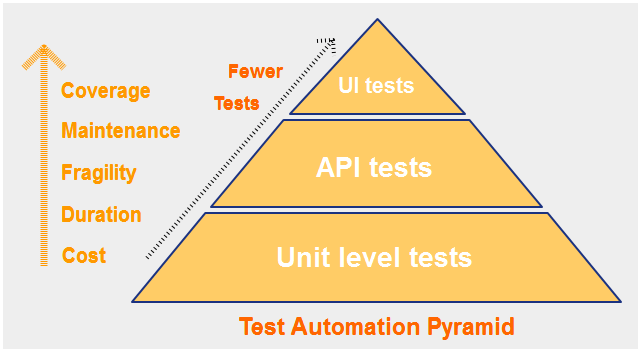
Q-14: Can you define an automation framework?
Ans. An automation framework is a software platform that provides the necessary structure and echo system to automate and execute tests. The framework also puts up a set of guidelines for users to maintain and use it efficiently.
And you can even extend the framework using them. These guidelines are as follows.
- Rules for writing test cases.
- Coding guidelines for creating test handlers.
- Input test data template.
- Object repository management.
- Log configuration.
- Test result and reporting usage.
Q-15: What coding practices should you follow during automation?
Ans. The following are a handful of best coding practices every good tester should follow.
- Create reusable test handlers and put them in a separate file.
- Don’t miss to add comments while adding a new feature or fixing a bug.
- All programming languages also have their respective standards. Try to follow them.
- Always use an external data source to store test data.
- Make a habit of running your test scripts regularly.
More Resources to Follow:
20 QA interview questions and answers
20 Rest API interview questions and answers
50 Agile interview questions and answers
100 Selenium interview questions and answers
Summary – Software Automation Testing Interview Questions
There is no doubt that these generic questions could help you in cracking interviews. However, you can also use this knowledge to improve your testing skills.
If you have any queries on the above automation testing interview questions, let us handle them. And if you’ve read this post through the end, don’t miss to like it.
Lastly, if you want us to continue writing such tutorials, support us by sharing this post on your social media accounts like Facebook / Twitter. This will encourage us and help us reach more people.
All the Best!





