Here are 10 beginner-friendly Python coding tips that you can start using right away in your projects or automation scripts. Hope, these will boost your productivity and code quality.
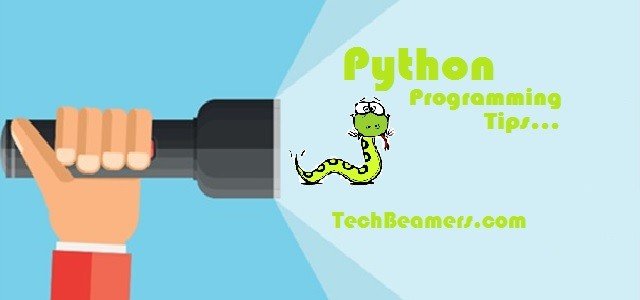
Python Coding Tips – Essential for Beginners and Experienced
All of our coding tips work on both Python 2.x and 3.x versions. For our readers who are planning for a Python interview, we suggest they read our recently published posts on Python programming which are as follows.
Let’s now dig into the ten essential Python coding tips, especially for testers and Python programming beginners. Even experienced users can find these tips useful.
1. Run a Python Script from Command Line
On most UNIX systems, you can run Python scripts from the command line in the following manner.
# run python script $ python MyFirstPythonScript.py
2. Run a Script from Inside Python Interpreter
The Python interactive interpreter is very easy to use. Start it by running the “python or python3” command from the terminal. After that, choose any of these three ways to run your Python script say “test.py”.
1️⃣ The first option, we have is using the exec() method. It can run and capture the output of test.py or any other script.
# start python console
$ python
>>> exec(open("test.py").read())
2️⃣ Next method is to use the runpy module. This executes the script in a fresh namespace, like how python test.py would.
# start python console
$ python
>>> import runpy
>>> runpy.run_path("test.py")
3️⃣ Thirdly, we can import our Python file like a module. But, it won’t run the main blocks (name == "main":) inside your script.
# start python console
$ python
>>> import test
Note: In this tutorial, all the code starting at the >>> symbol is meant to be given at the Python prompt. It is also important to remember that Python takes tabs very seriously – so if you are receiving any error that mentions tabs, correct the tab spacing.
3. The Equal (==) and Assignment (=) Operators
Python uses ‘==’ for comparison and ‘=’ for assignment. Python does not support inline assignment. So there’s no chance of accidentally assigning the value when you want to compare it.
1️⃣ Let’s first see how to use the == operator in works. Let’s say we’re building a simple login system. We want to check if the entered password is correct:
# Stored password
correct_password = "python123"
# User input
user_input = input("Enter your password: ")
# Comparison using '=='
if user_input == correct_password:
print("Access granted ✅")
else:
print("Access denied ❌")🧠 What’s happening:
==is checking if the value entered by the user is the same as the stored password.- It does not change any variable—just compares the values.
2️⃣ To see assignment operator in action, consider an example to calculate discounts. In this, we first assign a discount percentage using =:
# Assignment using '='
discount = 20 # 20% discount
price = 100
final_price = price - (price * discount / 100)
print("Final price after discount:", final_price)🧠 What’s happening:
=is assigning the value20to the variablediscount.- You’re using this variable later in your calculation.
4. The Conditional Expressions in Python
Python allows for conditional expressions. Here is an intuitive way of writing conditional statements in Python. Please follow the below examples.
You can create an expression like this to always return an odd number.
# Make a Number Always Odd
count = 12
number = count if count % 2 else count - 1
print(number)Let’s now create an expression that ensures a function is called only if the object is not None.
# Simulating a class for the example
class DataSource:
def load(self):
return "Loaded data from source"
# Try with None
data = None # or set it to None to test fallback
result = data.load() if data is not None else "Dummy"
print("Data collected is:", result)
# Try with real object
data = DataSource() # or set it to None to test fallback
result = data.load() if data is not None else "Dummy"
print("Data collected is:", result)5. Use + Operator to Concatenate Strings
In Python, you can combine or “concatenate” strings using the + operator. It simply sticks multiple strings together to form one.
# See how to use '+' to concatenate strings.
print('Python' + ' Coding' + ' Tips')🧠 What’s happening:
'Python' + ' Coding' + ' Tips'joins all three strings into one.- Spaces between words must be added manually as part of the strings (
' Coding'instead of'Coding').
Let’s check out a dynamic concatenation example using string variables.
first_name = "Sansa"
message = "Hello, " + first_name + "! Welcome to TechBeamers Python."
print(message)
# Hello, Sansa! Welcome to TechBeamers Python.⚠️ Caution: All Parts Must Be Strings
If you try to add a string and a number like this:
# ❌ This will throw an error
print("Age: " + 30)You’ll get a TypeError. To fix it, convert the number to a string:
print("Age: " + str(30)) # ✅6. Dynamic Typing in Python
In many programming languages (like Java or C++), we have to specify the data type of each variable before using —like int, float, String, etc. This is called static typing.
But, Python doesn’t need us to do that. It is a dynamically typed language, which means:
You don’t declare the type. 💡 Python figures it out automatically at runtime.
🔁 What Does “Dynamic Typing” Really Mean?
You can assign any type of value to a variable, and later reassign it to something totally different. Python will handle it gracefully.
x = 10 # x is an integer
print(type(x)) # <class 'int'>
x = "hello" # x is now a string!
print(type(x)) # <class 'str'>You didn’t need to define x as an int or a str — Python did that for you based on the value.
A Cleaner Definition 💡
In Python, names (like variable names or function parameters) are just labels that point to objects. These labels can point to any type of object at any time.
✅ Function That Handles Different Data Types
Let’s say you want a function that reacts differently based on the type of the argument passed:
def check_it(x):
if isinstance(x, int):
print("You have entered an integer.")
elif isinstance(x, str):
print("That's a string!")
elif isinstance(x, float):
print("Looks like a float.")
else:
print("Not sure what this is.")
# 🔎 Sample Usage:
check_it(999)
# Output: You have entered an integer.
check_it("999")
# Output: That's a string!
check_it(9.99)
# Output: Looks like a float.🧠 Why This Matters for Beginners
- No need to stress over data types at the beginning.
- You can focus more on logic and less on syntax.
- But be careful – this flexibility can sometimes cause bugs if you’re not paying attention to what type you’re working with.
⚠️ Tip: Use type() and isinstance() to Check Data Types
These built-in functions help you debug or control what your code should do depending on data types.
val = 10
# shows the data type
print(f"Result: ", type(val))
# returns True if val is an int
print(f"Result: ", isinstance(val, int))7. The Set Data Type in Python
In Python, a set is a built-in data type used to store multiple unique items in a single variable. Think of it like a real-life set in math — it automatically removes duplicates and doesn’t care about the order.
🧠 Key Features of a Set:
A Python set offers some unique features:
- No duplicate elements ✅
- Unordered ✅
- Mutable (you can add/remove items) ✅
- Items must be immutable (e.g., strings, numbers, tuples) ❗
✅ How to Create a Set
You can create a set using curly braces {} or the built-in set() function.
# Creating a set of strings
objects = {"python", "coding", "tips", "for", "beginners"}
# Output may vary in order
print(f"Result: \n", objects)
# To print a blank line
print()
# Shows number of unique items
print(f"Result: \n", len(objects))🔍 Searching in a Set
Sets are optimized for fast lookup, it makes them useful when you want to check if something exists.
objects = {"python", "coding", "tips", "for", "beginners"}
if "tips" in objects:
print("These are the best Python coding tips.")
if "Java tips" not in objects:
print("These are the best Python coding tips, not Java tips.")➕ Adding Elements to a Set
You can use .add() to insert a new element. Remember, if the element already exists, nothing happens.
items = set() # Create an empty set
items.add("Python")
items.add("coding")
items.add("tips")
print(f"Result: \n", items)
# {'Python', 'coding', 'tips'}🚫 Sets Automatically Remove Duplicates
numbers = {1, 2, 2, 3, 4, 4, 5}
print(numbers)
# Output: {1, 2, 3, 4, 5}This is super useful when you need to filter out duplicates from a list:
raw_data = [1, 2, 2, 3, 3, 3]
unique_data = set(raw_data)
print(unique_data)
# Output: {1, 2, 3}Sets are lightweight, fast, and super handy – especially when you care more about the presence of items than their order.
8. The __init__ Method (Constructor in Python)
If your project requires creating and working with classes, this Python tip will be quite useful for you. In Python, for a class, we can add __init__ method to initialize the members of the class. It is like a constructor in C++, C#, or Java. Python automatically calls it.
# Implementing a Python class as InitEmployee.py
class Employee(object):
def __init__(self, role, salary):
self.role = role
self.salary = salary
print("__init__ called")
def is_contract_emp(self):
return self.salary <= 1250
def is_regular_emp(self):
return self.salary > 1250
emp = Employee('Tester', 2000)
if emp.is_contract_emp():
print("I'm a contract employee.")
elif emp.is_regular_emp():
print("I'm a regular employee.")
print("Happy reading Python coding tips!")The output of the above code would look as given below.
__init__ called
I'm a regular employee.
Happy reading Python coding tips!✅ Real-Life Tip
We can set default values in the __init__ method too:
class Employee:
def __init__(self, role="Developer", salary=100000):
self.role = role
self.salary = salary
print("__init__ called")
# Uses default values
emp = Employee()
print("role: " + emp.role + "\nsalary: " + str(emp.salary))🧠 Why __init__ is Useful
- Automatically runs when the object is created
- Helps prevent forgetting to set required values
- Makes code more readable and structured
9. Modules in Python 🧩
To keep your programs manageable as they grow, you may want to break them up into several files. Python allows you to put multiple function definitions into a file and use them as a module. You can import these modules into other scripts and programs. These files must have a .py extension.
✅ Create a module file — my_function.py
# 1- Module definition => save file as my_function.py
def minmax(a,b):
if a <= b:
min, max = a, b
else:
min, max = b, a
return min, max✅ Use the module in another file or in the Python interpreter
# 2- Module Usage import my_function x,y = my_function.minmax(25, 6.3) print(x) print(y)
📦 Why modules are useful
- Keep our code organized.
- Reuse functions across multiple scripts.
- Good for collaborating with others – each person can work on a different module.
- Makes testing and maintenance much easier.
10. Use enumerate() in Python loops
The enumerate() function adds a counter to an iterable (like a list or tuple) and returns it as an enumerate object, which can be directly used in loops.
It gives us two values at a time while looping:
- The item from the iterable.
- The index (starting from 0 by default).
A typical example of the enumerate() function is to loop over a list and keep track of the index. For this, we could use a count variable. But Python gives us a nicer syntax for this using the enumerate() function.
# First prepare a list of strings
subjects = ('Python', 'Coding', 'Tips')
for i, subject in enumerate(subjects):
print(i, subject)# Output:
0 Python
1 Coding
2 Tips
We can also change the starting index by passing a start argument to enumerate():
enumerate(iterable, start=1)🚀 Why Use enumerate()?
- Makes your code cleaner and more Pythonic.
- No need to manually maintain an index variable.
- Works with any iterable – lists, tuples, strings, etc.
More Tips:
12 Python performance tips
20 Python pandas tips
20 Python data analysis tips
Summary: Python Coding Tips for Beginners
We hope all of you would have enjoyed reading the Python coding tips. We at TechBeamers.com always aspire to deliver the best stuff that we can serve to our readers. Your satisfaction is our topmost priority.
If you want us to continue writing such tutorials, support us by sharing this post on your social media accounts like Facebook / Twitter. This will encourage us and help us reach more people.
Happy Coding,
TechBeamers




