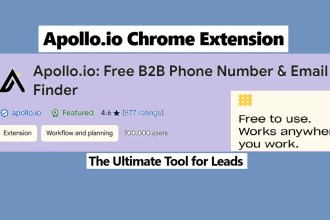Integrating AdSense with your WordPress blog might sound tricky, but fear not! We’ll tell you about the best AdSense plugins to help you enable monetization.
Why Integrating AdSense on Your Website?
Have you got a WordPress blog, and you want to make some money from it? One smart way is to use Google AdSense. It’s a program that lets you show ads on your blog, and you earn money when people click on those ads. Now,
Check out the Best AdSense Plugins to Earn More Money
Before we jump into the plugins, let’s quickly understand what we’re dealing with. Google AdSense is like a partner that lets you show ads on your blog, and WordPress is the platform your blog runs on. Integrating them means finding a way to put those ads on your blog without making it look messy.
Ad Inserter
Ad Inserter is one of the best WordPress AdSense plugins that makes it easy to manage and put ads on your blog. It’s great for both beginners and those who know their way around.
Install the Plugin:
- Go to your WordPress dashboard.
- Click on “Plugins” and then “Add New.”
- Search for “Ad Inserter,” click “Install Now,” and activate it.
Set it Up:
- Go to Ad Inserter in your WordPress settings.
- Decide how many ads you want and where you want them.
- Put your AdSense code in the right spots.
Tips:
- Test different ad positions to see what works best.
- Make your site faster by using the Lazy Loading feature.
Extra Tip:
Try different ad formats and sizes to see what your readers like.
AdSense In-Post Ads
AdSense In-Post Ads is all about putting ads right inside your blog posts. It’s like a stealthy way to show ads without annoying your readers.
Install the Plugin:
- Same as before, go to your WordPress dashboard.
- Click on “Plugins,” then “Add New.”
- Search for “AdSense In-Post Ads,” click “Install Now,” and activate it.
Set it Up:
- Go to the plugin settings.
- Choose where you want your ads and how they should look.
- Put your AdSense code where it asks.
Tips:
- Try different spots in your posts to find where ads get the most clicks.
- Make sure your ads look good on all devices.
Extra Tip:
Check your AdSense reports regularly to see how well your in-post ads are doing.
Advanced Ads
Amongst the best AdSense plugins, Advanced Ads is like the all-in-one tool for managing ads on your blog. It’s not just for AdSense – it can handle a bunch of other ad networks too.
Install the Plugin:
- You know the drill. WordPress dashboard, “Plugins,” “Add New.”
- Search for “Advanced Ads,” click “Install Now,” and activate.
Get Started:
- Go to Advanced Ads in your WordPress settings.
- Create new ad units and fill in the details.
- Paste your AdSense code or make ads right there.
Tips:
- Try rotating different ads to keep things fresh.
- Test different versions to see which ads get the most clicks.
Extra Tip:
Use Advanced Ads to show ads from other networks too – diversify your income!
WP Simple AdSense Insertion
WP Simple AdSense Insertion is like the no-fuss solution. It keeps things simple and gets your AdSense ads on your site without any drama.
Install the Plugin:
- You guessed it – WordPress dashboard, “Plugins,” “Add New.”
- Search for “WP Simple AdSense Insertion,” click “Install Now,” and activate.
Basic Setup:
- Go to the plugin settings.
- Stick your AdSense code where it asks.
- Choose where you want your ads.
Tips:
- Try different spots to see where your readers notice the ads.
- Change your ad designs now and then.
Extra Tip:
Always check that your ad placements follow AdSense rules to stay in their good books.
How Can the Best AdSense Plugins Make More Money for You?
- Smart Ad Placement:
- Test different spots on your page – above the fold usually gets more clicks.
- Make your ad colors match your site for a smooth look.
- Speed Up Your Site:
- Faster sites make users happy. Use Google’s PageSpeed Insights to fix any speed issues.
- Responsive Design:
- Make sure your site looks good on phones and tablets.
- Use responsive ad units for a consistent experience.
- Keep an Eye on Performance:
- Use AdSense reports to see which ads are doing well.
- Track trends and adjust your strategy when needed.
Must Read –
How to Use Google Trends to Improve the SEO of Your Blog
Must-have Android Apps for Every Mobile User and Blogger
How to Speed Up Your Website to Load Faster
How to Fix Accessibility Issues With Tables in WordPress
Conclusion – The Best AdSense Plugins for WordPress
So, there you have it – the best AdSense plugins to help you make the most of AdSense on your WordPress blog. Don’t forget to test, tweak, and keep an eye on how your ads are performing. With the right setup, you can turn your blogging passion into a money-making adventure.
Lastly, our site needs your support to remain free. Share this post on social media (Facebook/Twitter) if you gained some knowledge from this tutorial.
Enjoy learning,
TechBeamers.