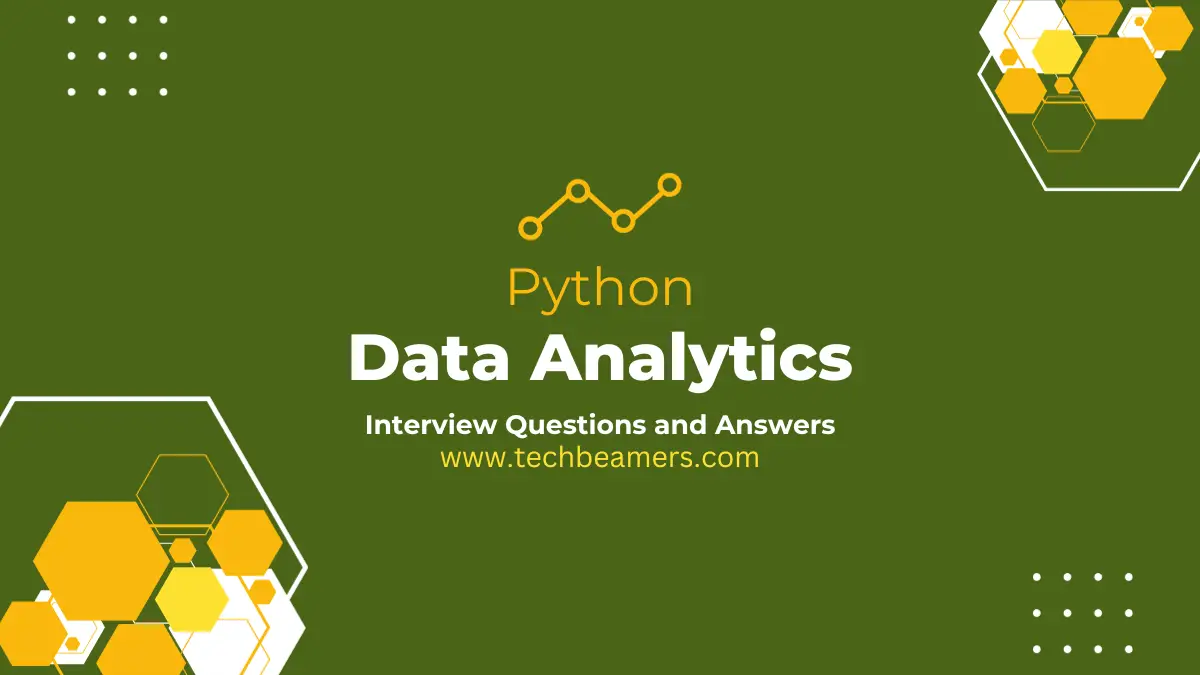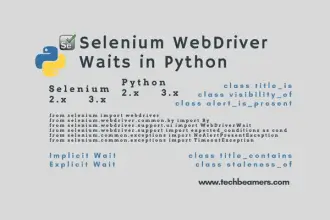Here are 44 Python data analyst interview questions focused on Python programming along with their answers. From basics to advanced concepts, this collection ensures a thorough review for your preparation. Dive in and elevate your readiness.
About the Role of a Data Analyst in Python
A Python Data Analyst is someone who uses Python to analyze and understand data. He works with tools like Pandas and Matplotlib to clean, process, and visualize information. By doing this, he can discover patterns and insights in datasets, helping businesses make informed decisions. Whether it’s in finance, healthcare, or marketing, Python data analysts contribute to smarter choices based on data. He might also create reports and dashboards and use machine learning for predictive analysis. Overall, his role is about using Python to turn raw data into meaningful information for better decision-making.
Python Data Analyst Interview Questions and Answers
If you are getting ready for a Python data analyst interview, then proficiency in pandas is key. Let’s explore 44 Python data analyst interview questions and answers to enhance your preparation.
Question: How do you read data from a CSV file in Python?
Answer: In Python, it is very easy to read any CSV file type using the Pandas library. The cornerstone for this task is the read_csv function, providing a streamlined approach to handle tabular data. Here’s a more detailed example:
import pandas as pds
# Accessing data from a test01.csv file
file_path = 'test01.csv'
file_df = pds.read_csv(file_path)
# Displaying the loaded data
print("Loaded Data:")
print(file_df)With pds.read_csv('test01.csv'), you effortlessly load your CSV file into a pandas DataFrame, making it simple to work with and analyze tabular data in Python.
Question: Explain the difference between lists and NumPy arrays in Python.
Answer: Lists are basic Python data structures, while NumPy arrays are specialized for numerical operations. NumPy arrays are homogeneous and support vectorized operations, making them more efficient for numerical computations.
Let’s consider a scenario where we have two sets of data representing the prices of unique items. We want to calculate the total cost after applying a tax rate to each item. Firstly, get this using the lists.
# Using Lists
py_list = [15.5, 23.75, 10.25, 32.0, 18.99]
tax_rate = 0.08
ttl_cost = [price + (price * tax_rate) for price in py_list]
print("List Result:", ttl_cost)Secondly, we use the NumPy array.
# Using NumPy Arrays
import numpy as npy
np_arr = npy.array([15.5, 23.75, 10.25, 32.0, 18.99])
tax_rate = 0.08
ttl_cost = np_arr + (np_arr * tax_rate)
print("NumPy Array Result:", ttl_cost)Question: How do you handle missing values in a Pandas data frame?
Answer:
In Pandas, we commonly address missing values by actively using the dropna() and fillna() methods. These methods are standard practices for either removing or filling in missing data points, providing flexibility in data cleaning and analysis.
Let’s consider a scenario where we have a Pandas DataFrame representing sales data, and there are missing values in the “quantity_sold” column. We want to handle these missing values using both the dropna() and fillna() methods.
import pandas as pds
import numpy as npy
# Creating a DataFrame with missing values
data = {'product': ['A', 'B', 'C', 'D'],
'quantity_sold': [10, npy.nan, 30, npy.nan],
'revenue': [100, 150, 200, 120]}
df = pds.DataFrame(data)
# Handling missing values using dropna()
df_dropped = df.dropna(subset=['quantity_sold'])
# Handling missing values using fillna()
df_filled = df.fillna({'quantity_sold': 0})
# Displaying the Results
print("Original DataFrame:")
print(df)
print("\nDataFrame after dropna():")
print(df_dropped)
print("\nDataFrame after fillna():")
print(df_filled)In this example, we use the dropna() method to remove rows with missing values in the “quantity_sold” column. Additionally, the fillna() method is used to fill the missing values with zeros. These operations demonstrate how to handle missing values based on specific requirements in a Pandas data frame.
Question: Explain the use of the lambda function in Python.
Answer:
Lambda functions in Python are like mini-commands. Created with the lambda keyword, they’re quick, anonymous, and perfect for short tasks. They are one-liner functions we use on the go. We often use them with functions like the map or filter when we want a shortcut for simple jobs. So, when you’re in Python town, and you need a quick and snappy function without the whole formalities, that’s where lambda steps in.
Let’s consider a unique dataset representing the prices of items in a store. We want to apply a discount of 10% to each item using both a regular function and a lambda function with the map function.
# Using a regular function for discount calculation
def disc(p):
return p * 0.9
prices = [50.0, 75.0, 30.0, 100.0, 45.0]
# Applying the regular function using map
disc_regular = list(map(disc, prices))
# Using a lambda function for discount calculation
disc_lambda = list(map(lambda p: p * 0.9, prices))
# Displaying the Results
print("Discounted using a regular function:", disc_regular)
print("Discounted using a lambda function:", disc_lambda)In this example, we’re applying a 10% discount to item prices. Both the regular function and the lambda function get the job done. The lambda function, with shorter names, shows how quick and effective it can be for short tasks like this.
Question: How do you install external libraries in Python?
Answer: To Install external libraries, Python provides the pip install command. We can easily run it from our terminal or command prompt. Just type pip install followed by the library’s name, and hit enter. It will fetch and install the library along with its dependencies. It makes the integration of new functionalities into our Python projects. So, whenever we need to add a new Python library, pip becomes our friendly installation assistant.
# Installing Pandas library
pip install pandasQuestion: Describe the purpose of the NumPy and Pandas libraries in Python.
Answer: NumPy is used for numerical operations and provides support for arrays and matrices. Pandas is a data manipulation and analysis library that introduces data structures like DataFrames, making it easy to handle and analyze tabular data.
Let’s consider an example where we use NumPy for numerical operations and Pandas for tabular data manipulation.
# Using NumPy for numerical operations
import numpy as npy
nums = [2, 4, 6, 8, 10]
arr = npy.array(nums)
# Doubling each element using NumPy
new_arr = npy.multiply(arr, 2)
print("NumPy Example - Doubling each element:", new_arr)
# Using Pandas for tabular data manipulation
import pandas as pds
# Creating a simple DataFrame with different data
data = {'Product': ['Laptop', 'Phone', 'Tablet'],
'Price (USD)': [800, 500, 300],
'Stock': [15, 30, 25]}
dfr = pds.DataFrame(data)
# Displaying the DataFrame
print("\nPandas Example - Displaying a DataFrame:")
print(dfr)In this example, NumPy is used to double each element in an array, and Pandas is used to create and display a simple DataFrame with product information, showcasing the flexibility of both libraries with different datasets.
Question: How would you handle categorical data in a Pandas data frame?
Answer: To handle categorical data in a Pandas DataFrame, you can leverage the get_dummies() function. This function helps in transforming categorical variables into dummy or indicator variables. By using it, we can easily analyze categorical info in a dataset. It creates binary columns for each category, assigning 1 or 0 to indicate the presence or absence of a particular category. Hence, it is perfect to use for efficient and structured handling.
Let’s consider an example where we’ll see how to handle categorical data.
import pandas as pds
# Simple DataFrame with categorical data
data = {'Color': ['Red', 'Green', 'Blue', 'Red', 'Green'],
'Count': [3, 5, 2, 8, 6]}
dfr = pds.DataFrame(data)
# Using get_dummies() for handling categorical data
dfr_dummies = pds.get_dummies(dfr['Color'], prefix='Color')
# Concatenating dummy variables with the original DataFrame
dfr = pds.concat([dfr, dfr_dummies], axis=1)
# Displaying the result
print("Original DataFrame:")
print(dfr)Question: What is the purpose of the matplotlib library in Python?
Answer: Matplotlib is Python’s main plotting library for visualizing data effectively. It offers an array of chart types like line plots, bar plots, and scatter plots, simplifying the creation of clear and insightful data visualizations. It’s a must-have tool for anyone wanting to bring data to life in a straightforward manner.
Here is a glimpse of how we can use MatPlotLib in Python.
import matplotlib.pyplot as plt
# Sample data
months = ['Jan', 'Feb', 'Mar', 'Apr', 'May']
temperatures = [15, 18, 22, 25, 20]
# Plotting a line chart
plt.plot(months, temperatures, marker='o', linestyle='-')
# Adding labels
plt.xlabel('Months')
plt.ylabel('Temperatures (°C)')
# Displaying the plot
plt.show()Question: Write a Python script to visualize data trends through a scatter plot using Matplotlib.
Answer: Here’s a simple Python code using Matplotlib to create a scatter plot along with sample data:
import matplotlib.pyplot as plt
import pandas as pds
# Different sample data
d = {'x': [2, 4, 6, 8, 10], 'y': [10, 15, 7, 18, 25]}
dfr = pds.DataFrame(d)
# Scatter plot
plt.scatter(dfr['x'], dfr['y'])
plt.xlabel('X-axis')
plt.ylabel('Y-axis')
plt.title('Scatter Plot')
plt.show()Adjust the ‘X’ and ‘Y’ columns in the data dictionary to use your specific dataset.
Question: Explain the use of the GroupBy function in Pandas.
Answer: The GroupBy function is used for grouping data based on some criteria and applying a function to each group independently. For example:
grouped_data = df.groupby('Category').mean()Question: How can you handle outliers in a dataset?
Answer: Outliers can be handled by filtering them out or transforming them using statistical methods. For instance, you can use the interquartile range (IQR) to identify and remove outliers.
Question: What is the purpose of the Seaborn library in Python?
Answer: Seaborn is a statistical data visualization library based on Matplotlib. It provides a high-level interface for drawing attractive and informative statistical graphics.
Question: Explain the difference between a shallow copy and a deep copy in Python.
Answer: A shallow copy creates a new object, but does not create new objects for nested elements. A deep copy creates a new object and recursively copies all nested objects. The copy module is used for this purpose.
Question: How do you merge two DataFrames in Pandas?
Answer: Use the merge function in Pandas to merge two DataFrames based on a common column.
Example: merged_df = pd.merge(df1, df2, on='common_column')
Question: Explain the purpose of virtual environments in Python.
Answer: Virtual environments are used to create isolated Python environments for different projects. They allow you to manage dependencies and avoid conflicts between project-specific packages.
Question: How can you handle imbalanced datasets in machine learning?
Answer: Techniques for handling imbalanced datasets include resampling methods (oversampling minority class or undersampling majority class), using different evaluation metrics, and employing algorithms that handle class imbalance well.
Question: What is the purpose of the requests library in Python?
Answer: The requests library is used for making HTTP requests in Python. It simplifies the process of sending HTTP requests and handling responses. You can install it using the Pip command.
pip install requestsNow, let’s create an example where we’ll call the GitHub Search API using the requests lib. It’ll find the top 5 repositories based on the number of stars and display their info.
import requests as req
def get_top_repos():
base_url = "https://api.github.com/search/repositories"
# Params for the API request
params = {
'q': 'stars:>1000', # Search for repositories with more than 1000 stars
'sort': 'stars',
'order': 'desc',
}
# Making the API request to search for top repos
resp = req.get(base_url, params=params)
if resp.status_code == 200:
# API call successful
results = resp.json()['items']
print("Tp Repos:")
for repo in results[:5]: # Display details of the top 5 repos
print(f"\nRepo Name: {repo['name']}")
print(f"Owner: {repo['owner']['login']}")
print(f"Stars: {repo['stargazers_count']}")
print(f"Desc: {repo.get('description', 'No desc')}")
print(f"URL: {repo['html_url']}")
else:
print(f"Failed to get top repos. Status code: {resp.status_code}")
# Fetch and display info about top repos
get_top_repos()This example demonstrates a real-world scenario where the requests library interacts with a web API.
Question: How do you write unit tests in Python?
Answer: Python’s unittest module provides a framework for writing and running unit tests. Test cases are created by subclassing unittest.TestCase and using various assertion methods to check for expected outcomes. You can follow this Python unit test tutorial to have a deeper look into this topic.
Question: Explain the difference between iloc and loc in Pandas.
Answer:
In Pandas, iloc and loc serve different indexing purposes. iloc is all about integer positions; you use it when you want to access data using integer-based indices. On the other hand, loc focuses on label-based indexing. It’s handy when you want to reference rows or columns using their labels instead of numerical positions. In simpler terms, if you’re dealing with numerical indices, go for iloc; if you’re working with labeled indices, opt for loc in your Pandas operations.
Question: What is the purpose of the pickle module in Python?
Answer: In Python, the pickle module is like a magic wand for saving and loading Python objects. It helps turn objects into a format that can be stored (serialized) in a file and then, like magic, restores them (deserializes) to their original state. So, if you want to keep your Python objects safe for later use, pickle is the way to go.
Here’s a simple Python example demonstrating the use of the pickle module to serialize and deserialize objects:
import pickle as pk
# Sample data
info = {'name': 'Meenakshi', 'age': 28, 'city': 'Delhi'}
# Serialize
with open('info.pkl', 'wb') as f:
pk.dump(info, f)
# Deserialize
with open('info.pkl', 'rb') as f:
new_info = pk.load(f)
# Display
print("Actual:", info)
print("Loaded:", new_info)Question: How can you parallelize code execution in Python?
Answer: To parallelize code execution in Python, we can use the multiprocessing module. To achieve this, we need to create a function that we want to run in parallel. After that, we can use the Pool class to distribute the workload across multiple processes. The function will run concurrently on different elements of a list or iterable. It will use multiple CPU cores and potentially speed up the overall execution time. This allows for parallel processing and improved performance on systems with multiple cores. The below code presents the parallel code execution.
import multiprocessing
# Example of parallelizing code using multiprocessing
def parallel_function(item):
# Code logic to be executed in parallel
result = item * 2
return result
if __name__ == "__main__":
# Sample data
data = [1, 2, 3, 4, 5]
# Create a multiprocessing Pool
with multiprocessing.Pool() as pool:
# Use map to apply the function in parallel
results = pool.map(parallel_function, data)
print("Results:", results)In this example, we use the multiprocessing module to parallelize the execution of a function (parallel_function) on a list of data. We employ the Pool class to distribute the workload across multiple processes, thereby improving execution time for computationally intensive tasks.
These questions cover a range of Python programming concepts commonly used in data analytics, providing a comprehensive overview for interview preparation.
Question: Write a Python function to remove missing values from a pandas DataFrame.
Answer: In Pandas, a missing value is denoted by the special floating-point value NaN (Not a Number).
The below Python code defines a function called remove_nans. This function is designed to work with a Pandas data frame (dfr). It checks for missing values in the data frame, removes rows that contain any missing values, and provides a summary of the missing values before and after the removal. The resulting data frame has the missing values removed, making it more robust for further analysis or processing.
import pandas as pds
def remove_nans(dfr):
"""
Removes missing values from a Pandas df.
Parameters:
- dfr (pds.DataFrame): Input df with potential missing values.
Returns:
- pds.DataFrame: df with missing values removed.
"""
# Check if the input is a Pandas df
if not isinstance(dfr, pds.DataFrame):
raise ValueError("Input must be a Pandas DataFrame.")
# Identify and count missing values before removal
missing_before = dfr.isnull().sum().sum()
# Remove rows with any missing values
cleaned_dfr = dfr.dropna()
# Identify and count missing values after removal
missing_after = cleaned_dfr.isnull().sum().sum()
# Print summary stats
print("Missing values before removal:", missing_before)
print("Missing values after removal:", missing_after)
print("The % of missing values removed:", ((missing_before - missing_after) / missing_before) * 100, "%")
return cleaned_dfr
# demo data
data = {
'Name': ['Mike', 'Lily', None, 'Chris', 'Sophie'],
'Age': [30, 28, 35, None, 32],
'City': ['Berlin', 'Paris', 'London', 'Tokyo', None]
}
dfr = pds.DataFrame(data)
print("Original DataFrame:")
print(dfr)
cleaned_dfr = remove_nans(dfr)
print("\nDataFrame after removing NaN values:")
print(cleaned_dfr)One of the points to note is that Pandas treats None as a missing value (NaN) when the data type of the column is of a numeric type such as float or integer. However, if the column has a non-numeric data type (e.g., object or string), None remains as.
Question: Write a Python function to identify and handle outliers in a NumPy array.
Answer: In the below code, we defined a function named fix_outliers. It uses the interquartile range (IQR) method to identify outliers and stores them in a NumPy array. This function sets lower and upper bounds based on the IQR, and replaces outliers with the array’s median within the bounds, effectively handling extreme values in the dataset.
import numpy as npy
def fix_outliers(arr):
# Firstly, initialize the 1st and 3rd quartiles
qr1, qr3 = npy.percentile(arr, [25, 75])
# Secondly, set the iqr value
iqr = qr3 - qr1
# Thirdly, set the min and max limits for outliers
min_val = qr1 - 1.5 * iqr
max_val = qr3 + 1.5 * iqr
# Replace outliers with median within the bounds
arr = npy.where((arr < min_val) | (arr > max_val), npy.median(arr), arr)
return arr
def test_fix_outliers():
# Define inline demo data
demo_data = npy.array([1, 2, 3, 4, 5, npy.nan, 7, 8, 9])
# Call the fix_outliers function
cleaned_data = fix_outliers(demo_data)
# Expected result after handling outliers
expected_result = npy.array([1, 2, 3, 4, 5, npy.nan, 7, 8, 9])
# Check if the result matches the expected outcome
for i, j in zip(cleaned_data, expected_result):
assert (npy.isnan(i) and npy.isnan(j)) or i == j, "Test failed!"
# Print success message if the test passes
print("Test passed successfully!")
# Run the testing function
test_fix_outliers()In summary, the interquartile range (IQR) method identifies outliers based on the spread of data within quartiles, while the z-score method measures the deviation from the mean in terms of standard deviations. The IQR method is robust to extreme values, while the z-score method is sensitive to them.
Question: Write a Python script to clean and prepare a CSV dataset for analysis.
Answer: The below is the full code which also tests the cleaning function with demo data.
import numpy as npy
import pandas as pds
def clean_and_prepare_dataset(file_path=None, output_path='cleaned_data.csv'):
# Read the CSV file into a pandas DataFrame if file_path is provided
if file_path:
dfr = pds.read_csv(file_path)
else:
# Define inline demo data
demo_data = {
'num_col': [1, 2, 3, 4, 5, npy.nan, 7, 8, 9],
'cat_col': ['A', 'B', 'A', 'B', 'A', 'C', 'B', 'C', 'A']
}
dfr = pds.DataFrame(demo_data)
# Drop rows with missing values
dfr.dropna(inplace=True)
# Handle outliers by replacing with the median
for col in dfr.columns:
if npy.issubdtype(dfr[col].dtype, npy.number): # Check if the column has numeric data
# Calculate the median without outliers
median_value = dfr[col].median()
# Replace outliers with the median
dfr[col] = dfr[col].apply(lambda x: median_value if abs(x - median_value) > 3 * dfr[col].std() else x)
# Encode categorical variables
dfr = pds.get_dummies(dfr, columns=dfr.select_dtypes(include='object').columns)
# Save the cleaned DataFrame
dfr.to_csv(output_path, index=False)
return dfr
# Run the function with inline-defined demo data
demo_result = clean_and_prepare_dataset()
print(demo_result)Question: Write a Python function to calculate the mean, median, mode, and standard deviation of a dataset.
Answer:
import pandas as pd
def calc_stats(data):
stats_dict = {}
# Calculate mean
stats_dict['mean'] = data.mean()
# Calculate median
stats_dict['median'] = data.median()
# Calculate mode
if data.dtype == 'object':
stats_dict['mode'] = data.mode()[0]
else:
stats_dict['mode'] = data.mode().iloc[0]
# Calculate standard deviation
stats_dict['std_dev'] = data.std()
return stats_dictQuestion: Write a Python script for cross-validation of a machine learning model using sci-kit-learn.
Answer: Here’s a simple Python script implementing cross-validation using sci-kit-learn along with sample data:
import pandas as pds
from sklearn.model_selection import cross_val_score
from sklearn.ensemble import RandomForestClassifier as RFC
# Sample data
d = {'f1': [1, 2, 3, 4, 5, 6, 7, 8, 9, 10], 'f2': [0, 1, 0, 1, 0, 1, 0, 1, 0, 1], 't': [0, 1, 0, 1, 0, 1, 0, 1, 0, 1]}
dfr = pds.DataFrame(d)
# Separate features and target
X, y = dfr[['f1', 'f2']], dfr['t']
# Initialize a random forest classifier
m = RFC()
# Perform cross-validation
cv_s = cross_val_score(m, X, y, cv=5, scoring='accuracy')
# Display cross-validation scores
print("CV scores:", cv_s)
print("Mean accuracy:", cv_s.mean())This example evaluates the model’s performance using the random forest classifier doing cross-validation. Adjust the features, target, and model to fit your use case.
Question: Write a Python script to perform complex data analysis using Pandas and NumPy.
Answer:
import pandas as pds
import numpy as npy
# Load data into a DataFrame
dfr = pds.read_csv("test.csv")
# Perform advanced data analysis
res = dfr.groupby('category')['value1'].agg([npy.mean, npy.std])
# Display the analysis results
print(res)Sample data to use:
# test.csv
category,value1,value2
A,10,25
B,15,30
A,12,28
C,8,22
B,11,27
C,9,26
A,14,29
B,13,31
C,10,24Question: Write Python code for the highest average value1 in purchases above the 75th percentile of all value2.
Answer:
import pandas as pds
# Load your data into a pandas df
dfr = pds.read_csv("test.csv")
# Calculate the 75th percentile of value2
q75_val2 = dfr["value2"].quantile(0.75)
# Filter data for purchases above the 75th percentile of value2
filtered_dfr = dfr[dfr["value2"] > q75_val2]
# Group data by category and calculate average value1
grouped_dfr = filtered_dfr.groupby("category")["value1"].mean()
# Find the category with the highest average value1
highest_cat = grouped_dfr.idxmax()
# Print the result
print(f"Category with highest average value1 (>75th percentile value2): {highest_cat}")Sample data for this code could be structured in a CSV file with columns like “category,” “value1,” and “value2.” Here’s an example:
# test.csv
category,value1,value2
A,10,25
B,15,30
A,12,28
C,8,22
B,11,27
C,9,26We hope these Python data analyst interview questions might have given you the desired help. Let us know if you have any queries.
Question: Write a Python function to remove missing values from a pandas DataFrame.
Answer:
def remove_missing_values(df):
df.dropna(inplace=True)
return dfQuestion: Write a Python function to identify and handle outliers in a NumPy array.
Answer: We’ll identify outliers using the median and median absolute deviation (MAD) method. It doesn’t use the mean and standard deviation.
import numpy as npy
def spot_outliers(arr, threshold=3.5):
# Find the median and MAD (Median Absolute Deviation)
med_val = npy.median(arr)
mad = npy.median(npy.abs(arr - med_val))
# Calculate the Modified Z-Score
median_z_score = 0.6745 * (arr - med_val) / mad
# Identify and replace outliers
arr[npy.abs(median_z_score) > threshold] = med_val
return arr
# Let's test the above function
data_in = npy.array([1, 2, 3, 4, 5, 100, 7, 8, 9])
print("Pre cleaning := ", data_in)
data_out = spot_outliers(data_in)
print("Post cleaning := ", data_out)In this code, the spot_outliers function takes a NumPy array as input and replaces the outliers with the median value. The threshold parameter determines the sensitivity of outlier detection.
Question: Explain the three methods used to identify and handle outliers in a dataset.
Answer: Here are the three most popular ways to find the outliers using a dataset.
Z-Score Method:
- Definition: Z-Score measures how many standard deviations a data point is from the mean. It helps identify outliers by flagging data points significantly far from the average.
- Simpler Explanation: Z-Score tells us if a data point is normal (close to the average) or unusual (far from the average).
IQR (Interquartile Range) Method:
- Definition: IQR is the range between the first (Q1) and third (Q3) quartiles of a dataset. Outliers lie outside the range defined by Q1 – 1.5 * IQR and Q3 + 1.5 * IQR.
- Simpler Explanation: IQR focuses on the middle 50% of data, flagging points too far from this range as potential outliers.
Modified Z-Score (MAD Method):
- Definition: Modified Z-Score, using Median Absolute Deviation (MAD), identifies outliers based on their distance from the median. It’s robust to extreme values.
- Simpler Explanation: MAD looks at how far each point is from the middle (median), flagging points unusually far.
These methods help spot unusual data points, providing insights into potential outliers.
Question: Write a Python function to calculate the mean, median, mode, and standard deviation of a dataset.
Answer:
import pandas as pd
def calculate_descriptive_stats(data):
stats_dict = {}
# Calculate mean
stats_dict['mean'] = data.mean()
# Calculate median
stats_dict['median'] = data.median()
# Calculate mode
if data.dtype == 'object':
stats_dict['mode'] = data.mode()[0]
else:
stats_dict['mode'] = pd.Series.mode(data)
# Calculate standard deviation
stats_dict['std_dev'] = data.std()
return stats_dictQuestion: Write a Python script to perform linear regression using scikit-learn.
Answer:
from sklearn.linear_model import LinearRegression
# Load the data
X = ... # Input features
y = ... # Target variable
# Create and fit the linear regression model
model = LinearRegression()
model.fit(X, y)
# Make predictions
predictions = model.predict(X)Question: Check the performance of a classification model using accuracy, precision, and recall in Python.
Answer:
from sklearn.metrics import accuracy_score, precision_score, recall_score
def evaluate_classification_model(y_true, y_pred):
accuracy = accuracy_score(y_true, y_pred)
precision = precision_score(y_true, y_pred)
recall = recall_score(y_true, y_pred)
return {'accuracy': accuracy, 'precision': precision, 'recall': recall}Question: Write a Python script to create a data visualization using Matplotlib or Seaborn.
Answer:
import matplotlib.pyplot as plt
# Generate data
data = ...
# Create a bar chart
plt.bar(data['categories'], data['values'])
plt.xlabel('Categories')
plt.ylabel('Values')
plt.title('Data Visualization')
plt.show()Question: Write a Python script to present data-driven insights to non-technical persons.
Answer:
# Analyze the data and identify key insights
insights = ...
# Prepare a presentation or report using clear and concise language
presentation = ...
# Communicate insights to stakeholders using visuals and storytelling
present_insights(presentation)I hope these answers are helpful. Let me know if you have any other questions. Here are some more Python data analytics interview questions related to coding:
Question: Write a Python function to split a dataset into training and testing sets.
Answer: Here is a complete function slice_data_sets to split the datasets and also provided the code to test the function with demo data. It utilizes the train_test_split method from scikit-learn to split a dataset into the training part and the testing one. It separates features and the target variable, then applies the splitting method, returning distinct sets for training and testing in both features and the target variable. This technique aids in assessing the model’s performance on unseen data.
# Let's slice the datasets into two: training and testing
import pandas as pd
from sklearn.model_selection import train_test_split as tts
def slice_data_sets(data, test_size=0.2):
# Separate features (ds1) and target variable (ds2)
ds1 = data.drop('output', axis=1)
ds2 = data['output']
# Split the dataset
ds1_train, ds1_test, ds2_train, ds2_test = tts(ds1, ds2, test_size=test_size)
return ds1_train, ds1_test, ds2_train, ds2_test
# Sample data creation
data = {
'feature1': [1, 2, 3, 4, 5],
'feature2': [2, 4, 6, 8, 10],
'feature3': [3, 6, 9, 12, 15],
'output': [0, 1, 0, 1, 0]
}
df = pd.DataFrame(data)
# Use the function
ds1_train, ds1_test, ds2_train, ds2_test = slice_data_sets(df)
# Print the results
print("Features (ds1_train):")
print(ds1_train)
print("\nTarget Variable (ds2_train):")
print(ds2_train)
print("\nFeatures (ds1_test):")
print(ds1_test)
print("\nTarget Variable (ds2_test):")
print(ds2_test)Please note that test_size=0.2, which means 20% of the data will be used as the test set, and the remaining 80% will be the training set.
Question: Use the elbow method in Python to find the optimal k for k-means clustering.
Answer: We want to find the best number of groups (k) in k-means clustering. The elbow method helps with this by plotting how well the model explains the data for different k values. The “elbow” point in the plot shows the optimal k, where adding more groups doesn’t make the model much better. The Python code uses scikit-learn's KMeans and Yellowbrick’s KElbowVisualizer. The make_blobs function creates sample data, and the visualizer helps pick the best k by showing the plot.
from sklearn.cluster import KMeans as km
from sklearn.datasets import make_blobs as ds
from yellowbrick.cluster import KElbowVisualizer as cl
data, _ = ds(n_samples=300, centers=4, random_state=42)
model = km()
cl(model, k=(1, 10)).fit(data).show()Question: Write a Python function to find the correlation between two variables.
Answer:
# Calculate the correlation between two variables
from scipy.stats import pearsonr
def calculate_correlation(x, y):
correlation = pearsonr(x, y)
return correlation[0]Question: Write a Python script to do principal component analysis (PCA) using scikit-learn.
Answer:
# Perform principal component analysis (PCA)
from sklearn.decomposition import PCA
# Load the data
data = ...
# Create and fit the PCA model with a specified number of components (e.g., 2)
model = PCA(n_components=2)
transformed_data = model.fit_transform(data)Question: Write a Python function to normalize a dataset.
Answer:
# Normalize the dataset
from sklearn.preprocessing import StandardScaler
def normalize_dataset(data):
# Use StandardScaler to normalize the data
scaler = StandardScaler()
normalized_data = scaler.fit_transform(data)
return normalized_dataQuestion: Write a Python script for dimensionality reduction using t-SNE.
Answer:
from sklearn.manifold import TSNE
# Load the data
data = ...
# Create and fit the t-SNE model
model = TSNE(n_components=2)
reduced_data = model.fit_transform(data)Question: Write a custom loss function in Python for a machine learning model.
Answer: The question is about creating a custom loss function in Python for a machine-learning model.
The code provides a simple demo using TensorFlow. It defines a custom loss function, custom_loss(). It calculates the mean squared difference between true and predicted values. The function uses TensorFlow’s square (as sq) and reduce_mean (as rd). This custom loss function is then incorporated during model compilation with model.compile. We can change the logic inside custom_loss as needed for specific use cases.
import tensorflow as tf
from tensorflow.keras import layers as ly
from tensorflow.math import square as sq
from tensorflow.reduce_mean import reduce_mean as rd
# Custom Loss Function
def custom_loss(y_true, y_pred):
# Implement your custom loss logic here
squared_difference = sq(y_true - y_pred)
return rd(squared_difference, axis=-1)
# Let's call the custom function
model.compile(loss=custom_loss, optimizer='adam', metrics=['accuracy'])Question: Write a Python script to train a custom neural network model using TensorFlow.
Answer: The task is to create a neural network model using TensorFlow. The provided code utilizes TensorFlow’s high-level Keras API to define a neural network with a custom architecture. It specifies layers with different activation functions such as ‘sigmoid’ and ‘softmax’. The model is then compiled with a custom loss function, 'adam' optimizer, and accuracy metric. Finally, the model is trained using the fit function on the specified training data for a specified number of epochs and batch size.
import tensorflow as tf
from tensorflow.keras import Sequential as sq
from tensorflow.keras import layers as ly
# Assume 'data' is defined somewhere
# Define the model architecture with 'sigmoid' activation
model = sq([
ly.Dense(64, activation='sigmoid', input_shape=(data.shape[1],)),
ly.Dense(32, activation='sigmoid'),
ly.Dense(10, activation='softmax')
])
# Compile the model
model.compile(loss='custom_loss_function', optimizer='adam', metrics=['accuracy'])
# Train the model
model.fit(X_train, y_train, epochs=10, batch_size=32)Check out more interview questions to support you in your data analyst journey using Python.
44 Python Data Analyst Interview Questions
25 Sampling Interview Questions and Answers
30 Data Engineer Interview Questions with Answers
Before You Leave
The above Python data analyst interview questions and answers give you a nice roadmap. They guide you on what skills and knowledge are crucial for the role. By going through this Q&A, you can learn about the key concepts, tools, and techniques used in the field. It’s not just about getting ready for interviews; it’s about gaining insights into the practical aspects of the job.
You’ll discover how to handle real-world data, solve problems, and showcase your analytical abilities. So, treating interview Q&A as a learning tool can significantly help you prepare for a successful career as a data analyst.
Lastly, our site needs your support to remain free. Share this post on social media (Linkedin/Twitter) if you gained some knowledge from this tutorial.
Enjoy learning,
TechBeamers.