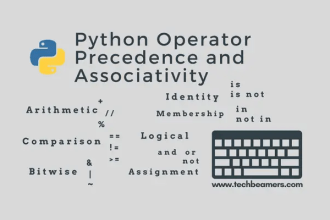Problem: Generate Random Characters in Python
Generating random characters in Python is easy and useful. It can help with tasks like testing, anonymizing data, or creating random IDs. Here’s a guide to several methods you can use.
Solutions – Generate Random Chars in Python
Let’s explore the different ways you can adopt to create random characters in Python:
Related Topic – Generate Random Chars With JavaScript
Using Choice() Method
The choice() method is present in Python’s secrets module. It generates secure random characters. It’s useful when you need a high level of randomness, such as for passwords.
from secrets import choice def choice_chars(length, chars="ABCDEFGHIJKLMNOPQRSTUVWXYZabcdefghijklmnopqrstuvwxyz0123456789"): """Generate random characters of given length.""" return ''.join(choice(chars) for _ in range(length)) # # Generate chars and print them print(choice_chars(10))
Why Use This?
It’s safe and perfect for things like passwords.
Using Choices() Method
The random module’s choices() function lets you select multiple characters quickly from a specified set.
import random
chars = "abcdefghijklmnopqrstuvwxyz"
rand_chars = ''.join(random.choices(chars, k=10))
print(f"Random chars: {rand_chars}")Why Use This?
It’s quick for creating random strings from a set of characters.
Using URandom() Method
The os module’s urandom() method can generate random bytes, which you can turn into characters.
import os def urand_chars(length): """Generate a random string of specified length using os.urandom.""" bytes_chars = os.urandom(length) return ''.join(chr(b % 256) for b in bytes_chars) # Generate chars and print them print(urand_chars(10))
Why Use This?
It can be faster for short strings and is good for quick tasks.
Using RandRange() and String Indexing
This method generates a random number within a range, which you can then use to index into a string of characters.
import random # Generate a random uppercase letter (A-Z) rand_index = random.randrange(65, 91) rand_letter = chr(rand_index) # Generate random characters from a custom string (including digits) cust_chars = "ABCDEFGHIJKLMNOPQRSTUVWXYZabcdefghijklmnopqrstuvwxyz0123456789" rand_index = random.randrange(0, len(cust_chars)) rand_char = cust_chars[rand_index] print(rand_char)
Why Use This?
Simple and direct for getting one random character.
Using Sample() Method
The random module sample() function picks a random sample from a sequence and you can use it to get a list of random characters.
import random
import string
# Define the desired length of the string
str_len = 10
# Generate random lowercase characters using sample()
rand_letters = random.sample(string.ascii_lowercase, str_len)
# Combine the characters into a string
rand_chars = ''.join(rand_letters)
print(f"Randomly generated chars: {rand_chars}")Why Use This?
Good for getting a list of unique random characters.
Using RandBelow() Method
This is again a method from the secrets module to get random bits. It groups them based on the type of characters you want (e.g., numbers and letters). After that, it convert each group into characters using a specific system (e.g., base36) to generate random numbers and letters.
from secrets import randbelow
def rand_str(length, base=36):
chars = "0123456789ABCDEFGHIJKLMNOPQRSTUVWXYZabcdefghijklmnopqrstuvwxyz"
enc = ""
bits_needed = length * 5
while bits_needed > 0:
bits = randbelow(2**64) # Ensure a sufficiently large random number
index = bits % base
if index < len(chars):
enc = chars[index] + enc
bits_needed -= 5
return enc
# Generate a random base36 string of 10 characters
rand_result = rand_str(10, 36)
print(f"Random base36 string: {rand_result}")Why Use This?
It is useful for creating strings with a specific character set and length.
Before You Leave
This guide put up some of the most common and unique ways to generate random characters in Python. Each method has its own use case, so pick what works best for your situation.
Feel free to adapt the provided code examples to your specific needs and character sets. We hope this helps. Finally, to keep our site free, we need your support. If you found this tutorial helpful, please share it on LinkedIn or Facebook.
Happy Coding,
TechBeamers.