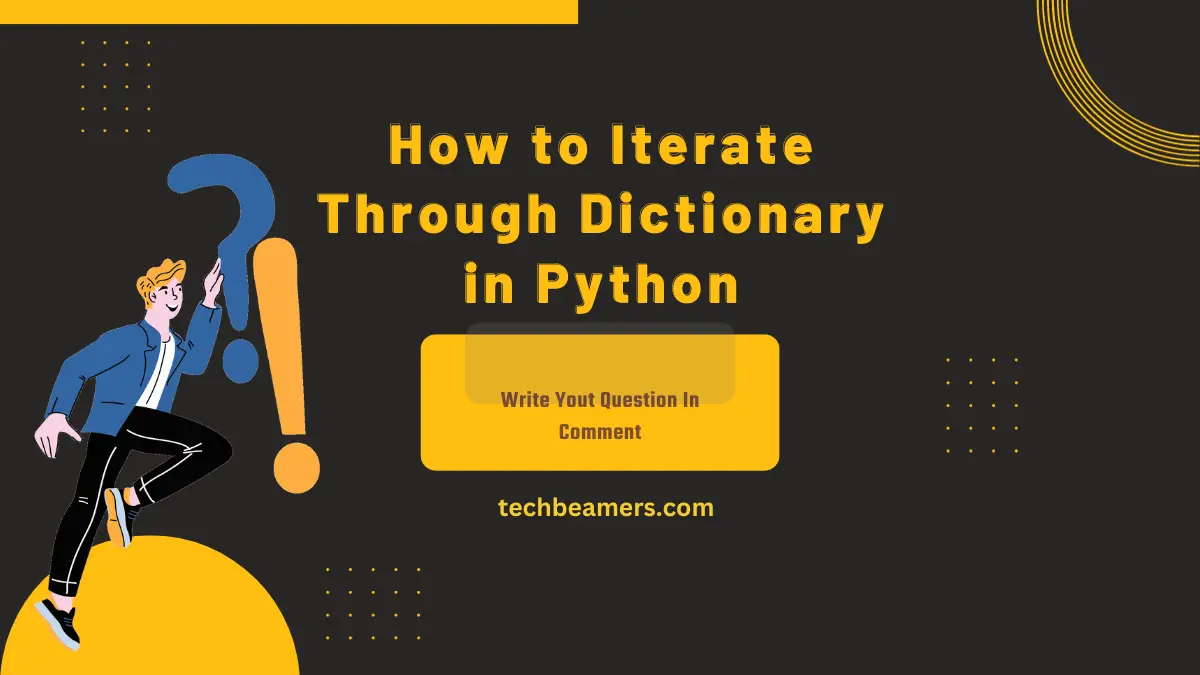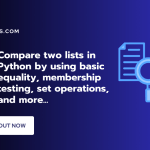In this tutorial, we will explore various methods to iterate through a dictionary, covering different aspects that will help you understand and use them effectively.
What is a Dictionary in Python?
Dictionaries in Python are versatile data structures that store key-value pairs. Looping through a dictionary is a common operation in Python programming, and there are multiple ways to achieve this.
7 Ways to iterate through a dictionary
The following are different ways to loop through a dictionary in Python. Please go through each of them and choose the one that fits the most in your case.
Loop through the dictionary using keys
One of the simplest ways to iterate through a dictionary is by accessing its keys. Here’s a basic example:
my_dict = {'name': 'John', 'age': 25, 'city': 'New York'}
for key in my_dict:
print(key)In this example, the loop iterates through the keys of the dictionary, printing each key. You can now use these keys to access corresponding values.
Iterate the dictionary using values
If you are interested in the values rather than the keys, you can use the values() method:
my_dict = {'name': 'John', 'age': 25, 'city': 'New York'}
for value in my_dict.values():
print(value)This loop iterates through the values of the dictionary, printing each value individually.
Iterate the dictionary via key-value
To iterate through both keys and values simultaneously, use the items() method:
my_dict = {'name': 'John', 'age': 25, 'city': 'New York'}
for key, value in my_dict.items():
print(f'{key}: {value}')This loop unpacks each key-value pair, allowing you to work with both within the loop.
Use dictionary comprehension
Python supports dictionary comprehension, a concise way to create dictionaries. You can also use this technique to iterate through a dictionary:
my_dict = {'name': 'John', 'age': 25, 'city': 'New York'}
{print(key) for key in my_dict}Here, we use a set comprehension to achieve the same result as iterating through keys.
Use conditions for iteration
You might want to iterate through a dictionary based on certain conditions. Using an if statement within a loop accomplishes this:
my_dict = {'name': 'John', 'age': 25, 'city': 'New York'}
for key, value in my_dict.items():
if key == 'age' and value > 21:
print(f'{key}: {value}')This example prints the key-value pair only if the key is ‘age’ and the corresponding value is greater than 21.
Sort keys for Iterating the dict
To iterate through a dictionary in a sorted order based on keys, use the sorted() function:
my_dict = {'name': 'John', 'age': 25, 'city': 'New York'}
for key in sorted(my_dict):
print(f'{key}: {my_dict[key]}')This sorts the keys alphabetically in this case.
Handle missing keys during iteration
When iterating through a dictionary, it’s common to encounter missing keys. Using the get() method helps handle such situations:
my_dict = {'name': 'John', 'age': 25, 'city': 'New York'}
for key in ['name', 'gender', 'city']:
value = my_dict.get(key, 'Key not found')
print(f'{key}: {value}')This loop prints the value if the key is found; otherwise, it prints a default message.
Before You Leave
In this tutorial, we covered various methods to iterate through a dictionary in Python. Understanding these techniques will enhance your ability to work with dictionaries and efficiently process data in your Python programs.
Whether you need to iterate through keys, values, or both, these methods provide the flexibility you need for different scenarios in your coding journey. Keep practicing and experimenting with these techniques to master the art of dictionary iteration in Python.
Lastly, our site needs your support to remain free. Share this post on social media (Linkedin/Twitter) if you gained some knowledge from this tutorial.
Enjoy coding,
TechBeamers.