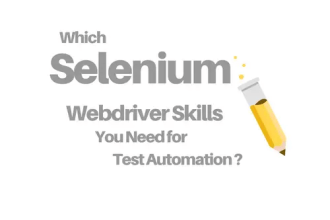Playwright testing uses Playwright, an open-source tool by Microsoft, for web automation testing. It helps QA and Dev teams automate browser interactions and perform end-to-end testing of web apps. With Playwright, you can write scripts to simulate user actions and check if the app works correctly.

You should check: Playwright vs Selenium – Full Comparison
Playwright Testing – Everything You Should Know
In this guide, we’ll explain what Playwright testing is, how it works, its benefits over tools like Selenium, and how to get started.
What is Playwright?
Playwright requires the Node.js runtime for automating web testing. It works with browsers like Chrome, Firefox, and Edge. Developed by Microsoft, Playwright was created to address issues like slow speed, low reliability, and limited browser support found in tools like Selenium.
It interacts with the browser to simulate actions like clicking buttons, filling input fields, navigating pages, and more – mimicking how a user would interact with an application. Playwright is an excellent tool for end-to-end, integration, and UI testing.
How Does Playwright Testing Work?
Playwright uses the WebDriver protocol, similar to Selenium. However, it also directly interacts with the browser for much faster performance. It allows you to control a browser programmatically by writing scripts in languages like JavaScript, TypeScript, or Python.
Here’s how it generally works:
- Test Setup: You write test scripts using Playwright APIs.
- Browser Launch: Playwright launches a browser instance (headless or with UI) on your machine or in a cloud environment.
- Browser Interactions: Your script simulates user interactions like clicks, typing, scrolling, etc., in the web application.
- Assertions: You can then add assertions to verify that the application behaves as expected, such as checking if a button is visible, verifying text on the page, etc.
- Report Generation: Once the test is complete, Playwright generates a detailed report on the test results, which helps in identifying issues.
Key Features of Playwright Testing
Cross-Browser Support: Playwright supports Chrome, Firefox, and Edge. This allows testing across multiple browsers without extra tools or configurations.
Headless Mode: Playwright can run tests in headless mode. The browser operates in the background, without a visible UI. This makes tests faster and is ideal for Continuous Integration (CI).
Automated Interactions: You can automate actions like:
- Clicking buttons and links
- Typing text into fields
- Navigating pages
- Verifying page content, such as checking visibility or text
- Handling pop-ups and alerts
Network Interception: Playwright lets you intercept network requests and responses. You can simulate different network conditions to ensure your app works properly.
Multi-Context Testing: You can simulate multiple users interacting with the app at the same time. This helps test different scenarios.
Automated Screenshot and Video Capture: Playwright can capture screenshots or videos of tests. This helps diagnose issues, especially in complex scenarios or when working in teams.
Advantages of Playwright Testing Over Other Tools
Speed: Playwright is faster than tools like Selenium because it communicates directly with the browser. Selenium uses WebDriver, which adds extra overhead.
Reliability: Playwright’s API is more stable, with fewer synchronization issues. Selenium sometimes struggles with dynamic content, especially in single-page applications (SPAs).
Cross-Browser Testing: Both tools support multiple browsers, but Playwright offers a smoother experience. Testing in browsers like Firefox and Edge is easy with Playwright.
Modern Web Applications: Playwright is better suited for testing modern web apps that use JavaScript and frameworks like React, Vue, and Angular. Its design handles these apps more effectively.
Headless Mode: Playwright supports headless browsers, allowing tests to run in the background without opening the browser’s UI. This is especially useful for CI/CD pipelines.
Is Playwright Python compatible? It’s worth checking out.
How to Get Started with Playwright Testing
Here’s a simple step-by-step guide to get you started with Playwright for testing your web applications:
Install Playwright: To begin, you’ll need to install Playwright in your project. You can do this using npm (Node package manager):
$ npm init -y
$ npm install playwright
Write a Test: Create a JavaScript file (e.g., “test.js”) and write your first test script. Here’s an example that opens a page and checks the title:
const { chromium } = require('playwright'); // Import Playwright
(async () => {
const browser = await chromium.launch(); // Launch browser
const page = await browser.newPage(); // Open a new page
await page.goto('https://example.com'); // Navigate to a website
const title = await page.title(); // Get the page title
console.log(title); // Print the title to the console
await browser.close(); // Close the browser
})();
Run the Test: To run the test, simply execute the JavaScript file:
$ node test.js
Expand Your Tests: As you get more familiar with Playwright, you can automate more complex interactions and assertions. Playwright has an extensive set of API functions that you can use to simulate real user behaviour.
Helpful for interview prep: Top 20 Playwright Interview Questions
Common Use Cases for Playwright Testing
- End-to-End Testing: Testing the entire user journey, such as logging in, navigating the app, performing actions, and logging out.
- Cross-Browser Testing: Ensuring that your web application works consistently across different browsers (Chrome, Firefox, and Edge).
- UI Regression Testing: Verifying that UI elements look and function as expected after changes to the codebase.
- API Testing: Simulating interactions with the backend of your application to test API calls and responses.
- Performance Testing: Automating tests to ensure your app performs well under load by simulating multiple users or network conditions.
Summary: Isn’t Playwright Testing Cool?
Playwright Testing is a powerful, modern solution for automating and testing web applications. With its rich feature set, cross-browser capabilities, and faster execution, it has quickly become a favourite choice for many developers and testers. If you’re looking to automate your web testing process, Playwright is a tool worth considering due to its reliability, speed, and flexibility.
By getting familiar with Playwright’s capabilities, you can create more efficient, reliable tests for your web applications, ensuring a smooth user experience across different browsers and platforms.
However, to keep receiving such knowledge sharing update, subscribe to our YouTube channel now.