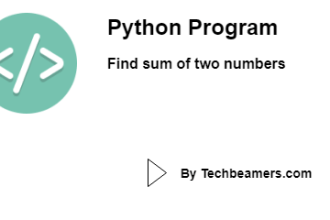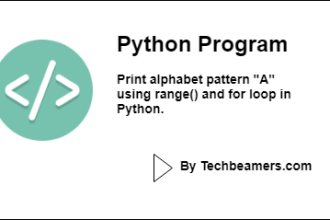Welcome to this Python tutorial where we will explore different methods to sort a dictionary by its keys. Sorting dictionaries is a common task in programming, and Python provides multiple ways to achieve this. By the end of this tutorial, you’ll have a clear understanding of various approaches to sorting dictionaries and be able to choose the one that fits your specific needs.
5 Ways to Sort Dictionary by Keys
Before we dive into sorting dictionaries, let’s make sure you have a basic understanding of Python dictionaries. If you’re not familiar with dictionaries, they are key-value pairs, and in Python, they are defined using curly braces {}. Here’s a quick refresher:
# Example Dictionary
my_dict = {'banana': 3, 'apple': 1, 'orange': 2}In the above example, 'banana', 'apple', and 'orange' are keys, and 3, 1, and 2 are their corresponding values.
In Python, the sorting of a dictionary is possible in many ways. Here, we’ll present five such techniques to do this task. Firstly, check the sorted() method which is a built-in Python function.
Method 1: Using the sorted() function
The sorted() function is a built-in Python function that can be used to sort any iterable, including dictionaries. When applied to a dictionary, sorted() returns a list of sorted keys.
# Example using sorted()
di_ct = {'tube': 11, 'bulb': 5, 'led': 7}
# Sort by keys using sorted()
sort_key = sorted(di_ct.keys())
# Print the sorted keys and their respective values
for ki in sort_key:
print(f'{ki}: {di_ct[ki]}')In this example, sorted_keys contains the sorted keys, and we iterate through them to access the values in the original dictionary. This method provides a simple and effective way to sort a dictionary by its keys.
Method 2: Using items() method with sorted()
Another approach is to use the items() method along with the sorted() function. This method returns a list of tuples where each tuple contains a key-value pair.
# Example using items() with sorted()
di_ct = {'boll': 1, 'bat': 3, 'pitch': 2}
# Sort by keys using items() and sorted()
sort_items = sorted(di_ct.items())
# Print the sorted key-value pairs
for ki, value in sort_items:
print(f'{ki}: {value}')In this example, sorted_items is a list of tuples, and we iterate through them to print the sorted key-value pairs. This method is useful when you need both keys and values in sorted order.
Method 3: Using OrderedDict Class
Python’s collections module provides an OrderedDict class that maintains the order of the keys in the order they were inserted. We can leverage this feature to sort the dictionary.
from collections import OrderedDict
# Example using OrderedDict
di_ct = {'car': 3, 'jeap': 1, 'truck': 2}
# Create an OrderedDict from the base di_ct
ord_dict = OrderedDict(sorted(di_ct.items()))
# Print the sorted key-value pairs
for ki, value in ord_dict.items():
print(f'{ki}: {value}')In this example, ordered_dict is an OrderedDict that maintains the order of the keys based on their sorting. This method is beneficial when you need to maintain the order of the original dictionary.
Method 4: Using the Lambda Function with sorted()
You can use a lambda function to customize the sorting criteria, providing more flexibility. In the following example, we sort the dictionary based on the length of the keys.
# Example using Lambda Function with sorted()
di_ct = {'cat': 3, 'rat': 1, 'fat': 2}
# Sort by key length using a lambda function with sorted()
sort_key = sorted(di_ct.keys(), key=lambda x: len(x))
# Print the final keys with their respective values
for ki in sort_key:
print(f'{ki}: {di_ct[ki]}')Here, the key parameter in the sorted() function is a lambda function that returns the length of each key. You can modify the lambda function based on your custom sorting criteria.
Method 5: Using operator.itemgetter()
The Python operator module provides the itemgetter() function, which can be used as an alternative to lambda functions for sorting.
from operator import itemgetter
# Example using itemgetter() with sorted()
di_ct = {'pen': 3, 'ink': 1, 'nib': 2}
# Sort by keys using itemgetter() and sorted()
sort_key = sorted(di_ct.keys(), key=itemgetter(0))
# Print the sorted keys and their respective values
for ki in sort_key:
print(f'{ki}: {di_ct[ki]}')Here, itemgetter(0) specifies that the sorting should be based on the first element of each key-value pair (the keys in this case). You can customize the index according to your requirements.
FAQs: Sorting Python Dictionaries
Here are some FAQs for your knowledge.
Q1: Can I sort a dictionary in descending order?
Answer: Yes, for descending order, use the reverse parameter in sorted(). Example:
# Descending order using sorted() with reverse parameter
sorted_keys_desc = sorted(my_dict.keys(), reverse=True)Q2: How to sort a dictionary based on values?
Answer: For sorting by values, use sorted() with the key parameter. Example:
# Sorting by values using lambda function with sorted()
sorted_items_values = sorted(my_dict.items(), key=lambda x: x[1])Q3: Can a dict be sorted in place?
Answer: Yes, collections.OrderedDict sorts in place, maintaining key order. Example:
# Sorting in-place using OrderedDict
ordered_dict = OrderedDict(sorted(my_dict.items()))Q4: How to sort a dict based on a custom criterion?
Answer: Customize sorting using the key parameter in sorted(). Example:
# Sorting by key length using lambda function with sorted()
sorted_keys_length = sorted(my_dict.keys(), key=lambda x: len(x))Q5: Why choose OrderedDict over other methods?
Answer: Use OrderedDict to maintain insertion order. Example:
# Using OrderedDict to maintain order
ordered_dict = OrderedDict(sorted(my_dict.items()))Q6: Can these methods handle dicts with different data types?
Answer: Yes, methods work with any comparable data types. Python sorting is versatile. Example:
# Sorting dicts with different data types
sorted_keys = sorted(my_dict.keys())Experiment and adapt these methods as per your needs.
Must Read:
1. Python Sorting a Dictionary
2. Python Dictionary to JSON
3. Python Append to Dictionary
4. Python Merge Dictionaries
5. Python Iterate Through a Dictionary
6. Python Search Keys by Value in a Dictionary
7. Python Multiple Ways to Loop Through a Dictionary
8. Python Insert a Key-Value Pair to the Dictionary
9. Python Sort Dictionary by Value With Examples
Conclusion – Sort Dictionary By Key
Congratulations! You’ve now learned multiple methods to sort a dictionary by its keys in Python. Each method has its respective advantages, so choose the one that best fits your needs and the specific requirements of your program. Play with these methods to gain a deeper understanding. Finally, you’ll master the art of efficiently sorting dictionaries in Python.
Lastly, our site needs your support to remain free. Share this post on social media (Linkedin/Facebook) if you gained some knowledge from this tutorial.
Enjoy coding,
TechBeamers.