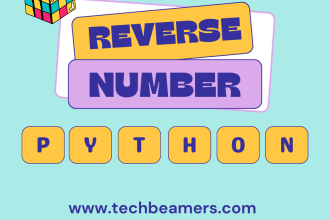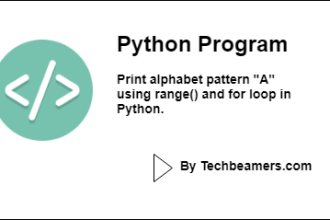Sorting is a common operation in programming, and Python provides powerful tools to make it efficient and flexible. In this tutorial, we will focus on sorting using lambda functions in Python. Ther also known as anonymous functions, are concise and convenient for one-time use, making them a perfect fit for sorting tasks. By the end of this tutorial, you’ll have a solid understanding of how to use lambda functions in various scenarios.
Understanding Lambda Functions
Before we dive into sorting, let’s briefly understand lambda functions. In Python, a lambda function is a small anonymous function defined with the lambda keyword. It can take any number of arguments but can only have one expression. The syntax is simple:
# Example of a lambda function
add = lambda x, y: x + y
print(add(3, 5)) # Output: 8Lambda functions are often used for short and simple operations. From our experience, we feel they are super handy when sorting data.
Sorting List
Let’s start by sorting a list of numbers using a lambda function. Suppose we have the following list:
nums = [4, 2, 7, 1, 9]Method 1: Using the sorted() function with Lambda
The sorted() function allows us to use a lambda function as the sorting key. For example, let’s sort the list of numbers in descending order:
sorted_num_desc = sorted(nums, key=lambda x: x, reverse=True)
print(sorted_num_desc) # Output: [9, 7, 4, 2, 1]Here, the lambda function lambda x: x is equivalent to the identity function, meaning it returns the number itself. The key parameter is optional in this case, but it’s useful for custom sorting criteria.
Method 2: Using the sort() method with Lambda
If you want to sort the list in place, you can use the sort() method of the list:
nums.sort(key=lambda x: x, reverse=True)
print(nums) # Output: [9, 7, 4, 2, 1]This modifies the original list and sorts it in descending order using the lambda function.
Sorting Strings
Now, let’s move on to sorting a list of strings. Suppose we have the following list of names:
names = ['Alice', 'Bob', 'Charlie', 'David', 'Eva']Method 1: Using the sorted() function with Lambda
Let’s sort the list of names based on their lengths in ascending order:
sorted_names_len = sorted(names, key=lambda x: len(x))
print(sorted_names_len) # Output: ['Bob', 'Eva', 'Alice', 'David', 'Charlie']Here, the function lambda x: len(x) returns the length of each name, and the list is sorted based on these lengths.
Method 2: Using the sort() method with Lambda
Similarly, we can use the sort() method to sort the list in place:
names.sort(key=lambda x: len(x))
print(names) # Output: ['Bob', 'Eva', 'Alice', 'David', 'Charlie']This modifies the original list and sorts it based on the lengths of the names.
Sorting Dictionaries with Lambda
Sorting dictionaries can be a bit more complex because we need to decide whether to sort by keys or values. Let’s explore both scenarios.
Suppose we have the following dictionary of ages:
ages = {'Alice': 25, 'Bob': 30, 'Charlie': 22, 'David': 28, 'Eva': 35}Method 1: Sorting by Keys
Let’s sort the dictionary by keys in ascending order:
sorted_ages_keys = sorted(ages.items(), key=lambda x: x[0])
print(dict(sorted_ages_keys))
# Output: {'Alice': 25, 'Bob': 30, 'Charlie': 22, 'David': 28, 'Eva': 35}Here, ages.items() returns a list of key-value pairs, and the function lambda x: x[0] extracts and sorts based on the keys.
Method 2: Sorting by Values
Now, let’s sort the dictionary by values in ascending order:
sorted_ages_val = sorted(ages.items(), key=lambda x: x[1])
print(dict(sorted_ages_val))
# Output: {'Charlie': 22, 'Alice': 25, 'David': 28, 'Bob': 30, 'Eva': 35}In this case, the function lambda x: x[1] extracts and sorts based on the values.
Method 3: Sorting by Values in Descending Order
If we want to sort by values in descending order, we can use the reverse parameter:
sorted_ages_val_desc = sorted(ages.items(), key=lambda x: x[1], reverse=True)
print(dict(sorted_ages_val_desc))
# Output: {'Eva': 35, 'Bob': 30, 'David': 28, 'Alice': 25, 'Charlie': 22}Here, the reverse=True parameter sorts the dictionary by values in descending order.
Sorting Custom Objects with Lambda
You can also use lambda functions to sort lists of custom objects. Let’s say we have a list of simple objects representing agile user stories:
class Story:
def __init__(self, desc, owner, points):
self.desc = desc
self.owner = owner
self.points = points
# Creating a list of Story objects
stories = [
Story('Add a button', 'Eric Matthes', 15),
Story('Log message', 'Robert C. Martin', 8),
Story('Create a form', 'Andrew Hunt, David Thomas', 5),
Story('Support Unicode', 'Erich, Richard, Ralph, John', 11)
]Sorting by Story Points
Let’s sort the list of stories based on the number of points:
sorted_story_by_pts = sorted(stories, key=lambda x: x.points)
for st in sorted_story_by_pts:
print(f"The story '{st.desc}' was created by {st.owner} with {st.points} points")This sorts the list of books based on the pages attribute of each book.
Sorting by Owner’s Name Length
Now, let’s sort the stories based on the length of the owner’s name:
sorted_story_by_len = sorted(stories, key=lambda x: len(x.owner))
for st in sorted_story_by_len:
print(f"{st.desc} by {st.owner}, {st.points} points")Here, the function lambda x: len(x.owner) sorts the books based on the length of the owner’s name.
FAQs: Sorting with Lambda in Python
Q1: Can I sort a list of strings in reverse alphabetical order using lambda?
Answer: Yes, you can sort a list of strings in reverse alphabetical order using the sorted() function with a lambda function. For example:
strings = ['apple', 'banana', 'orange', 'kiwi']
sorted_str_rev_alpha = sorted(strings, key=lambda x: x, reverse=True)
print(sorted_str_rev_alpha)
# Output: ['orange', 'kiwi', 'banana', 'apple']Q2: How can I sort a list of tuples based on the second element using lambda?
Answer: You can sort a list of tuples based on the second element using the sorted() function with a lambda function. Here’s an example:
tup_list = [(2, 5), (1, 8), (3, 3), (4, 1)]
sorted_tup_second_ele = sorted(tup_list, key=lambda x: x[1])
print(sorted_tup_second_ele)
# Output: [(4, 1), (3, 3), (2, 5), (1, 8)]Q3: Can I sort a dictionary by values in descending order using lambda?
Answer: Yes, you can sort a dictionary by values in descending order using the sorted() function with a lambda function. Here’s an example:
ages = {'Alice': 25, 'Bob': 30, 'Charlie': 22, 'David': 28, 'Eva': 35}
sorted_ages_val_desc = sorted(ages.items(), key=lambda x: x[1], reverse=True)
print(dict(sorted_ages_val_desc))
# Output: {'Eva': 35, 'Bob': 30, 'David': 28, 'Alice': 25, 'Charlie': 22}Q4: Is it possible to sort a list of custom objects based on a specific attribute using lambda?
Answer: Yes, you can sort a list of custom objects based on a specific attribute using the sorted() function with a lambda function. Here’s an example using a list of Book objects:
class Story:
def __init__(self, desc, owner, points):
self.desc = desc
self.owner = owner
self.points = points
# Creating a list of Story objects
stories = [
Story('Add a button', 'Eric Matthes', 15),
Story('Log message', 'Robert C. Martin', 8),
Story('Create a form', 'Andrew Hunt, David Thomas', 5),
Story('Support Unicode', 'Erich, Richard, Ralph, John', 11)
]
sorted_story_by_pts = sorted(stories, key=lambda x: x.points)
for st in sorted_story_by_pts:
print(f"The story '{st.desc}' was created by {st.owner} with {st.points} points")Q5: Are lambda functions the only way to sort data in Python?
Answer: No, lambda functions are not the only way to sort data in Python. You can use regular functions, methods, or even custom classes with the key parameter of the sorted() function or the sort() method. Lambda functions are convenient for short and one-time operations. However, you can take other approaches as per the use case.
Must Read:
1. Python Sorting a Dictionary
2. Python Dictionary to JSON
3. Python Append to Dictionary
4. Python Merge Dictionaries
5. Python Iterate Through a Dictionary
6. Python Search Keys by Value in a Dictionary
7. Python Multiple Ways to Loop Through a Dictionary
8. Python Insert a Key-Value Pair to the Dictionary
You’ve explored various ways to sort data using lambda functions in Python. Now, experiment with examples provided for each method. Modify them to suit your needs and incorporate lambda functions into your programming toolkit.
Lastly, our site needs your support to remain free. Share this post on social media (Facebook/Twitter) if you gained some knowledge from this tutorial.
Happy Coding,
Team TechBeamers