Why should you run Selenium tests in the Cloud? Or is it worth using a Cloud service to test your web applications? The simple answer is Yes. Cloud-based Selenium testing is a cost-effective and scalable way to test your web applications. You can run tests on a variety of browsers and devices, and you don’t have to worry about managing complex on-premises setups. Cloud-based testing is also reliable and fast, so you can be confident that your software is high-quality.
Many of these services are using Selenium for load testing. These cloud services are extremely reliable, quick, and powerful as supported by a high-end computing infra. They are scalable and cost-effective as you only use them whenever you want to. You can even opt for more computing resources whenever required. In this blog post, we’ll talk about some of the best cloud services which use open-source tools like Selenium for test automation, and Jenkins for continuous integration (CI) and delivery (CD).
Why Use Cloud to Run Selenium Tests?
In short, there are many good reasons to run Selenium tests in the cloud. If you’re looking for a way to save time as well as money and get more reliable results, then cloud-based Selenium testing is the way to go.
Here are some of the specific benefits of running Selenium tests in the cloud:
- Scalability: You can easily scale up or down your test infrastructure as needed. This is especially important if you’re running large-scale tests or if you need to test on a variety of browsers and devices.
- Cost-effectiveness: You only pay for the resources you use, so you can save money on your testing costs. This is especially beneficial if you’re only running a few tests or if you’re on a tight budget.
- Reliability: Cloud-based testing is more reliable than on-premises testing because you don’t have to worry about hardware failures or software updates. This means that your tests are less likely to be interrupted or to fail.
- Speed: Cloud-based testing is faster than on-premises testing because you can run tests on a larger number of machines. This means that you can get your test results back faster, which can help you to identify and fix bugs more quickly.
You can now read about some of the top Cloud testing enablers to give you a headstart. At the back end, most of these services make use of Selenium for load testing. We also have tutorials that can give you more insights on this subject. Click here to learn how to use Selenium for load testing.
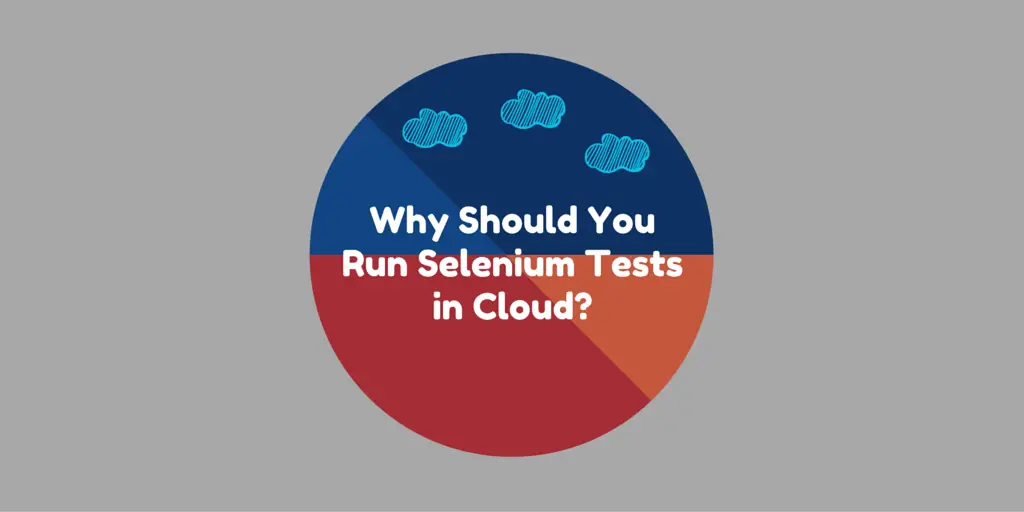
Using BrowserStack to Run Selenium Tests in the Cloud
BrowserStack is the fastest-growing cloud testing service that serves millions of paid/free users. These were two IIT graduates Nakul & Ritesh who launched this company in 2011. This service offers some of the best features to reduce your costs as well as testing efforts. Let’s do a brief review of its features.
Coverage
It completely replaces all of your local testing H/W. Without any hassles, you’ll get access to the following to run Selenium tests.
1- 1K+ desktop-based and mobile browsers.
2- Unlimited no of Android and iOS devices.
3- Multiple programming languages. e.g. Java, Python, C#, and Ruby.
Control
1- Allows the use of remote browsers to run Selenium tests on internal servers.
2- Provides a variety of live, visual logs and screenshots to debug scripts.
Speed
1- Supports parallel test execution.
2- Run your tests simultaneously in different browsers.
Independence
1- Run your tests on all supported browsers until the end of execution.
2- Reserve your secure and private session to run the tests.
So, don’t waste your precious time and make up your mind. Just hit the below button to enroll for a free drive @ BrowserStack.
Optimize Your Tests with SauceLabs
SauceLabs is another champion in the field of cloud-based automation testing. It’s a USA-based cloud automation testing platform that is serving some of the largest clients like Yahoo, Adobe, etc. It’s interesting to learn that it was none other than Jason Huggins, the maker of Selenium, who founded it with two other brilliant chaps. It offers the following features to improve the way you currently run Selenium tests.
Coverage
1- Supports 700+ browsers and mobile interfaces.
2- Includes manual testing abilities.
Quality
1- Run Selenium tests and Appium tests on native as well as hybrid apps.
2- Running tests on cross-browsers ensures quality.
Security
1- Deploy tests in SauceLab’s secure data center.
2- Access to hosted apps behind the firewall.
Performance
1- Executes Selenium and Appium tests concurrently.
2- Speeds up the execution by 10x.
Process
1- Customize your test automation with CI workflow.
2- Take care of your delivery pipeline.
3- Intuitive dashboard to view & analyze failures.
You can opt for a free trial by clicking the below button. And start optimizing your testing efforts from now on.
Expand Your Selenium Testing with TestingBot
TestingBot is not a runner-up anymore. It’s competing strongly with the above two premiers. Let’s check out what it has in store to improve your user experience.
Test Frameworks
1- Provides test templates for Appium, Java, Ruby, Python, etc.
2- Includes manual testing abilities.
Native Browsing
1- Supports many native browsers like IE, Firefox, Safari, Chrome, etc.
Advanced Reporting
1- You can view error screenshots in real-time.
Local Testing Security
1- Creates a custom secure tunnel to deploy and run Selenium tests.
You can begin using TestingBot for a better user experience. Just click the below button to continue.
Last but not least, there is a little-known variant of Selenium Webdriver. You can use it to run Selenium tests on a remote machine.
Try Using a Completely Free Remote Webdriver
It gives you the ability to execute Selenium tests in the same way you run them using a web driver on your local system. However, you have to set the remote configuration to run your tests on a distributed machine. The Remote web driver follows the client-server model. You need to create a simple Java servlet that behaves like a server. And your Webdriver tests act as a client.
Summary – Run Selenium Tests in Cloud?
Hope you would have a fair idea about the different cloud service companies and what they are capable of. We recommend that you should try any of the above services. And share your experience.
We believe that this blog post “Why Should You Run Selenium Tests in Cloud?” would certainly help to improve your test automation strategy. If you have liked this post, then please share it further to reach the benefit to a larger audience.
TechBeamers will keep providing new tutorials in the near future. In the meantime, please keep reading, learning, and subscribe to our YouTube channel.
All the Best,
TechBeamers





