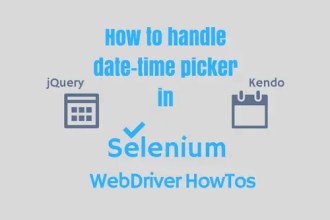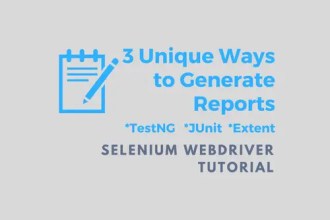Advanced Selenium Tutorial
Are you looking for an advanced selenium tutorial? We’ve got the following topics covered here:
Generate reports using selenium
Handle file uploads in selenium
Select a checkbox using selenium
Selenium code to check the rank of any site
Handle AJAX using selenium
And many more
You can let us know any topic of your choice to write a post.
Latest Of Advanced Selenium Tutorial
How to Run Selenium Tests in Firefox
Presenting today is the step-by-step tutorial for creating a Selenium 3 project to run UI automation tests in Firefox using…
Selenium Actions Class Events Explained
Selenium has the built-in ability to handle various types of keyboard and mouse events. In this post, we'll teach you…
Selenium Webdriver Howtos (10) for 2025
This tutorial discusses the ten essential Selenium Webdriver howtos that address many real-time issues with Selenium automation. Every how-to has a…
BrowserMob Proxy for Selenium Load Testing
If you've read one of our earlier posts on exploring Selenium for load testing, then you would admit it as…
Use Maven and Eclipse to Run Webdriver Tests
Maven is a well-known tool for building large Java applications. In this tutorial, we'll discover what is Maven and what…
How to Handle HTML Tables in Selenium Webdriver
HTML tables are most often used to represent information on a web page. Software testers can use Selenium Webdriver for…
Handle jQuery and Kendo Date Time Picker
In this post, we'll learn how to handle date time picker controls like jQuery date picker and Kendo date picker…
Handle Ajax Calls using Selenium Webdriver
In this Selenium tutorial, we'll share some of the best techniques to handle AJAX calls. You can apply them to your existing or…
How to Generate Reports in Selenium
This tutorial describes the three simplest techniques to generate reports in Selenium. All of these methods produce user-friendly, intuitive, and…
3 Unique Ways to Handle File Upload In Selenium
Today, we've come up with three test automation techniques that you can use to handle file upload in your Selenium…
DropDown And Multiple Select in Webdriver
In our last conversation, we'd seen the handling of checkbox & radio buttons in Webdriver. The next set of HTML fields…
Handle Checkbox & Radio Button in Webdriver
In the world of web automation, it is quite common to automate the sign-up forms which contain checkbox and radio button…