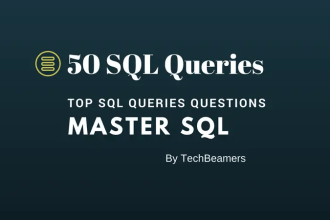Automation testing is not new at all, but it is evolving faster. Today, people expect software test automation to not only run fast and smooth, but also be easier. From low code, testers are now demanding no-code automation. That’s why we have hand-picked the top 7 automation testing tools in 2025, covering everything from API to low-code to no-code solutions.
These tools test the software for you. They click buttons, fill forms, check if pages load, test APIs, and more — all by themselves.
Compare the Best Automation Testing Tools in 2025
This guide will show you 7 popular tools. I’ll explain what they do, how they feel to use, and who they are made for — in very simple words. Let’s go tool by tool, step by step.
✅ ֎ 1. testRigor – Best No-Code, AI Automation Testing Tool
testRigor is an enterprise-grade, no-code automation solution. You don’t write code here. You just write what you want the test to do — in plain English.
Like this:
Click login. Enter email. Enter password. Click submit.
It understands your words and runs the test. It can test websites, mobile apps, emails, files, and more. And if something changes in the app later — like a button moves — testRigor fixes it using AI. So your test doesn’t break often.
This tool saves time and makes testing simple for non-coders.
🔹 Good for: People who don’t know coding but still want to test properly.
🔹 Why use it: Simple, smart, and works for many types of software.
🧑💻 2. Selenium – Classic API Testing Tool, Needs Coding
Selenium is one of the oldest tools. It’s free and powerful, but you must know coding to use it.
You write the test in code — in Java, Python, or other languages. Then you tell it step-by-step what to do in the browser. It works with Chrome, Firefox, Safari, etc.
Selenium is flexible, but it takes time to learn and manage.
🔹 Good for: Developers who want full control and write tests using code.
🔹 Why use it: Works on many browsers and has big community support.
📱 3. Appium – Best for Testing Mobile Apps
Appium is made for mobile apps. You can test Android and iOS apps using it. It works with both real phones and emulators (fake phones on computer).
It needs coding too. But if your team builds apps for phones or tablets, Appium helps test everything — buttons, swipes, inputs, all of it.
It also supports hybrid apps and mobile web apps.
🔹 Good for: Mobile developers who want to test deeply.
🔹 Why use it: Covers both platforms (Android + iOS) with one tool.
🌐 4. Cypress – Automaton Tool for Modern Websites
Cypress is great for frontend developers. It’s fast and works best with JavaScript-based websites — like React, Angular, Vue.
You can see the test running inside the browser — that makes it easy to watch and debug. Cypress is smooth and quick.
But yes, it only works for web apps. And you must know JavaScript.
🔹 Good for: Teams who work on modern websites using JS.
🔹 Why use it: Fast testing with live view and simple setup.
🔌 5. SoapUI – UI Based Automation Testing Tool
Not everything in an app is visible. Many apps talk to other systems through APIs. SoapUI helps you test those hidden parts.
It checks if APIs are sending and receiving the right data. You can test speed, security, and performance. It supports both REST and SOAP APIs.
SoapUI is not for UI or frontend testing. It’s for backend work.
🔹 Good for: Teams working on backend or services.
🔹 Why use it: Makes sure APIs work properly before you go live.
🔍 6. Momentic.ai – Another AI-Based Tool for Automation Testing
Sometimes a test fails, but the reason is not clear. Momentic.ai solves that. It doesn’t create tests — it watches your tests and tells you why they fail.
It uses AI to check what changed — maybe the network was slow, or some setup was wrong. It helps reduce “false alarms” and saves time.
You can use it with other tools like Selenium or testRigor. It fits into your pipeline quietly and makes results clearer.
🔹 Good for: QA and DevOps teams who run many tests.
🔹 Why use it: Finds root causes fast and avoids confusion.
👁️ 7. Blinq.io – Automation Testing Tool to Check How Your App Looks
Your app may work — but does it look right? That’s where Blinq.io helps.
It checks the look and feel of your app by taking screenshots and comparing them. If something changed — a color, a button size, a small shift — Blinq.io tells you.
This is great for design teams who care about pixel-perfect screens.
🔹 Good for: Designers and frontend teams who want visual checks.
🔹 Why use it: Finds layout bugs early, keeps your design clean.
📌 Quick Summary – Pick What You Really Need
| Your goal | Try this tool |
|---|---|
| Write no-code tests in simple words | ✅ testRigor |
| Write full code tests | 🧑💻 Selenium |
| Test mobile apps | 📱 Appium |
| Test web apps with JavaScript | 🌐 Cypress |
| Test backend APIs | 🔌 SoapUI |
| Know why tests break | 🔍 Momentic.ai |
| Check design and layout | 👁️ Blinq.io |
📘 Final Words – Choose Smart, Start Small
You don’t have to use all the tools. Just start with one that fits your needs.
👉 If you don’t know coding, try testRigor.
👉 If your team writes code, go for Selenium or Cypress.
👉 If you build apps for phones, Appium is a good choice.
👉 For backend tests, use SoapUI.
👉 If tests break too often, try Momentic.ai.
👉 To keep design clean, Blinq.io will help.
In 2025, automation testing is not a hard job anymore. Tools are smarter and easier. Choose the right one — and let it help you test faster, safer, and better.
💬 FAQs – Simple Answers About Automation Testing Tools in 2025
1. What does automation testing really mean?
It means a tool does the testing for you. You don’t have to click or type again and again. The tool checks if your app or website works the way it should — all by itself.
2. Why is automation testing such a big deal in 2025?
Because now everything moves fast. Apps get updates every week. People hate bugs. So, testing must be fast too. Automation testing helps teams check things quickly and with less stress.
3. What’s the real difference between low-code and no-code tools?
Low-code tools still need a little coding. No-code tools don’t need any coding at all. With no-code, even non-tech people can test apps just by writing in plain English.
4. I don’t know programming. Can I still do automation testing?
Yes, you can! Tools like testRigor are built just for people like you. You just write simple steps like “Click Login” or “Enter Email” — and the tool understands.
5. Which tool should I use to test mobile apps?
Try Appium. It’s made for mobile testing. It works for both Android and iOS. It can test on real phones too, not just on the computer.
6. I want to test APIs but I don’t know coding much. What can I use?
Go for SoapUI. It lets you test APIs easily. You can send a request, get a response, and see if it’s right — without writing much code.
7. My test keeps failing sometimes, even when nothing is wrong. Why?
That’s called a flaky test. It happens a lot. Use Momentic.ai — it checks your tests and shows the real reason why they failed. It saves you time and guesswork.
8. How can I be sure my app design always looks right?
Use Blinq.io. It takes screenshots of your app and compares them. If something moves or looks different — even a little — it tells you.
9. I’m new. Which tool should I try first?
Start with testRigor. You don’t need coding. It’s simple to use. You just write what should happen, and it does the rest.
10. Can I use more than one tool at the same time?
Yes, of course. Many teams do that. For example, you can use testRigor for easy tests, SoapUI for API checks, and Momentic.ai to help you understand failures better.