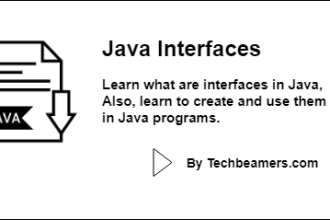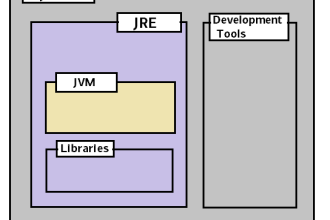Problem: How do I Convert a String to int in Java?
Converting a string to an int in Java is a common programming task when you have numeric data stored in text form. A typical solution is to use methods like Integer.parseInt()and Integer.valueOf(). However, it would be worth exploring all 10 ways to perform the string-to-int conversion covered in this blog. They might work better than usual in certain cases, check “When to use it”.
Solutions: Convert Java String to int
To convert a string to an int, we can utilize many Java methods, such as Integer.parseInt(), Integer.valueOf(), and Number.intValue(). Even, check other methods as well as their examples. We have tested every single piece of code on this blog and they all work fine. Let’s start with the best one first.

1. Java String to int Using Integer.parseInt()
Integer.parseInt() converts a string directly to an int (primitive). It’s the most commonly used method. The following Java example shows how to use it to convert a string to an int:
public class StringToInt {
public static void main(String[] args) {
// Text that looks like a integer
String textInt = "1234";
// Convert the text to an int
int realInt = stringToInt(textInt);
// Check if the conversion was successful
if (realInt != -1) {
// Print the int if everything went well
System.out.println("The real int is: " + realInt);
} else {
// Inform the user if there was a problem
System.out.println("Oops! The text is not a valid int.");
}
}
// A simple method to change string into an int
public static int stringToInt(String text) {
try {
// Try to convert the text to an int
return Integer.parseInt(text);
} catch (NumberFormatException e) {
// If there is a problem, return -1 to show an error
return -1;
}
}
}When to use it?
It is best to use parseInt() when you need a simple, direct conversion from a string to a primitive int. Always, wrap your code in a try-catch block to handle invalid strings gracefully.
Why is Integer.parseInt()the best method for String to int conversion?
1.It is a standard Java method that makes converting a string to an int more trustworthy and usable.2. It’s built-in to Java runtime and can be used straight away with just one line of code.3. This method is part of the core Java library’s native code, which is highly optimized for performance.4. It directly converts a string to an integer in one go without needing extra steps.5. It can throw an error if the string isn’t a valid number.
While Integer.parseInt() is commonly used, there are alternative methods for converting a string to an integer in Java.
2. Java String to Integer Using Integer.valueOf()
Another useful method for this conversion is Integer.valueOf(). It converts a string to an Integer object.
class ConvertStringToInt {
public static void main(String[] args) {
String textNum = "5678"; // The text we want to turn into an int
try {
// Turn the text into an int
Integer intVal = Integer.valueOf(textNum);
// Show the result
System.out.println("The number is: " + intVal);
} catch (NumberFormatException e) {
// Show a message if something went wrong
System.out.println("Oops! The number wasn't a valid one.");
}
}
}When to use it?
Use this method when you need an Integer object instead of a primitive int. It is useful when working with Java Collections (which can’t handle primitives directly).
3. Java String to Number Using Number.intValue()
Sometimes, we may have the data in the local currency format, such as the US dollar. In such a case, we can use the NumberFormat.parse() method to convert a formatted string into a Number object. Subsequently, we can call the intValue() method of the Number class.
import java.text.NumberFormat;
import java.text.ParseException;
import java.util.Locale;
public class FormatNumberExample {
public static void main(String[] args) {
// The number we want to convert from text
String numText = "1,234";
// Create a NumberFormat object to handle US number formatting
NumberFormat formatter = NumberFormat.getInstance(Locale.US);
try {
// Convert the text to an int
Number num = formatter.parse(numText);
// Turn the num into an int
int intNum = num.intValue();
// Show the int result
System.out.println("The int value is: " + intNum);
} catch (ParseException e) {
// Show an error message if the text isn't in the correct format
System.out.println("Ohh! The format was incorrect.");
}
}
}When to use it?
This method is useful for parsing formatted strings (e.g., strings with commas, and currency symbols). Handle the ParseException if the string is incorrectly formatted or invalid.
Related Topic: Exception Handling in Java with Examples
4. Using Scanner Class to Convert String to int
This class is usually used for reading input in Java, but it can also convert a string to int. It’s handy if you’re reading user input or data from files.
import java.util.Scanner;
public class StringToIntScanner {
public static void main(String[] args) {
String numText = "7890"; // Our text to convert
Scanner scanner = new Scanner(numText);
// Convert text to int using nextInt() method
int num = scanner.nextInt();
System.out.println("The converted number is: " + num);
}
}When to use it?
If your program is reading user input or dealing with streams of data (like files), it is best to use this method. Don’t miss to catch the InputMismatchException if the string doesn’t contain an integer.
Pros:
Great for reading input from users or files.
Handles various types of input, not just strings.
Cons:
Slower for simple string-to-int conversions.
Throws an error if the string is not a number.
5. Using Integer.decode() to Convert String to int
Integer.decode() can convert numbers in different formats, like decimal, hexadecimal, or octal. It’s useful if your string contains special prefixes like 0x for hexadecimal.
public class StringToIntDecode {
public static void main(String[] args) {
String decimalText = "1234"; // A decimal value
String hexText = "0x4D2"; // A hexadecimal value
// Convert using Integer.decode()
int decimalNum = Integer.decode(decimalText);
int hexNum = Integer.decode(hexText);
System.out.println("Decimal: " + decimalNum);
System.out.println("Hexadecimal: " + hexNum);
}
}When to use it?
Use decode() when the string represents numbers in different formats (e.g., hexadecimal 0x, octal 0). It can throw a NumberFormatException if the format is incorrect. So, handle it in your code.
Pros:
Can convert string containing decimal, hexadecimal, or octal formats.
Useful when you’re dealing with different number systems.
Cons:
Slower than parseInt() for regular decimal values.
Throws an error if the number format is incorrect.
6. Using BigInteger.intValue() for Large Numbers
If you’re working with very large numbers, BigInteger is helpful. You can convert the string to a Java big integer, then to an int. But it will lose precision if the number is too big for int.
import java.math.BigInteger;
public class StringToLongBigInteger {
public static void main(String[] args) {
String bigNumText = "123456789123456789"; // A large number
// Convert to BigInteger first, then to long
BigInteger bigNum = new BigInteger(bigNumText);
long longVal = bigNum.longValue(); // Will handle larger numbers
System.out.println("Converted long: " + longVal);
}
}When to use it?
Use this when your Java program is dealing with numbers larger than Integer.MAX_VALUE or Integer.MIN_VALUE. However, intValue() will lose precision if the number is too large.
Pros:
Handles very large numbers that can’t fit in a normal int.
Good for working with data that has high numeric values.
Cons:
Might lose data if the number is too large to fit in an int.
It’s more complex and slower for small, simple numbers.
7. Using Double.intValue() for Converting Float Strings
If your string contains a floating-point number (like "1234.56"), you can first convert it to a Double, then convert that Double to an int. This method will remove the decimal part.
public class StringToIntDouble {
public static void main(String[] args) {
String floatText = "1234.56"; // A floating-point number as text
// Convert the string to a Double first, then to int
int number = Double.valueOf(floatText).intValue();
System.out.println("Converted int: " + number); // Output: 1234
}
}When to use it?
If your Java program converts strings with decimal values but only needs the integer part, use this method.
Pros:
Works well when your string contains decimals.
Great for rounding down numbers by removing decimals.
Cons:
You lose any decimal places, so it might not be accurate.
Not needed if you’re only dealing with whole numbers.
8. Using Character.getNumericValue() for Single Characters
If you only need to convert a single character (like '5') to an integer, Character.getNumericValue() works well. It’s useful if you’re dealing with individual digits in a string.
public class CharToInt {
public static void main(String[] args) {
char charNum = '5'; // A single character
// Convert the single character to int
int number = Character.getNumericValue(charNum);
System.out.println("Converted number: " + number);
}
}When to use it?
In some cases, you only want to convert a single character like '5' or 'A' (hexadecimal). So, this is the method that works best for processing individual characters. Please note that it returns -1 if the character isn’t a valid digit or hex char.
Pros:
Perfect for converting individual digits in a string.
Simple and quick for character-to-integer conversion.
Cons:
Only works with one character at a time, not full strings.
Will return -1 if the character is not a number.
9. Using Apache Commons Lang: NumberUtils.toInt()
If you’re using third-party libraries like Apache Commons Lang, you can use NumberUtils.toInt(). This Java method safely converts strings to int and allows you to provide a default value if the string isn’t a valid integer. You need to add the Apache Commons library to your project for this.
import org.apache.commons.lang3.math.NumberUtils;
public class StringToIntApacheCommons {
public static void main(String[] args) {
String numText = "abc"; // Invalid value
// Convert using Apache Commons with a default value
int num = NumberUtils.toInt(numText, -1); // Returns -1 if conversion fails
System.out.println("Converted num: " + num);
}
}When to use it?
This method is useful when you want a safe fallback (e.g., return 0 if the string is invalid). Note that it doesn’t throw any exception; it silently returns the default value for invalid input. With NumberUtils.toInt(), there’s no need for try-catch as it defaults automatically.
Pros:
It won’t crash if the string isn’t a valid integer.
You can set a default value for invalid inputs.
Cons:
Requires a third-party library (Apache Commons Lang).
Slightly slower than built-in methods like parseInt().
10. Using Bitwise Operations (Dev Logic)
You can write your own method to convert a string to an int using bitwise operations. This is less common but can give you more control. It’s a bit more complex but useful if you want to understand how conversions work under the hood.
public class StringToIntBitwise {
public static void main(String[] args) {
String textInt = "1234"; // An int as text
// Convert using a custom method with bitwise operations
int num = bitwiseStringToInt(textInt);
System.out.println("Converted num: " + num);
}
// Custom method to convert string to int using bitwise operations
public static int bitwiseStringToInt(String str) {
int result = 0;
for (char c : str.toCharArray()) {
result = (result * 10) + (c - '0');
}
return result;
}
}When to use it?
Try this method only if you have a passion for coding and want to learn how integer conversion works internally. It can be one of the fastest ways to convert a string to an int in Java.
Pros:
Gives you full control over how the conversion works.
Fun for learning how ints work at a lower level.
Cons:
More complicated than built-in methods.
Slower and harder to read for simple cases.
Handle Errors While Converting String to Int
When converting strings to int in Java, you may run into common issues such as:
NumberFormatException
If the string is not a valid integer, NumberFormatException will be thrown. Ensure that the string only contains numeric characters.
Null Pointer Exception
Make sure the string is not null before attempting conversion.
if (numString != null) {
try {
int num = Integer.parseInt(numString);
} catch (NumberFormatException e) {
// Handle exception
}
}Performance Tips & Edge Cases
With a slight caution, you can make your code run faster and error-free. Here are a few thoughts.
Optimizing for Performance
In some cases, you might have to convert a large set of strings to integers; consider batch-processing logic to improve performance. For example – you can make use of Java streams to convert multiple strings to ints:
List<String> strs = Arrays.asList("1", "2", "3");
List<Integer> ints = strs.stream()
.map(Integer::parseInt)
.collect(Collectors.toList());Worth Reading: ArrayList in Java with Examples
Handle Edge Cases
To avoid errors, you should test your code for edge cases, such as extremely large values, non-numeric characters, and leading or trailing spaces. Check the following example:
String paddedStr = " 123 ";
// .trim() will allow safe conversion
int num = Integer.parseInt(paddedStr.trim());Pro Tips: Java String to Int
You might not want to miss this pro tip that can come in handy in some cases.
Use Regular Expressions
Before converting the string to int, you can use regular expressions in your Java class to ensure the string is in the correct format before conversion.
import java.util.regex.Pattern;
public class RegexTest {
public static void main(String[] args) {
String numStr = "1234";
if (Pattern.matches("\\d+", numStr)) {
int num = Integer.parseInt(numStr);
System.out.println("The int value is: " + num);
} else {
System.out.println("Invalid int format.");
}
}
}FAQ Section
Q1: What happens if the string has non-numeric chars?
A: The code will throw the NumberFormatException. Hence, ensure that input strings contain only valid digits.
Q2: Can I use parseInt() to convert a string with commas or currency to an int in Java?
A: No, parseInt() doesn’t handle a string having symbols. So, you should call NumberFormat.parse() for such cases.
Q3: What is the main difference between parseInt() and valueOf()?
A: The main difference between parseInt() and valueOf() in Java is that parseInt() returns a primitive int, while valueOf() returns an Integer object, which is a wrapper class around the primitive int.
Q4: How do I convert a string with decimal points to an int in Java?
A: Use Double.parseDouble() for strings with a decimal point. For int conversion, you have to ensure that the string is a whole number.
Q5: How do I convert a hexadecimal string to int in Java?
A: You can use Integer.parseInt(numberString, 16) to convert hexadecimal strings to integers.
Summary – Solutions for Java String to int
Great! By now, you’ve explored various methods for converting a Java string to an integer. It’s your turn to pick the approach that is most suitable to your needs.
Whether you use Integer.parseInt (), Integer.valueOf(), or another method, these solutions will help you with string-to-int conversions in Java. If you have more questions or feedback, add a comment to reach out to us.
Finally, to keep our site free, we need your help! If this tutorial has helped you, please share it on Linkedin or YouTube.
Happy Problem Solving,
TechBeamers.