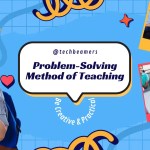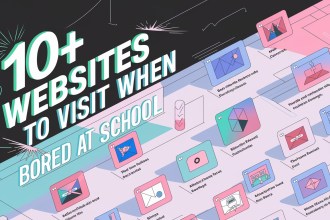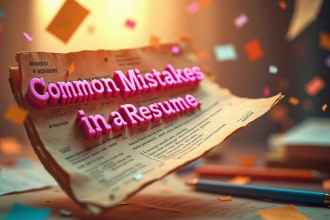Python and C++ are powerful programming languages catering to different needs with distinct features. Today, we’ve brought a point-by-point comparison between Python vs. C++.
How to Choose Between Python vs C++
Deciding which language is better depends on various factors, including the nature of the project, performance requirements, ease of development, and personal preferences. In this tutorial, we will explore different aspects of Python and C++ to help readers make informed decisions based on their specific use cases.
Differences Between Python vs C++
As a programmer who works in different programming languages. it is both curiosity and diligence to compare them. When we talk about Python vs C++, both have pros and cons. Let’s try to understand them in detail.
#1 Syntax and Readability
One of the most noticeable differences between Python and C++ is their syntax and readability. Python is renowned for its clean and concise syntax, emphasizing readability and reducing the lines of code required. On the other hand, C++ tends to have a more complex syntax due to its low-level features and explicit memory management.
Example – Python
# Python
def greet(name):
print(f"Hello, {name}!")
greet("Alice")Example – C++
// C++
#include <iostream>
#include <string>
void greet(const std::string& name) {
std::cout << "Hello, " << name << "!" << std::endl;
}
int main() {
greet("Alice");
return 0;
}Python’s simplicity can be advantageous for beginners and projects where code readability is a priority. In contrast, C++ might be preferred for applications requiring fine-grained control over memory and performance.
#2 Performance
Performance is a crucial factor when choosing between Python and C++. Python is an interpreted language, and its execution is generally slower than C++, a compiled language. C++ provides more control over memory allocation and direct access to hardware, making it more suitable for performance-critical applications like game development and system-level programming.
Example – Python vs. C++ Performance
Let’s consider the simple task of calculating the sum of numbers in a large array.
Python:
# Python
numbers = [i for i in range(10**6)]
sum_result = sum(numbers)C++:
// C++
#include <iostream>
#include <vector>
int main() {
std::vector<int> numbers;
for (int i = 0; i < 1e6; ++i) {
numbers.push_back(i);
}
int sum_result = 0;
for (int num : numbers) {
sum_result += num;
}
return 0;
}When performance is critical, C++ often outperforms Python due to its compiled nature and lower-level memory control.
#3 Ease of Development
Python is renowned for its simplicity and ease of development. It offers dynamic typing, automatic memory management, and a vast standard library. All these features reduce the development time and make Python easier to learn. On the contrary, C++ is a more complex language, requires more effort to master, and can be challenging for beginners.
Example – Python Simplicity
# Python
def fibonacci(n):
if n <= 1:
return n
else:
return fibonacci(n-1) + fibonacci(n-2)
result = fibonacci(10)Example – C++ Complexity
// C++
#include <iostream>
int fibonacci(int n) {
if (n <= 1) {
return n;
} else {
return fibonacci(n-1) + fibonacci(n-2);
}
}
int main() {
int result = fibonacci(10);
std::cout << result << std::endl;
return 0;
}Python’s high-level abstractions and simplicity make it an excellent choice for rapid development, prototyping, and scripting tasks.
#4 Community and Ecosystem
Python and C++ have robust communities and extensive ecosystems, but their focuses differ. Python excels in data science, machine learning, and web development, with libraries like NumPy, TensorFlow, and Django. C++ is predominant in game development, system programming, and embedded systems, with libraries like Unreal Engine, Qt, and Boost.
Example – Python Data Science
# Python
import numpy as np
data = np.array([1, 2, 3, 4, 5])
mean_value = np.mean(data)Example – C++ Game Development
// C++
#include <iostream>
#include <vector>
int main() {
std::vector<int> data = {1, 2, 3, 4, 5};
int sum = 0;
for (int num : data) {
sum += num;
}
double mean_value = static_cast<double>(sum) / data.size();
std::cout << mean_value << std::endl;
return 0;
}Choosing a language often depends on the specific domain and the availability of libraries and frameworks that cater to the project’s needs.
#5 Memory Management
Memory management is a critical aspect where Python and C++ differ significantly. Python employs automatic memory management (garbage collection), making it easier for developers but potentially leading to increased memory usage and slower execution. C++ provides manual memory management, offering more control over memory allocation and deallocation, but with added responsibility for the developer.
Example – Python Garbage Collection
# Python
class MyClass:
def __init__(self, value):
self.value = value
# Creating objects
obj1 = MyClass(10)
obj2 = MyClass(20)Example – C++ Manual Memory Management
// C++
#include <iostream>
class MyClass {
public:
int value;
MyClass(int val) : value(val) {}
};
int main() {
// Creating objects
MyClass*
obj1 = new MyClass(10);
MyClass* obj2 = new MyClass(20);
// Deallocating memory
delete obj1;
delete obj2;
return 0;
}While Python’s automatic memory management simplifies development, C++ provides finer control over memory, making it suitable for projects where resource efficiency is critical.
Let’s add more useful information to the comparison between Python vs. C++.
#6 Platform Independence
Python is known for its platform independence. Code written in Python can run on any platform with the Python interpreter installed. This ease of portability is one of Python’s strengths, especially for projects where deployment on various systems is a must. C++, while still portable, may require recompilation for different platforms.
Example – Python Portability
# Python
print("Hello, platform-independent world!")Example – C++ Portability
// C++
#include <iostream>
int main() {
std::cout << "Hello, platform-independent world!" << std::endl;
return 0;
}For doing cross-platform development, Python is often favored due to its “write once, run anywhere” philosophy.
#7 Concurrency and Parallelism
C++ provides better support for low-level threading and parallelism compared to Python. With features like multithreading and multiprocessing, C++ is well-suited for performance-intensive applications that can benefit from multiple cores. Python, although offering libraries like multiprocessing, may not perform as efficiently in scenarios with high parallelization requirements.
Example – C++ Multithreading
// C++
#include <iostream>
#include <thread>
void print_message() {
std::cout << "Hello from another thread!" << std::endl;
}
int main() {
std::thread t(print_message);
t.join();
return 0;
}Example – Python Multiprocessing
# Python
from multiprocessing import Process
def print_message():
print("Hello from another process!")
if __name__ == "__main__":
p = Process(target=print_message)
p.start()
p.join()In the case of applications demanding parallelism C++ gives more granular control over threads and processes.
#8 Learning Curve
The learning curve can easily influence individuals or teams adopting a new language. Python’s simplicity makes it more accessible to beginners, allowing them to focus on problem-solving rather than language intricacies. C++, being a more complex language, has a steeper learning curve.
Example – Python’s Learnability
# Python
def greet(name):
print(f"Hello, {name}!")
greet("Bob")Example – C++ Learning Curve
// C++
#include <iostream>
#include <string>
int main() {
std::string name = "Bob";
std::cout << "Hello, " << name << "!" << std::endl;
return 0;
}For beginners or those looking for a language with a shorter learning curve, Python supersedes C++.
#9 Community Support
Both Python and C++ boast large and active communities with extensive documentation. However, Python’s community is more inclusive, making it easy for newcomers to seek help. Python also has a vast collection of online resources, tutorials, and libraries, contributing to a more beginner-friendly environment.
Example – Python Community Support
# Python
# Asking for help in the Python community
question = "How can I improve my Python code?"Example – C++ Community Support
// C++
// Asking for help in the C++ community
std::string question = "How can I improve my C++ code?";For developers valuing a strong community and extensive documentation, Python is often the preferred choice.
#10 Scalability
Scalability is a critical consideration for projects that need to grow over time. Python’s scalability is often questionable in high-performance scenarios. C++, with its compiled form and performance optimizations, is considered more scalable for large-scale applications.
Example – Python Scalability
# Python
# Simple script for demonstration
result = 0
for i in range(1, 1000000):
result += i
print(result)Example – C++ Scalability
// C++
// Simple program for demonstration
#include <iostream>
int main() {
long long result = 0;
for (int i = 1; i < 1000000; ++i) {
result += i;
}
std::cout << result << std::endl;
return 0;
}For projects anticipating substantial growth, especially in terms of performance and complexity, C++ emerges as a more scalable choice.
Before You Leave
In the Python vs C++ debate, there is no one-size-fits-all answer. Choosing between them depends on several factors. For example – the project-specific requirements, the development team’s expertise, and the goals of your application.
Here are a few more resources for you to ponder:
Python Sets vs Lists – Check Out the Differences
Generators vs List Comprehensions in Python
Map vs List Comprehension Difference
Difference Between List Append and Extend
Python XRange vs Range Differences
Shallow Copy vs. Deep Copy in Python
Python excels in readability, ease of development, and certain domains like data science, whereas C++ shines in performance-critical applications, game development, and systems programming. Ultimately, understanding the strengths and weaknesses of each language is crucial for making an informed decision.
Lastly, our site needs your support to remain free. Share this post on social media (Linkedin/Twitter) if you gained some knowledge from this tutorial.
Enjoy coding,
TechBeamers.